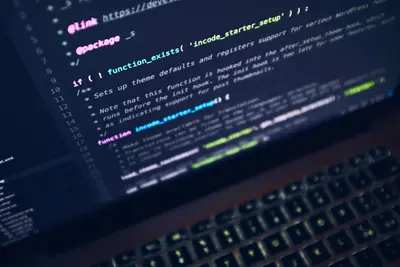🚛 Transportation Analytics: Simple Guide
Let’s build transportation analytics systems in Alpine Linux! 📊 This helps track vehicles, routes, and delivery data. We’ll make it super easy! 😊
🤔 What is Transportation Analytics?
Transportation analytics is like having a smart tracker for all your vehicles and deliveries! It collects data and shows you useful information.
Think of transportation analytics like:
- 📝 A smart GPS that remembers everything
- 🔧 A dashboard showing all your vehicles
- 💡 Reports that help you save money and time
🎯 What You Need
Before we start, you need:
- ✅ Alpine Linux system running
- ✅ Basic knowledge of terminal commands
- ✅ Internet connection for packages
- ✅ Root or sudo access
📋 Step 1: Installing Analytics Tools
Setting Up Basic Tools
Let’s install the tools we need! It’s easy! 😊
What we’re doing: Install database and analytics software.
# Update package list
apk update
# Install database and web tools
apk add mysql mysql-client nginx php82 php82-fpm php82-mysql
# Install Python for analytics
apk add python3 py3-pip
# Install useful tools
apk add curl wget jqWhat this does: 📖 Installs everything we need for analytics.
Example output:
Installing mysql (10.6.12-r0)
Installing nginx (1.24.0-r6)
Installing python3 (3.11.6-r1)What this means: Your analytics tools are ready! ✅
💡 Important Tips
Tip: Start services after installation! 💡
Warning: Always secure your database! ⚠️
🛠️ Step 2: Setting Up the Database
Creating Transportation Database
Now let’s create a database for our data! Don’t worry - it’s still easy! 😊
What we’re doing: Set up a database to store transportation data.
# Start MySQL service
rc-service mysql start
rc-update add mysql
# Set up MySQL security
mysql_secure_installation
# Create database
mysql -u root -p << 'EOF'
CREATE DATABASE transportation_analytics;
USE transportation_analytics;
CREATE TABLE vehicles (
id INT AUTO_INCREMENT PRIMARY KEY,
vehicle_id VARCHAR(50) UNIQUE,
make VARCHAR(50),
model VARCHAR(50),
year INT,
license_plate VARCHAR(20),
created_at TIMESTAMP DEFAULT CURRENT_TIMESTAMP
);
CREATE TABLE trips (
id INT AUTO_INCREMENT PRIMARY KEY,
vehicle_id VARCHAR(50),
start_location VARCHAR(100),
end_location VARCHAR(100),
start_time TIMESTAMP,
end_time TIMESTAMP,
distance_km DECIMAL(10,2),
fuel_used DECIMAL(8,2),
created_at TIMESTAMP DEFAULT CURRENT_TIMESTAMP
);
CREATE TABLE analytics_summary (
id INT AUTO_INCREMENT PRIMARY KEY,
date DATE,
total_trips INT,
total_distance DECIMAL(12,2),
total_fuel DECIMAL(10,2),
average_speed DECIMAL(8,2),
created_at TIMESTAMP DEFAULT CURRENT_TIMESTAMP
);
EOFCode explanation:
CREATE DATABASE: Makes a new database for our dataCREATE TABLE vehicles: Stores information about each vehicleCREATE TABLE trips: Records each trip with detailsCREATE TABLE analytics_summary: Keeps daily summaries
Expected Output:
Database created successfully!
Tables created: vehicles, trips, analytics_summaryWhat this means: Great job! Your database is ready! 🎉
🎮 Let’s Try It!
Time for hands-on practice! This is the fun part! 🎯
What we’re doing: Add some test data to see how it works.
# Add sample vehicles
mysql -u root -p transportation_analytics << 'EOF'
INSERT INTO vehicles (vehicle_id, make, model, year, license_plate) VALUES
('TRUCK001', 'Ford', 'F-150', 2022, 'ABC-123'),
('VAN001', 'Mercedes', 'Sprinter', 2021, 'DEF-456'),
('CAR001', 'Toyota', 'Camry', 2023, 'GHI-789');
INSERT INTO trips (vehicle_id, start_location, end_location, start_time, end_time, distance_km, fuel_used) VALUES
('TRUCK001', 'Warehouse A', 'Store B', '2025-06-15 08:00:00', '2025-06-15 09:30:00', 45.5, 8.2),
('VAN001', 'Depot', 'Customer C', '2025-06-15 09:00:00', '2025-06-15 10:15:00', 32.1, 5.8),
('CAR001', 'Office', 'Meeting', '2025-06-15 14:00:00', '2025-06-15 14:45:00', 18.3, 2.1);
SELECT * FROM vehicles;
EOFYou should see:
+----+------------+----------+-----------+------+---------------+
| id | vehicle_id | make | model | year | license_plate |
+----+------------+----------+-----------+------+---------------+
| 1 | TRUCK001 | Ford | F-150 | 2022 | ABC-123 |
| 2 | VAN001 | Mercedes | Sprinter | 2021 | DEF-456 |
| 3 | CAR001 | Toyota | Camry | 2023 | GHI-789 |
+----+------------+----------+-----------+------+---------------+Awesome work! 🌟
📊 Quick Summary Table
| What to Do | Command | Result |
|---|---|---|
| 🔧 Install tools | apk add mysql nginx python3 | ✅ Analytics tools ready |
| 🛠️ Create database | CREATE DATABASE | ✅ Storage for data |
| 🎯 Add data | INSERT INTO | ✅ Sample data added |
🛠️ Step 3: Creating Analytics Scripts
Building Analytics Functions
Let’s create scripts to analyze our transportation data!
What we’re doing: Make Python scripts to calculate useful statistics.
# Create analytics script directory
mkdir -p /opt/transportation-analytics
cd /opt/transportation-analytics
# Create main analytics script
cat > analytics.py << 'EOF'
#!/usr/bin/env python3
import mysql.connector
from datetime import datetime, timedelta
import json
def connect_db():
return mysql.connector.connect(
host='localhost',
user='root',
password='your_password', # Change this!
database='transportation_analytics'
)
def daily_summary(date=None):
"""Calculate daily transportation summary"""
if not date:
date = datetime.now().strftime('%Y-%m-%d')
conn = connect_db()
cursor = conn.cursor()
query = """
SELECT
COUNT(*) as total_trips,
SUM(distance_km) as total_distance,
SUM(fuel_used) as total_fuel,
AVG(distance_km / TIMESTAMPDIFF(HOUR, start_time, end_time)) as avg_speed
FROM trips
WHERE DATE(start_time) = %s
"""
cursor.execute(query, (date,))
result = cursor.fetchone()
summary = {
'date': date,
'total_trips': result[0] or 0,
'total_distance': float(result[1] or 0),
'total_fuel': float(result[2] or 0),
'average_speed': float(result[3] or 0)
}
conn.close()
return summary
def vehicle_performance():
"""Get performance data for each vehicle"""
conn = connect_db()
cursor = conn.cursor()
query = """
SELECT
v.vehicle_id,
v.make,
v.model,
COUNT(t.id) as trip_count,
SUM(t.distance_km) as total_distance,
SUM(t.fuel_used) as total_fuel,
AVG(t.distance_km / t.fuel_used) as fuel_efficiency
FROM vehicles v
LEFT JOIN trips t ON v.vehicle_id = t.vehicle_id
GROUP BY v.id
"""
cursor.execute(query)
results = cursor.fetchall()
vehicles = []
for row in results:
vehicles.append({
'vehicle_id': row[0],
'make': row[1],
'model': row[2],
'trip_count': row[3] or 0,
'total_distance': float(row[4] or 0),
'total_fuel': float(row[5] or 0),
'fuel_efficiency': float(row[6] or 0)
})
conn.close()
return vehicles
if __name__ == "__main__":
# Generate daily summary
summary = daily_summary()
print("Daily Summary:")
print(json.dumps(summary, indent=2))
print("\nVehicle Performance:")
vehicles = vehicle_performance()
for vehicle in vehicles:
print(f"🚛 {vehicle['vehicle_id']}: {vehicle['trip_count']} trips, {vehicle['total_distance']:.1f}km")
EOF
# Make script executable
chmod +x analytics.py
# Install Python database connector
pip3 install mysql-connector-pythonWhat this does: Creates smart scripts to analyze your transportation data! 🌟
Testing Analytics
What we’re doing: Run our analytics to see the results.
# Test the analytics script
cd /opt/transportation-analytics
python3 analytics.pyWhat this does: Shows you useful information about your transportation! 📚
🎮 Practice Time!
Let’s practice what you learned! Try these simple examples:
Example 1: Route Efficiency Analysis 🟢
What we’re doing: Find which routes are most efficient.
# Create route analysis script
cat > route_analysis.py << 'EOF'
#!/usr/bin/env python3
import mysql.connector
def analyze_routes():
conn = mysql.connector.connect(
host='localhost',
user='root',
password='your_password',
database='transportation_analytics'
)
cursor = conn.cursor()
query = """
SELECT
CONCAT(start_location, ' → ', end_location) as route,
COUNT(*) as frequency,
AVG(distance_km) as avg_distance,
AVG(fuel_used) as avg_fuel,
AVG(distance_km / fuel_used) as efficiency
FROM trips
GROUP BY start_location, end_location
ORDER BY efficiency DESC
"""
cursor.execute(query)
routes = cursor.fetchall()
print("📊 Route Efficiency Analysis:")
print("-" * 50)
for route in routes:
print(f"Route: {route[0]}")
print(f" Trips: {route[1]}")
print(f" Avg Distance: {route[2]:.1f}km")
print(f" Efficiency: {route[4]:.1f}km/L")
print()
conn.close()
if __name__ == "__main__":
analyze_routes()
EOF
chmod +x route_analysis.py
python3 route_analysis.pyWhat this does: Shows which routes save the most fuel! 🌟
Example 2: Daily Report Generator 🟡
What we’re doing: Create automatic daily reports.
# Create daily report script
cat > daily_report.sh << 'EOF'
#!/bin/bash
# Daily Transportation Report
DATE=$(date +%Y-%m-%d)
REPORT_DIR="/var/log/transportation"
# Create report directory
mkdir -p "$REPORT_DIR"
# Generate report
echo "📊 Transportation Daily Report - $DATE" > "$REPORT_DIR/report-$DATE.txt"
echo "=================================" >> "$REPORT_DIR/report-$DATE.txt"
echo "" >> "$REPORT_DIR/report-$DATE.txt"
# Run analytics and save to report
cd /opt/transportation-analytics
python3 analytics.py >> "$REPORT_DIR/report-$DATE.txt"
echo "✅ Daily report saved to: $REPORT_DIR/report-$DATE.txt"
EOF
chmod +x daily_report.sh
./daily_report.shWhat this does: Creates automatic daily reports! 📚
🚨 Fix Common Problems
Problem 1: Database connection fails ❌
What happened: Can’t connect to MySQL database. How to fix it: Check MySQL service and credentials!
# Check if MySQL is running
rc-service mysql status
# Start MySQL if stopped
rc-service mysql start
# Test connection
mysql -u root -p -e "SELECT 'Connection OK';"Problem 2: Permission denied ❌
What happened: Scripts can’t access files or database. How to fix it: Fix permissions!
# Fix script permissions
chmod +x /opt/transportation-analytics/*.py
chmod +x /opt/transportation-analytics/*.sh
# Fix directory permissions
chown -R root:root /opt/transportation-analyticsDon’t worry! These problems happen to everyone. You’re doing great! 💪
💡 Simple Tips
- Back up your data 📅 - Save important transportation data regularly
- Monitor performance 🌱 - Check if analytics run smoothly
- Update regularly 🤝 - Keep your data fresh and accurate
- Secure access 💪 - Protect sensitive transportation information
✅ Check Everything Works
Let’s make sure everything is working:
# Test database connection
mysql -u root -p transportation_analytics -e "SHOW TABLES;"
# Test analytics script
cd /opt/transportation-analytics
python3 analytics.py
# Check logs
ls -la /var/log/transportation/Good output:
✅ Success! Transportation analytics system is working.🏆 What You Learned
Great job! Now you can:
- ✅ Set up transportation analytics database
- ✅ Store vehicle and trip information
- ✅ Generate useful analytics reports
- ✅ Monitor transportation efficiency
🎯 What’s Next?
Now you can try:
- 📚 Adding GPS tracking integration
- 🛠️ Building web dashboards
- 🤝 Setting up real-time monitoring
- 🌟 Creating mobile apps for drivers
Remember: Every expert was once a beginner. You’re doing amazing! 🎉
Keep practicing and you’ll become an expert too! 💫