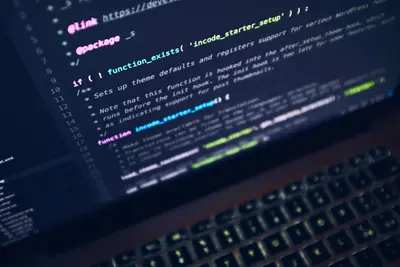Let me show you how to set up ArgoCD on Alpine Linux! ArgoCD makes deploying to Kubernetes super easy by using Git as the source of truth. It’s like having a robot that watches your Git repo and automatically updates your apps!
🤔 What is ArgoCD?
ArgoCD is a GitOps tool for Kubernetes. Think of it as an automatic deployment system - you push changes to Git, and ArgoCD makes sure your Kubernetes cluster matches what’s in Git. No more manual deployments or kubectl commands!
Why use ArgoCD?
- Automatic deployments
- Easy rollbacks
- Visual dashboard
- Git-based history
- Multi-cluster support
🎯 What You Need
Before starting, you’ll need:
- Alpine Linux with Kubernetes
- kubectl configured
- Git repository
- Basic Kubernetes knowledge
- About 30 minutes
📋 Step 1: Prepare Kubernetes
First, let’s set up Kubernetes:
# Install k3s (lightweight Kubernetes)
curl -sfL https://get.k3s.io | sh -
# Check if running
k3s kubectl get nodes
# Copy config for kubectl
mkdir -p ~/.kube
cp /etc/rancher/k3s/k3s.yaml ~/.kube/config
# Install kubectl
apk add kubectl
# Verify cluster
kubectl cluster-info
kubectl get nodes📋 Step 2: Install ArgoCD
Now install ArgoCD in your cluster:
# Create namespace
kubectl create namespace argocd
# Install ArgoCD
kubectl apply -n argocd -f https://raw.githubusercontent.com/argoproj/argo-cd/stable/manifests/install.yaml
# Wait for pods to be ready
kubectl wait --for=condition=Ready pods --all -n argocd --timeout=300s
# Check installation
kubectl get pods -n argocd
# You should see:
# argocd-application-controller
# argocd-dex-server
# argocd-redis
# argocd-repo-server
# argocd-server📋 Step 3: Access ArgoCD UI
Let’s access the ArgoCD dashboard:
# Get initial admin password
ARGO_PWD=$(kubectl -n argocd get secret argocd-initial-admin-secret -o jsonpath="{.data.password}" | base64 -d)
echo "Admin password: $ARGO_PWD"
# Expose ArgoCD server
# Option 1: Port forward (for testing)
kubectl port-forward svc/argocd-server -n argocd 8080:443 &
# Option 2: LoadBalancer (for production)
kubectl patch svc argocd-server -n argocd -p '{"spec": {"type": "LoadBalancer"}}'
# Option 3: Ingress (recommended)
cat > argocd-ingress.yaml << 'EOF'
apiVersion: networking.k8s.io/v1
kind: Ingress
metadata:
name: argocd-server-ingress
namespace: argocd
annotations:
nginx.ingress.kubernetes.io/ssl-redirect: "false"
spec:
rules:
- host: argocd.local
http:
paths:
- path: /
pathType: Prefix
backend:
service:
name: argocd-server
port:
number: 80
EOF
kubectl apply -f argocd-ingress.yaml
# Access UI at https://localhost:8080
# Username: admin
# Password: (from above)📋 Step 4: Install ArgoCD CLI
Install the command-line tool:
# Download ArgoCD CLI
wget https://github.com/argoproj/argo-cd/releases/latest/download/argocd-linux-amd64
mv argocd-linux-amd64 /usr/local/bin/argocd
chmod +x /usr/local/bin/argocd
# Login to ArgoCD
argocd login localhost:8080 \
--username admin \
--password "$ARGO_PWD" \
--insecure
# Change admin password
argocd account update-password \
--current-password "$ARGO_PWD" \
--new-password "YourNewPassword123!"
# List applications
argocd app list📋 Step 5: Create Your First App
Let’s deploy a sample application:
# Create app manifests in Git
mkdir -p ~/gitops-demo
cd ~/gitops-demo
# Create namespace manifest
cat > namespace.yaml << 'EOF'
apiVersion: v1
kind: Namespace
metadata:
name: demo-app
EOF
# Create deployment
cat > deployment.yaml << 'EOF'
apiVersion: apps/v1
kind: Deployment
metadata:
name: nginx-demo
namespace: demo-app
spec:
replicas: 3
selector:
matchLabels:
app: nginx
template:
metadata:
labels:
app: nginx
spec:
containers:
- name: nginx
image: nginx:alpine
ports:
- containerPort: 80
resources:
limits:
memory: "128Mi"
cpu: "100m"
EOF
# Create service
cat > service.yaml << 'EOF'
apiVersion: v1
kind: Service
metadata:
name: nginx-service
namespace: demo-app
spec:
selector:
app: nginx
ports:
- port: 80
targetPort: 80
type: ClusterIP
EOF
# Initialize git repo
git init
git add .
git commit -m "Initial demo app"
# Push to your Git repository
# git remote add origin https://github.com/yourusername/gitops-demo.git
# git push -u origin main📋 Step 6: Register App with ArgoCD
Now tell ArgoCD about your app:
# Create ArgoCD application
argocd app create demo-app \
--repo https://github.com/yourusername/gitops-demo.git \
--path . \
--dest-server https://kubernetes.default.svc \
--dest-namespace demo-app \
--sync-policy automated \
--auto-prune \
--self-heal
# Or using YAML manifest
cat > argocd-app.yaml << 'EOF'
apiVersion: argoproj.io/v1alpha1
kind: Application
metadata:
name: demo-app
namespace: argocd
spec:
project: default
source:
repoURL: https://github.com/yourusername/gitops-demo.git
targetRevision: HEAD
path: .
destination:
server: https://kubernetes.default.svc
namespace: demo-app
syncPolicy:
automated:
prune: true
selfHeal: true
syncOptions:
- CreateNamespace=true
EOF
kubectl apply -f argocd-app.yaml
# Check app status
argocd app get demo-app
argocd app sync demo-app📋 Step 7: Configure GitOps Workflow
Set up proper GitOps workflow:
# Create environments structure
mkdir -p ~/gitops-repo/{base,environments/{dev,staging,prod}}
cd ~/gitops-repo
# Base configuration
cat > base/deployment.yaml << 'EOF'
apiVersion: apps/v1
kind: Deployment
metadata:
name: myapp
spec:
selector:
matchLabels:
app: myapp
template:
metadata:
labels:
app: myapp
spec:
containers:
- name: myapp
image: myapp:latest
ports:
- containerPort: 8080
EOF
# Kustomization for base
cat > base/kustomization.yaml << 'EOF'
apiVersion: kustomize.config.k8s.io/v1beta1
kind: Kustomization
resources:
- deployment.yaml
- service.yaml
EOF
# Dev environment override
cat > environments/dev/kustomization.yaml << 'EOF'
apiVersion: kustomize.config.k8s.io/v1beta1
kind: Kustomization
namespace: dev
bases:
- ../../base
patchesStrategicMerge:
- deployment-patch.yaml
EOF
cat > environments/dev/deployment-patch.yaml << 'EOF'
apiVersion: apps/v1
kind: Deployment
metadata:
name: myapp
spec:
replicas: 1
template:
spec:
containers:
- name: myapp
image: myapp:dev
env:
- name: ENVIRONMENT
value: "development"
EOF
# Create ArgoCD apps for each environment
argocd app create myapp-dev \
--repo https://github.com/yourusername/gitops-repo.git \
--path environments/dev \
--dest-namespace dev \
--dest-server https://kubernetes.default.svc📋 Step 8: Advanced Features
Configure advanced ArgoCD features:
# Enable notifications
cat > argocd-notifications-cm.yaml << 'EOF'
apiVersion: v1
kind: ConfigMap
metadata:
name: argocd-notifications-cm
namespace: argocd
data:
service.slack: |
token: $slack-token
template.app-deployed: |
message: |
{{if eq .serviceType "slack"}}:white_check_mark:{{end}} Application {{.app.metadata.name}} is now running new version.
template.app-health-degraded: |
message: |
{{if eq .serviceType "slack"}}:exclamation:{{end}} Application {{.app.metadata.name}} has degraded.
trigger.on-deployed: |
- when: app.status.operationState.phase in ['Succeeded'] and app.status.health.status == 'Healthy'
send: [app-deployed]
trigger.on-health-degraded: |
- when: app.status.health.status == 'Degraded'
send: [app-health-degraded]
EOF
kubectl apply -f argocd-notifications-cm.yaml
# Set up RBAC
cat > argocd-rbac-cm.yaml << 'EOF'
apiVersion: v1
kind: ConfigMap
metadata:
name: argocd-rbac-cm
namespace: argocd
data:
policy.default: role:readonly
policy.csv: |
p, role:developer, applications, *, */*, allow
p, role:developer, logs, get, */*, allow
p, role:developer, exec, create, */*, allow
g, dev-team, role:developer
EOF
kubectl apply -f argocd-rbac-cm.yaml🎮 Practice Exercise
Try this GitOps workflow:
- Create a Git repo
- Add Kubernetes manifests
- Create ArgoCD app
- Make changes and watch sync
# Create practice app
mkdir -p ~/practice-app
cd ~/practice-app
# Create app manifests
cat > app.yaml << 'EOF'
apiVersion: v1
kind: ConfigMap
metadata:
name: app-config
data:
message: "Hello from GitOps!"
---
apiVersion: apps/v1
kind: Deployment
metadata:
name: hello-gitops
spec:
replicas: 2
selector:
matchLabels:
app: hello
template:
metadata:
labels:
app: hello
spec:
containers:
- name: hello
image: hashicorp/http-echo
args:
- "-text=Hello GitOps!"
ports:
- containerPort: 5678
EOF
# Commit and push
git init
git add .
git commit -m "Initial app"
# Create ArgoCD app
argocd app create hello-gitops \
--repo [YOUR_GIT_REPO] \
--path . \
--dest-namespace default \
--dest-server https://kubernetes.default.svc \
--sync-policy automated
# Make a change
sed -i 's/Hello GitOps!/Hello ArgoCD!/g' app.yaml
git add . && git commit -m "Update message" && git push
# Watch ArgoCD sync automatically!
argocd app get hello-gitops --refresh🚨 Troubleshooting Common Issues
Sync Failed
Fix sync problems:
# Check app status
argocd app get myapp
# View sync details
argocd app sync myapp --dry-run
# Check logs
kubectl logs -n argocd deployment/argocd-application-controller
# Force sync
argocd app sync myapp --force
# Hard refresh
argocd app get myapp --hard-refreshRepository Access Issues
Fix Git access:
# Add private repo
argocd repo add https://github.com/private/repo.git \
--username myuser \
--password mytoken
# Using SSH key
argocd repo add [email protected]:private/repo.git \
--ssh-private-key-path ~/.ssh/id_rsa
# Check repo connection
argocd repo list
argocd repo get https://github.com/private/repo.gitOutOfSync Issues
Handle sync problems:
# Check differences
argocd app diff myapp
# Manual sync specific resource
argocd app sync myapp --resource apps:Deployment:myapp
# Prune resources
argocd app sync myapp --prune
# Reset to Git state
argocd app sync myapp --force --prune💡 Pro Tips
Tip 1: App of Apps Pattern
Manage multiple apps:
cat > apps/argocd-apps.yaml << 'EOF'
apiVersion: argoproj.io/v1alpha1
kind: Application
metadata:
name: apps
namespace: argocd
spec:
project: default
source:
repoURL: https://github.com/myorg/gitops
targetRevision: HEAD
path: apps
destination:
server: https://kubernetes.default.svc
namespace: argocd
syncPolicy:
automated:
prune: true
selfHeal: true
EOFTip 2: Secrets Management
Handle secrets safely:
# Install Sealed Secrets
kubectl apply -f https://github.com/bitnami-labs/sealed-secrets/releases/download/v0.18.0/controller.yaml
# Create sealed secret
echo -n mypassword | kubectl create secret generic mysecret \
--dry-run=client \
--from-file=password=/dev/stdin \
-o yaml | kubeseal -o yaml > mysealedsecret.yaml
# Commit sealed secret to Git
git add mysealedsecret.yaml
git commit -m "Add sealed secret"Tip 3: Multi-Cluster
Deploy to multiple clusters:
# Add cluster
argocd cluster add my-other-cluster
# Create app targeting specific cluster
argocd app create myapp-prod \
--repo https://github.com/myorg/gitops \
--path environments/prod \
--dest-name my-other-cluster \
--dest-namespace production✅ Best Practices
-
Repository Structure
gitops-repo/ ├── apps/ # ArgoCD app definitions ├── base/ # Base configurations ├── environments/ # Environment overlays │ ├── dev/ │ ├── staging/ │ └── prod/ └── clusters/ # Cluster-specific configs -
Sync Policies
- Dev: Auto-sync enabled
- Staging: Manual sync
- Prod: Manual with approval
-
Resource Limits
- Always set resource limits
- Use namespace quotas
- Monitor resource usage
-
Security
- Use RBAC properly
- Encrypt secrets
- Audit access logs
🏆 What You Learned
Awesome work! You can now:
- ✅ Install and configure ArgoCD
- ✅ Create GitOps workflows
- ✅ Deploy apps automatically
- ✅ Manage multiple environments
- ✅ Troubleshoot sync issues
You’re now doing GitOps like a pro!
🎯 What’s Next?
Now that ArgoCD is running, explore:
- Progressive delivery with Flagger
- Advanced deployment strategies
- Multi-tenancy setup
- ArgoCD Image Updater
Keep automating with GitOps! 🚀