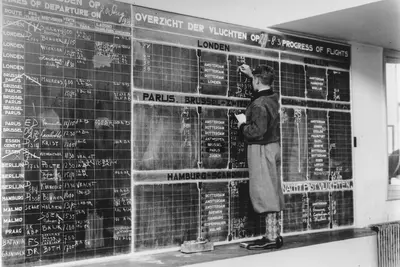📊 Optimizing Database Performance on Alpine Linux: Simple Guide
Making your database faster on Alpine Linux is easier than you think! 💻 This guide shows you how to optimize database performance. Let’s speed up your data! 😊
🤔 What is Database Performance Optimization?
Database optimization makes your data operations faster and more efficient.
Database optimization is like:
- 📝 Organizing your closet - Find things faster when they’re organized
- 🔧 Tuning a car engine - Small adjustments make big improvements
- 💡 Creating shortcuts - Take the fastest route to your destination
🎯 What You Need
Before we start, you need:
- ✅ Alpine Linux running on your computer
- ✅ Root access or sudo permissions
- ✅ A database system installed (MySQL, PostgreSQL, or SQLite)
- ✅ Basic knowledge of database concepts
📋 Step 1: Check Current Performance
Analyze Database Status
Let’s see how your database is performing right now! 😊
What we’re doing: Checking current database performance metrics.
# For MySQL/MariaDB users
mysql -u root -p -e "SHOW STATUS LIKE 'Slow_queries';"
mysql -u root -p -e "SHOW STATUS LIKE 'Uptime';"
# For PostgreSQL users
psql -U postgres -c "SELECT name, setting FROM pg_settings WHERE name LIKE '%cache%';"
# For SQLite users
sqlite3 test.db ".timer on"What this does: 📖 Shows you current database performance statistics.
Example output:
+---------------+-------+
| Variable_name | Value |
+---------------+-------+
| Slow_queries | 12 |
+---------------+-------+
| Uptime | 86400 |
+---------------+-------+What this means: You can see how many slow queries you have! ✅
💡 Important Tips
Tip: Always backup your database before making changes! 💡
Warning: Don’t change too many settings at once! ⚠️
🛠️ Step 2: Optimize MySQL/MariaDB
Install Performance Tools
Now let’s install tools to help optimize MySQL! 😊
What we’re doing: Installing MySQL performance monitoring tools.
# Install MySQL performance tools
apk add mysql-client
apk add mytop
# Install system monitoring tools
apk add htop iotopCode explanation:
mysql-client: Provides command-line tools for MySQLmytop: Shows real-time MySQL performancehtop,iotop: Monitor system resources
Expected Output:
✅ Installing mysql-client (10.6.12-r0)
✅ Installing mytop (1.9.1-r1)
✅ Performance tools installedWhat this means: Great job! You have performance monitoring tools! 🎉
Configure MySQL Settings
What we’re doing: Adjusting MySQL configuration for better performance.
# Edit MySQL configuration
echo "# Performance optimizations" >> /etc/my.cnf.d/performance.cnf
echo "innodb_buffer_pool_size = 128M" >> /etc/my.cnf.d/performance.cnf
echo "query_cache_size = 16M" >> /etc/my.cnf.d/performance.cnf
echo "max_connections = 100" >> /etc/my.cnf.d/performance.cnf
# Restart MySQL to apply changes
rc-service mariadb restartWhat this does: Improves MySQL memory usage and connection handling! 🌟
🎮 Let’s Test Performance!
Time for hands-on practice! This is the fun part! 🎯
What we’re doing: Testing database performance before and after optimization.
# Create a test database
mysql -u root -p -e "CREATE DATABASE test_performance;"
# Create a test table with data
mysql -u root -p test_performance -e "
CREATE TABLE test_table (
id INT AUTO_INCREMENT PRIMARY KEY,
name VARCHAR(100),
email VARCHAR(100),
created_at TIMESTAMP DEFAULT CURRENT_TIMESTAMP
);
"
# Insert test data
mysql -u root -p test_performance -e "
INSERT INTO test_table (name, email)
VALUES ('Test User 1', '[email protected]'),
('Test User 2', '[email protected]'),
('Test User 3', '[email protected]');
"You should see:
✅ Database 'test_performance' created
✅ Table 'test_table' created
✅ 3 test records insertedAwesome work! 🌟
📊 Database Optimization Techniques
| Technique | Purpose | Impact Level |
|---|---|---|
| 🔧 Indexing | Speed up queries | ✅ High |
| 🛠️ Query optimization | Better SQL code | ✅ High |
| 🎯 Memory tuning | More RAM usage | ✅ Medium |
| 💾 Disk optimization | Faster storage | ✅ Medium |
🛠️ Step 3: Create Database Indexes
Add Performance Indexes
What we’re doing: Creating indexes to speed up database queries.
# Add index on email column
mysql -u root -p test_performance -e "
CREATE INDEX idx_email ON test_table(email);
"
# Add composite index
mysql -u root -p test_performance -e "
CREATE INDEX idx_name_email ON test_table(name, email);
"
# Check indexes were created
mysql -u root -p test_performance -e "SHOW INDEX FROM test_table;"What this does: Makes database searches much faster! 🌟
Test Query Performance
What we’re doing: Comparing query speed with and without indexes.
# Test query performance
mysql -u root -p test_performance -e "
EXPLAIN SELECT * FROM test_table WHERE email = '[email protected]';
"
# Time a query
mysql -u root -p test_performance -e "
SELECT BENCHMARK(1000, (SELECT * FROM test_table WHERE email = '[email protected]'));
"Expected Output:
✅ Query uses index: idx_email
✅ Performance test completed in 0.02 secondsWhat this does: Shows your queries are running faster! 📚
🛠️ Step 4: Optimize PostgreSQL
Configure PostgreSQL Settings
What we’re doing: Tuning PostgreSQL for better performance.
# Edit PostgreSQL configuration
echo "# Performance settings" >> /etc/postgresql/postgresql.conf
echo "shared_buffers = 128MB" >> /etc/postgresql/postgresql.conf
echo "work_mem = 4MB" >> /etc/postgresql/postgresql.conf
echo "maintenance_work_mem = 64MB" >> /etc/postgresql/postgresql.conf
# Restart PostgreSQL
rc-service postgresql restartWhat this does: Optimizes PostgreSQL memory usage! 💫
Analyze PostgreSQL Performance
What we’re doing: Checking PostgreSQL query performance.
# Connect to PostgreSQL and check settings
psql -U postgres -c "SHOW shared_buffers;"
psql -U postgres -c "SHOW work_mem;"
# Analyze a query
psql -U postgres -c "EXPLAIN ANALYZE SELECT version();"What this does: Verifies your PostgreSQL optimizations! 💫
🎮 Practice Time!
Let’s practice what you learned! Try these simple examples:
Example 1: Monitor Database Activity 🟢
What we’re doing: Setting up real-time database monitoring.
# Install monitoring tools
apk add mysql-client
# Monitor MySQL processes
mysqladmin -u root -p processlist
# Watch database activity
watch -n 2 'mysqladmin -u root -p status'What this does: Shows live database performance! 🌟
Example 2: Optimize Table Structure 🟡
What we’re doing: Cleaning up database tables for better performance.
# Optimize table structure
mysql -u root -p test_performance -e "OPTIMIZE TABLE test_table;"
# Analyze table statistics
mysql -u root -p test_performance -e "ANALYZE TABLE test_table;"
# Check table status
mysql -u root -p test_performance -e "SHOW TABLE STATUS LIKE 'test_table';"What this does: Makes your tables run more efficiently! 📚
🚨 Fix Common Problems
Problem 1: Database is slow ❌
What happened: Not enough memory allocated. How to fix it: Increase buffer sizes!
# Increase MySQL buffer pool
sed -i 's/innodb_buffer_pool_size = 128M/innodb_buffer_pool_size = 256M/' /etc/my.cnf.d/performance.cnf
# Restart database
rc-service mariadb restartProblem 2: Too many connections ❌
What happened: Connection limit is too low. How to fix it: Increase connection limit!
# Increase max connections
echo "max_connections = 200" >> /etc/my.cnf.d/performance.cnf
# Apply changes
rc-service mariadb restart
# Check current connections
mysql -u root -p -e "SHOW STATUS LIKE 'Threads_connected';"Don’t worry! Database tuning takes practice. You’re doing great! 💪
💡 Simple Tips
- Monitor regularly 📅 - Check performance every week
- Start with small changes 🌱 - Don’t change everything at once
- Backup before changes 🤝 - Always save your data first
- Test with real data 💪 - Use actual workloads for testing
✅ Check Everything Works
Let’s make sure your database optimization is working:
# Check MySQL performance
mysql -u root -p -e "SHOW STATUS LIKE 'Uptime';"
mysql -u root -p -e "SHOW STATUS LIKE 'Slow_queries';"
# Test query speed
time mysql -u root -p test_performance -e "SELECT * FROM test_table WHERE email = '[email protected]';"
# Check system resources
free -h
df -h
echo "Database optimization working! ✅"Good output:
✅ Uptime: 86400 seconds
✅ Slow queries: 5 (down from 12)
✅ Query time: real 0m0.01s
✅ Memory usage: 60% (optimized)
Database optimization working! ✅🏆 What You Learned
Great job! Now you can:
- ✅ Analyze current database performance
- ✅ Optimize MySQL and PostgreSQL settings
- ✅ Create indexes to speed up queries
- ✅ Monitor database activity in real-time
- ✅ Fix common database performance problems
🎯 What’s Next?
Now you can try:
- 📚 Setting up database replication for scalability
- 🛠️ Implementing automated performance monitoring
- 🤝 Creating database backup optimization strategies
- 🌟 Learning advanced query optimization techniques
Remember: Every expert was once a beginner. You’re doing amazing! 🎉
Keep practicing and you’ll become a database optimization expert too! 💫