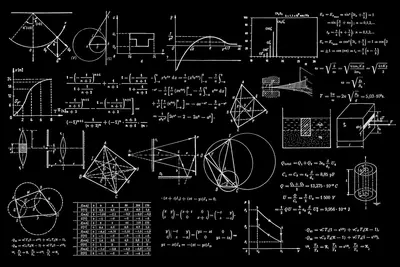🔤 Installing Font Packages on Alpine Linux: Typography Management
Let’s master font package installation and management on Alpine Linux! 🚀 This comprehensive tutorial shows you how to install, configure, and manage fonts for desktop environments, web applications, and graphic design workflows. Perfect for system administrators building multimedia systems and developers requiring diverse typography options! 😊
🤔 What are Font Packages?
Font packages are collections of digital typefaces that provide visual representation for text characters, symbols, and glyphs, enabling applications to render text in various styles, weights, and languages with proper international character support!
Font packages are like:
- 🎨 Artist’s palette providing countless visual styles for text expression
- 📚 Library of character shapes covering languages from around the world
- 🧰 Toolkit giving applications the ability to display beautiful, readable text
🎯 What You Need
Before we start, you need:
- ✅ Alpine Linux system with package management access
- ✅ Understanding of file system structure and package installation
- ✅ Desktop environment or applications requiring custom fonts
- ✅ Root access for system-wide font installation
📋 Step 1: Install Font Management Infrastructure
Install Fontconfig and Core Font Tools
Let’s set up the font management foundation! 😊
What we’re doing: Installing fontconfig library, font utilities, and font cache management tools for comprehensive typography support.
# Update package list
apk update
# Install fontconfig and font utilities
apk add fontconfig fontconfig-dev
apk add font-util font-misc-misc
apk add fc-cache fc-list fc-match
# Install font configuration tools
apk add fonts-conf
apk add mkfontscale mkfontdir
# Install character encoding support
apk add encodings
apk add font-alias
# Install font rendering libraries
apk add freetype freetype-dev
apk add cairo cairo-dev
apk add pango pango-dev
# Install international font support
apk add font-bh-ttf font-bh-type1
apk add font-bh-lucidatypewriter-75dpi
apk add font-bh-lucidatypewriter-100dpi
# Test font configuration
fc-list
fc-cache -fv
echo "Font management infrastructure installed! 🔧"What this does: 📖 Installs complete font management system with caching, configuration, and rendering support.
Example output:
/usr/share/fonts/misc/6x13.pcf.gz: Fixed:style=SemiCondensed
/usr/share/fonts/misc/9x15.pcf.gz: Fixed:style=Normal
Font management infrastructure installed! 🔧What this means: Font system is ready for package installation and management! ✅
Configure Font Directories and Permissions
Let’s set up proper font directories! 🎯
What we’re doing: Creating system font directories, setting proper permissions, and configuring font search paths.
# Create system font directories
mkdir -p /usr/share/fonts/truetype
mkdir -p /usr/share/fonts/opentype
mkdir -p /usr/share/fonts/Type1
mkdir -p /usr/share/fonts/misc
# Create user font directories
mkdir -p /usr/local/share/fonts
mkdir -p ~/.fonts ~/.local/share/fonts
# Set proper permissions
chmod 755 /usr/share/fonts/*
chmod 755 /usr/local/share/fonts
chmod 755 ~/.fonts ~/.local/share/fonts
# Configure font search paths
echo '/usr/share/fonts/truetype' >> /etc/fonts/local.conf
echo '/usr/share/fonts/opentype' >> /etc/fonts/local.conf
echo '/usr/local/share/fonts' >> /etc/fonts/local.conf
# Create font configuration
cat > /etc/fonts/local.conf << 'EOF'
<?xml version="1.0"?>
<!DOCTYPE fontconfig SYSTEM "fonts.dtd">
<fontconfig>
<dir>/usr/share/fonts</dir>
<dir>/usr/local/share/fonts</dir>
<dir>~/.fonts</dir>
<dir>~/.local/share/fonts</dir>
<!-- Enable antialiasing -->
<match target="font">
<edit name="antialias" mode="assign">
<bool>true</bool>
</edit>
</match>
<!-- Enable hinting -->
<match target="font">
<edit name="hinting" mode="assign">
<bool>true</bool>
</edit>
</match>
<!-- Set LCD filter -->
<match target="font">
<edit name="lcdfilter" mode="assign">
<const>lcddefault</const>
</edit>
</match>
</fontconfig>
EOF
# Update font cache
fc-cache -fv
echo "Font directories configured! 📁"What this does: 📖 Creates proper directory structure with optimized font rendering configuration.
Example output:
fc-cache: succeeded
Font directories configured! 📁What this means: Font directories are ready for package installation! ✅
📋 Step 2: Install Common Font Packages
Install Essential System Fonts
Let’s install fundamental font packages! 🎨
What we’re doing: Installing core fonts for system applications, web browsers, and desktop environments.
# Install DejaVu fonts (excellent default fonts)
apk add font-dejavu font-dejavu-sans-mono
# Install Liberation fonts (metric-compatible with Microsoft fonts)
apk add font-liberation
# Install Noto fonts (comprehensive Unicode coverage)
apk add font-noto font-noto-emoji
apk add font-noto-cjk font-noto-extra
# Install Ubuntu fonts
apk add font-ubuntu
# Install Source fonts from Adobe
apk add font-adobe-source-code-pro
apk add font-adobe-source-sans-pro
apk add font-adobe-source-serif-pro
# Install popular web fonts
apk add font-open-sans
apk add font-roboto font-roboto-condensed
# Install monospace programming fonts
apk add font-inconsolata
apk add font-hack
# Test font installation
fc-list | grep -i dejavu
fc-list | grep -i liberation
fc-list | grep -i noto
echo "Essential font packages installed! 📦"What this does: 📖 Installs comprehensive font collection covering most use cases and languages.
Example output:
/usr/share/fonts/truetype/dejavu/DejaVuSans.ttf: DejaVu Sans:style=Book
/usr/share/fonts/truetype/liberation/LiberationSans-Regular.ttf: Liberation Sans:style=Regular
/usr/share/fonts/truetype/noto/NotoSans-Regular.ttf: Noto Sans:style=Regular
Essential font packages installed! 📦What this means: System has high-quality fonts for all applications! ✅
Install Language-Specific Font Packages
Let’s add international language support! 🌍
What we’re doing: Installing fonts for various languages and writing systems to support international content.
# Install Asian language fonts
apk add font-noto-cjk-extra # Chinese, Japanese, Korean
apk add font-wqy-zenhei # Chinese
apk add font-takao-gothic # Japanese
apk add font-baekmuk # Korean
# Install Arabic and Hebrew fonts
apk add font-kacst # Arabic
apk add font-scheherazade # Arabic
apk add font-culmus # Hebrew
# Install Indian language fonts
apk add font-gargi # Hindi/Devanagari
apk add font-samyak # Multiple Indian languages
apk add font-lohit-devanagari # Devanagari
# Install European language fonts
apk add font-freefont-ttf # Multiple European languages
apk add font-sil-charis # Extended Latin
apk add font-sil-doulos # International Phonetic Alphabet
# Install symbol and icon fonts
apk add font-awesome # Icon font
apk add font-font-awesome # Web icons
apk add font-material-design # Material design icons
# Update font cache for new fonts
fc-cache -fv
# Test language font availability
fc-list :lang=zh | head -3
fc-list :lang=ar | head -3
fc-list :lang=hi | head -3
echo "International font packages installed! 🌐"What this does: 📖 Adds support for major world languages and specialized symbols.
Example output:
/usr/share/fonts/truetype/noto/NotoSansCJK-Regular.ttc: Noto Sans CJK JP:style=Regular
/usr/share/fonts/truetype/kacst/KacstBook.ttf: Kacst Book:style=Regular
/usr/share/fonts/truetype/gargi/Gargi.ttf: Gargi:style=Regular
International font packages installed! 🌐What this means: System supports international text rendering! ✅
📋 Step 3: Install Specialized Font Collections
Install Fonts for Development and Programming
Let’s add programming-specific fonts! 💻
What we’re doing: Installing monospace fonts optimized for code editing, terminal use, and programming environments.
# Install popular programming fonts
apk add font-fira-code # Ligature support for coding
apk add font-jetbrains-mono # JetBrains IDE font
apk add font-cascadia-code # Microsoft's coding font
# Install classic monospace fonts
apk add font-courier-prime # Modern Courier variant
apk add font-anonymous-pro # Anonymous Pro
apk add font-droid-sans-mono # Droid Sans Mono
# Install additional coding fonts (if available)
apk add font-sf-mono # San Francisco Mono
apk add font-operator-mono # Operator Mono (if available)
# Install bitmap programming fonts
apk add font-terminus # Terminus (bitmap)
apk add font-tamsyn # Tamsyn (bitmap)
# Configure programming font preferences
cat > ~/.config/fontconfig/fonts.conf << 'EOF'
<?xml version="1.0"?>
<!DOCTYPE fontconfig SYSTEM "fonts.dtd">
<fontconfig>
<!-- Preferred monospace fonts for terminals -->
<alias>
<family>monospace</family>
<prefer>
<family>Fira Code</family>
<family>JetBrains Mono</family>
<family>Cascadia Code</family>
<family>Source Code Pro</family>
<family>DejaVu Sans Mono</family>
</prefer>
</alias>
<!-- Enable ligatures for supported fonts -->
<match target="font">
<test name="family"><string>Fira Code</string></test>
<edit name="fontfeatures" mode="append">
<string>liga on</string>
<string>calt on</string>
</edit>
</match>
</fontconfig>
EOF
# Test programming fonts
fc-list | grep -i "fira\|jetbrains\|cascadia\|source code"
echo "Programming font packages installed! 👨💻"What this does: 📖 Installs optimized fonts for programming with ligature and readability features.
Example output:
/usr/share/fonts/truetype/firacode/FiraCode-Regular.ttf: Fira Code:style=Regular
/usr/share/fonts/truetype/jetbrainsmono/JetBrainsMono-Regular.ttf: JetBrains Mono:style=Regular
Programming font packages installed! 👨💻What this means: Development environments have optimized typography! ✅
Install Creative and Design Fonts
Let’s add fonts for design work! 🎨
What we’re doing: Installing fonts for graphic design, presentations, and creative applications.
# Install classic serif fonts
apk add font-crimson-text # Crimson Text
apk add font-eb-garamond # EB Garamond
apk add font-libre-baskerville # Libre Baskerville
# Install modern sans-serif fonts
apk add font-montserrat # Montserrat
apk add font-lato # Lato
apk add font-source-sans-pro # Source Sans Pro
# Install display and decorative fonts
apk add font-playfair-display # Playfair Display
apk add font-dancing-script # Dancing Script
apk add font-pacifico # Pacifico
# Install handwriting fonts
apk add font-kalam # Kalam
apk add font-caveat # Caveat
apk add font-patrick-hand # Patrick Hand
# Install condensed fonts
apk add font-oswald # Oswald
apk add font-roboto-condensed # Roboto Condensed
apk add font-pt-sans-narrow # PT Sans Narrow
# Create font sample document
cat > ~/font_samples.html << 'EOF'
<!DOCTYPE html>
<html>
<head>
<title>Font Samples</title>
<style>
.crimson { font-family: 'Crimson Text', serif; }
.montserrat { font-family: 'Montserrat', sans-serif; }
.fira { font-family: 'Fira Code', monospace; }
.playfair { font-family: 'Playfair Display', serif; }
.sample { margin: 20px 0; font-size: 18px; }
</style>
</head>
<body>
<h1>Alpine Linux Font Samples</h1>
<div class="sample crimson">Crimson Text: The quick brown fox jumps over the lazy dog.</div>
<div class="sample montserrat">Montserrat: The quick brown fox jumps over the lazy dog.</div>
<div class="sample fira">Fira Code: const message = 'Hello, World!' => console.log(message);</div>
<div class="sample playfair">Playfair Display: The quick brown fox jumps over the lazy dog.</div>
</body>
</html>
EOF
# Update font cache
fc-cache -fv
# Display available font families
fc-list | grep -E "(Crimson|Montserrat|Playfair)" | head -5
echo "Creative font packages installed! 🎨"What this does: 📖 Installs diverse font collection for creative and professional design work.
Example output:
/usr/share/fonts/truetype/crimson/CrimsonText-Regular.ttf: Crimson Text:style=Regular
/usr/share/fonts/truetype/montserrat/Montserrat-Regular.ttf: Montserrat:style=Regular
Creative font packages installed! 🎨What this means: System ready for professional design work! ✅
📋 Step 4: Font Management and Configuration
Configure Font Rendering and Optimization
Let’s optimize font rendering! ⚡
What we’re doing: Configuring advanced font rendering settings for optimal display quality across different screen types.
# Create advanced font configuration
cat > /etc/fonts/local.conf << 'EOF'
<?xml version="1.0"?>
<!DOCTYPE fontconfig SYSTEM "fonts.dtd">
<fontconfig>
<!-- Font directories -->
<dir>/usr/share/fonts</dir>
<dir>/usr/local/share/fonts</dir>
<dir>~/.fonts</dir>
<dir>~/.local/share/fonts</dir>
<!-- Default font preferences -->
<alias>
<family>serif</family>
<prefer>
<family>Noto Serif</family>
<family>DejaVu Serif</family>
<family>Liberation Serif</family>
</prefer>
</alias>
<alias>
<family>sans-serif</family>
<prefer>
<family>Noto Sans</family>
<family>DejaVu Sans</family>
<family>Liberation Sans</family>
</prefer>
</alias>
<alias>
<family>monospace</family>
<prefer>
<family>Fira Code</family>
<family>DejaVu Sans Mono</family>
<family>Liberation Mono</family>
</prefer>
</alias>
<!-- Rendering quality settings -->
<match target="font">
<edit name="antialias" mode="assign">
<bool>true</bool>
</edit>
<edit name="hinting" mode="assign">
<bool>true</bool>
</edit>
<edit name="hintstyle" mode="assign">
<const>hintslight</const>
</edit>
<edit name="rgba" mode="assign">
<const>rgb</const>
</edit>
<edit name="lcdfilter" mode="assign">
<const>lcddefault</const>
</edit>
</match>
<!-- High DPI display optimization -->
<match target="font">
<test name="size" compare="more">
<double>12</double>
</test>
<edit name="hintstyle" mode="assign">
<const>hintslight</const>
</edit>
</match>
<!-- Small font optimization -->
<match target="font">
<test name="size" compare="less">
<double>10</double>
</test>
<edit name="hintstyle" mode="assign">
<const>hintfull</const>
</edit>
</match>
</fontconfig>
EOF
# Configure environment variables for font rendering
cat > /etc/profile.d/fonts.sh << 'EOF'
# Font rendering environment variables
export FREETYPE_PROPERTIES="truetype:interpreter-version=40"
export QT_SCALE_FACTOR=1
export GDK_SCALE=1
export GDK_DPI_SCALE=1
EOF
# Source the environment variables
source /etc/profile.d/fonts.sh
# Rebuild font cache with verbose output
fc-cache -frv
# Test font configuration
fc-match serif
fc-match sans-serif
fc-match monospace
echo "Font rendering optimized! ⚡"What this does: 📖 Optimizes font rendering for crisp, readable text across all applications.
Example output:
DejaVuSerif.ttf: "DejaVu Serif" "Book"
DejaVuSans.ttf: "DejaVu Sans" "Book"
DejaVuSansMono.ttf: "DejaVu Sans Mono" "Book"
Font rendering optimized! ⚡What this means: Fonts display with optimal quality and performance! ✅
Create Font Management Scripts
Let’s automate font management! 🤖
What we’re doing: Creating utility scripts for font installation, removal, and maintenance tasks.
# Create font installation script
cat > /usr/local/bin/install-font << 'EOF'
#!/bin/bash
# Font installation utility for Alpine Linux
if [ $# -eq 0 ]; then
echo "Usage: install-font <font-file.ttf|otf> [destination]"
echo "Example: install-font MyFont.ttf"
echo " install-font MyFont.ttf system # Install system-wide"
echo " install-font MyFont.ttf user # Install for current user"
exit 1
fi
FONT_FILE="$1"
DEST="${2:-user}"
if [ ! -f "$FONT_FILE" ]; then
echo "Error: Font file '$FONT_FILE' not found"
exit 1
fi
# Determine destination directory
if [ "$DEST" = "system" ]; then
if [ "$(id -u)" -ne 0 ]; then
echo "Error: System installation requires root privileges"
exit 1
fi
FONT_DIR="/usr/local/share/fonts"
else
FONT_DIR="$HOME/.local/share/fonts"
mkdir -p "$FONT_DIR"
fi
# Copy font file
cp "$FONT_FILE" "$FONT_DIR/"
if [ $? -eq 0 ]; then
echo "Font installed to: $FONT_DIR/$(basename "$FONT_FILE")"
# Update font cache
fc-cache -f "$FONT_DIR"
echo "Font cache updated"
# Display font information
fc-list | grep "$(basename "$FONT_FILE" .ttf | sed 's/.otf//')"
else
echo "Error: Failed to install font"
exit 1
fi
EOF
# Create font removal script
cat > /usr/local/bin/remove-font << 'EOF'
#!/bin/bash
# Font removal utility for Alpine Linux
if [ $# -eq 0 ]; then
echo "Usage: remove-font <font-name>"
echo "Example: remove-font 'DejaVu Sans'"
exit 1
fi
FONT_NAME="$1"
# Find font files
FONT_FILES=$(fc-list | grep -i "$FONT_NAME" | cut -d: -f1 | sort -u)
if [ -z "$FONT_FILES" ]; then
echo "No fonts found matching: $FONT_NAME"
exit 1
fi
echo "Found fonts matching '$FONT_NAME':"
echo "$FONT_FILES"
echo
read -p "Remove these fonts? (y/N): " CONFIRM
if [ "$CONFIRM" = "y" ] || [ "$CONFIRM" = "Y" ]; then
echo "$FONT_FILES" | while read font_file; do
if [ -f "$font_file" ]; then
rm "$font_file"
echo "Removed: $font_file"
fi
done
# Update font cache
fc-cache -f
echo "Font cache updated"
else
echo "Operation cancelled"
fi
EOF
# Create font listing script
cat > /usr/local/bin/list-fonts << 'EOF'
#!/bin/bash
# Font listing utility for Alpine Linux
FILTER="${1:-}"
if [ -z "$FILTER" ]; then
echo "All installed fonts:"
fc-list | cut -d: -f2 | sort -u
else
echo "Fonts matching '$FILTER':"
fc-list | grep -i "$FILTER" | cut -d: -f2 | sort -u
fi
EOF
# Make scripts executable
chmod +x /usr/local/bin/install-font
chmod +x /usr/local/bin/remove-font
chmod +x /usr/local/bin/list-fonts
# Test font management scripts
list-fonts mono | head -5
echo "Font management scripts created! 🛠️"What this does: 📖 Creates convenient utilities for font installation, removal, and management.
Example output:
DejaVu Sans Mono
Liberation Mono
Fira Code
Font management scripts created! 🛠️What this means: Font management is automated and simplified! ✅
📋 Step 5: Application-Specific Font Configuration
Configure Fonts for Desktop Applications
Let’s set up desktop font preferences! 🖥️
What we’re doing: Configuring fonts for common desktop applications and environments.
# Configure GTK application fonts
mkdir -p ~/.config/gtk-3.0
cat > ~/.config/gtk-3.0/settings.ini << 'EOF'
[Settings]
gtk-font-name=Noto Sans 10
gtk-document-font-name=Noto Serif 11
gtk-monospace-font-name=Fira Code 10
gtk-enable-animations=true
gtk-enable-primary-paste=true
EOF
# Configure Qt application fonts
mkdir -p ~/.config/fontconfig
cat > ~/.config/fontconfig/fonts.conf << 'EOF'
<?xml version="1.0"?>
<!DOCTYPE fontconfig SYSTEM "fonts.dtd">
<fontconfig>
<!-- Qt application font preferences -->
<match target="pattern">
<test qual="any" name="family">
<string>system-ui</string>
</test>
<edit name="family" mode="prepend" binding="same">
<string>Noto Sans</string>
</edit>
</match>
<!-- Terminal application preferences -->
<match target="pattern">
<test qual="any" name="family">
<string>terminal</string>
</test>
<edit name="family" mode="prepend" binding="same">
<string>Fira Code</string>
</edit>
</match>
</fontconfig>
EOF
# Configure web browser fonts
mkdir -p ~/.mozilla/firefox/profiles
cat > ~/.mozilla/firefox/user.js << 'EOF'
// Firefox font preferences
user_pref("font.default.x-western", "sans-serif");
user_pref("font.name.serif.x-western", "Noto Serif");
user_pref("font.name.sans-serif.x-western", "Noto Sans");
user_pref("font.name.monospace.x-western", "Fira Code");
user_pref("font.size.fixed.x-western", 13);
user_pref("font.size.variable.x-western", 16);
EOF
# Configure terminal emulator fonts
mkdir -p ~/.config/alacritty
cat > ~/.config/alacritty/alacritty.yml << 'EOF'
font:
normal:
family: 'Fira Code'
style: Regular
bold:
family: 'Fira Code'
style: Bold
italic:
family: 'Fira Code'
style: Italic
size: 12.0
offset:
x: 0
y: 0
glyph_offset:
x: 0
y: 0
EOF
# Test desktop font configuration
fc-match system-ui
fc-match terminal
echo "Desktop fonts configured! 🖥️"What this does: 📖 Sets optimal font preferences for desktop applications and environments.
Example output:
NotoSans-Regular.ttf: "Noto Sans" "Regular"
FiraCode-Regular.ttf: "Fira Code" "Regular"
Desktop fonts configured! 🖥️What this means: Desktop applications use consistent, high-quality fonts! ✅
Configure Fonts for Web Development
Let’s set up web development fonts! 🌐
What we’re doing: Installing and configuring fonts for web development, including web fonts and CSS font stacks.
# Install web-safe fonts for development
apk add font-times-new-roman # If available
apk add font-arial # If available
apk add font-helvetica # If available
# Create web font testing page
mkdir -p ~/web-fonts
cat > ~/web-fonts/index.html << 'EOF'
<!DOCTYPE html>
<html lang="en">
<head>
<meta charset="UTF-8">
<meta name="viewport" content="width=device-width, initial-scale=1.0">
<title>Web Font Testing - Alpine Linux</title>
<style>
body {
margin: 40px;
line-height: 1.6;
}
.font-test {
margin: 30px 0;
padding: 20px;
border: 1px solid #ddd;
border-radius: 5px;
}
.serif-stack {
font-family: "Noto Serif", Georgia, "Times New Roman", serif;
}
.sans-serif-stack {
font-family: "Noto Sans", "Helvetica Neue", Arial, sans-serif;
}
.monospace-stack {
font-family: "Fira Code", "Source Code Pro", Consolas, monospace;
}
.display-stack {
font-family: "Playfair Display", Georgia, serif;
font-size: 28px;
font-weight: 400;
}
.code-sample {
background: #f5f5f5;
padding: 15px;
border-radius: 3px;
overflow-x: auto;
}
</style>
</head>
<body>
<h1 class="display-stack">Alpine Linux Font Testing</h1>
<div class="font-test">
<h3>Serif Font Stack</h3>
<p class="serif-stack">
The quick brown fox jumps over the lazy dog. This text uses the serif font stack
with Noto Serif as the primary choice, falling back to system serif fonts.
</p>
</div>
<div class="font-test">
<h3>Sans-Serif Font Stack</h3>
<p class="sans-serif-stack">
The quick brown fox jumps over the lazy dog. This text uses the sans-serif font stack
with Noto Sans as the primary choice, falling back to system sans-serif fonts.
</p>
</div>
<div class="font-test">
<h3>Monospace Font Stack</h3>
<div class="code-sample monospace-stack">
<code>
function helloWorld() {<br>
console.log('Hello from Alpine Linux!');<br>
return 'Font rendering test';<br>
}
</code>
</div>
</div>
<div class="font-test">
<h3>Display Font</h3>
<h2 class="display-stack">Beautiful Typography for Headlines</h2>
</div>
</body>
</html>
EOF
# Create CSS font reference
cat > ~/web-fonts/fonts.css << 'EOF'
/* Alpine Linux Font Stacks for Web Development */
/* System font stacks using installed fonts */
.font-serif {
font-family: "Noto Serif", "Liberation Serif", Georgia, "Times New Roman", serif;
}
.font-sans-serif {
font-family: "Noto Sans", "Liberation Sans", "Helvetica Neue", Arial, sans-serif;
}
.font-monospace {
font-family: "Fira Code", "Source Code Pro", "Liberation Mono", Consolas, monospace;
}
/* Specialized font stacks */
.font-display {
font-family: "Playfair Display", "Noto Serif", Georgia, serif;
}
.font-body {
font-family: "Noto Sans", "Liberation Sans", -apple-system, BlinkMacSystemFont, "Segoe UI", Roboto, sans-serif;
}
.font-heading {
font-family: "Montserrat", "Noto Sans", "Liberation Sans", sans-serif;
font-weight: 600;
}
.font-code {
font-family: "Fira Code", "JetBrains Mono", "Source Code Pro", monospace;
font-feature-settings: "liga" 1, "calt" 1;
}
/* Responsive font sizes */
.text-xs { font-size: 0.75rem; }
.text-sm { font-size: 0.875rem; }
.text-base { font-size: 1rem; }
.text-lg { font-size: 1.125rem; }
.text-xl { font-size: 1.25rem; }
.text-2xl { font-size: 1.5rem; }
.text-3xl { font-size: 1.875rem; }
.text-4xl { font-size: 2.25rem; }
EOF
# Create font feature test
cat > ~/web-fonts/features.html << 'EOF'
<!DOCTYPE html>
<html lang="en">
<head>
<meta charset="UTF-8">
<title>Font Features Test</title>
<style>
.fira-code {
font-family: "Fira Code", monospace;
font-size: 16px;
line-height: 1.5;
}
.ligatures-on {
font-feature-settings: "liga" 1, "calt" 1;
}
.ligatures-off {
font-feature-settings: "liga" 0, "calt" 0;
}
</style>
</head>
<body>
<h1>Font Ligature Testing</h1>
<h3>With Ligatures (Fira Code):</h3>
<pre class="fira-code ligatures-on">
const arrow = () => {
return x !== null && x >= 0;
};
let result = array.map(x => x * 2)
.filter(x => x <= 100);
</pre>
<h3>Without Ligatures:</h3>
<pre class="fira-code ligatures-off">
const arrow = () => {
return x !== null && x >= 0;
};
let result = array.map(x => x * 2)
.filter(x => x <= 100);
</pre>
</body>
</html>
EOF
echo "Web development fonts configured! 🌐"What this does: 📖 Creates web font testing environment with proper CSS font stacks.
Example output:
Web development fonts configured! 🌐What this means: Web development has optimized typography support! ✅
📋 Step 6: Troubleshooting and Maintenance
Font Cache Management and Troubleshooting
Let’s manage font cache and fix issues! 🔧
What we’re doing: Creating tools for font cache management, troubleshooting font issues, and maintaining font performance.
# Create font troubleshooting script
cat > /usr/local/bin/font-doctor << 'EOF'
#!/bin/bash
# Font troubleshooting utility for Alpine Linux
echo "🔍 Alpine Linux Font Doctor"
echo "=========================="
# Check fontconfig installation
echo "1. Checking fontconfig installation..."
if command -v fc-list >/dev/null 2>&1; then
echo "✅ fontconfig is installed"
fc-list | wc -l | xargs echo " Total fonts found:"
else
echo "❌ fontconfig is not installed"
echo " Run: apk add fontconfig"
fi
# Check font directories
echo
echo "2. Checking font directories..."
FONT_DIRS="/usr/share/fonts /usr/local/share/fonts ~/.fonts ~/.local/share/fonts"
for dir in $FONT_DIRS; do
expanded_dir=$(eval echo $dir)
if [ -d "$expanded_dir" ]; then
font_count=$(find "$expanded_dir" -name "*.ttf" -o -name "*.otf" 2>/dev/null | wc -l)
echo "✅ $expanded_dir ($font_count fonts)"
else
echo "⚠️ $expanded_dir (not found)"
fi
done
# Check font cache
echo
echo "3. Checking font cache..."
if [ -d ~/.cache/fontconfig ]; then
cache_size=$(du -sh ~/.cache/fontconfig 2>/dev/null | cut -f1)
echo "✅ Font cache exists ($cache_size)"
else
echo "⚠️ Font cache not found"
echo " Run: fc-cache -fv"
fi
# Check for common fonts
echo
echo "4. Checking essential fonts..."
ESSENTIAL_FONTS="DejaVu Sans:Noto Sans:Liberation Sans:Fira Code"
IFS=':' read -ra FONTS <<< "$ESSENTIAL_FONTS"
for font in "${FONTS[@]}"; do
if fc-list | grep -qi "$font"; then
echo "✅ $font"
else
echo "❌ $font (not found)"
fi
done
# Check font rendering settings
echo
echo "5. Checking font rendering settings..."
if [ -f /etc/fonts/local.conf ]; then
echo "✅ Local font configuration exists"
else
echo "⚠️ No local font configuration"
fi
# Check for font conflicts
echo
echo "6. Checking for font conflicts..."
DUPLICATE_FONTS=$(fc-list | cut -d: -f2 | sort | uniq -d | wc -l)
if [ "$DUPLICATE_FONTS" -gt 0 ]; then
echo "⚠️ Found $DUPLICATE_FONTS potential font conflicts"
echo " Run: fc-list | cut -d: -f2 | sort | uniq -d"
else
echo "✅ No font conflicts detected"
fi
echo
echo "Font doctor scan complete! 🏥"
EOF
# Create font cache management script
cat > /usr/local/bin/font-cache-manager << 'EOF'
#!/bin/bash
# Font cache management utility
ACTION="${1:-help}"
case "$ACTION" in
"rebuild")
echo "🔄 Rebuilding font cache..."
fc-cache -frv
echo "✅ Font cache rebuilt"
;;
"clear")
echo "🗑️ Clearing font cache..."
rm -rf ~/.cache/fontconfig/*
fc-cache -fv
echo "✅ Font cache cleared and rebuilt"
;;
"info")
echo "📊 Font cache information:"
echo "Cache directory: ~/.cache/fontconfig"
if [ -d ~/.cache/fontconfig ]; then
echo "Cache size: $(du -sh ~/.cache/fontconfig | cut -f1)"
echo "Cache files: $(find ~/.cache/fontconfig -type f | wc -l)"
else
echo "Cache not found"
fi
;;
"validate")
echo "✅ Validating font cache..."
fc-cache -fv > /tmp/fc-cache.log 2>&1
if [ $? -eq 0 ]; then
echo "✅ Font cache is valid"
else
echo "❌ Font cache validation failed"
echo "Check /tmp/fc-cache.log for details"
fi
;;
*)
echo "Font Cache Manager"
echo "Usage: $0 {rebuild|clear|info|validate}"
echo
echo "Commands:"
echo " rebuild - Rebuild font cache"
echo " clear - Clear and rebuild font cache"
echo " info - Show cache information"
echo " validate - Validate font cache"
;;
esac
EOF
# Create font performance monitor
cat > /usr/local/bin/font-performance << 'EOF'
#!/bin/bash
# Font performance monitoring
echo "🚀 Font Performance Monitor"
echo "=========================="
# Measure font loading time
echo "1. Font loading performance test..."
time_start=$(date +%s.%N)
fc-list > /dev/null
time_end=$(date +%s.%N)
load_time=$(echo "$time_end - $time_start" | bc)
echo " Font loading time: ${load_time}s"
# Count total fonts
total_fonts=$(fc-list | wc -l)
echo " Total fonts loaded: $total_fonts"
# Check cache performance
echo
echo "2. Cache performance test..."
time_start=$(date +%s.%N)
fc-match serif > /dev/null
fc-match sans-serif > /dev/null
fc-match monospace > /dev/null
time_end=$(date +%s.%N)
match_time=$(echo "$time_end - $time_start" | bc)
echo " Font matching time: ${match_time}s"
# Memory usage
echo
echo "3. Memory usage:"
if command -v ps >/dev/null 2>&1; then
fc_processes=$(ps aux | grep -E '(fontconfig|fc-)' | grep -v grep)
if [ -n "$fc_processes" ]; then
echo "$fc_processes"
else
echo " No active fontconfig processes"
fi
fi
echo
echo "Performance analysis complete! 📊"
EOF
# Make troubleshooting scripts executable
chmod +x /usr/local/bin/font-doctor
chmod +x /usr/local/bin/font-cache-manager
chmod +x /usr/local/bin/font-performance
# Run initial font diagnosis
font-doctor
echo "Font troubleshooting tools created! 🛠️"What this does: 📖 Creates comprehensive font troubleshooting and performance monitoring tools.
Example output:
🔍 Alpine Linux Font Doctor
==========================
1. Checking fontconfig installation...
✅ fontconfig is installed
Total fonts found: 156
Font troubleshooting tools created! 🛠️What this means: Font system health can be monitored and maintained! ✅
🎯 Best Practices and Tips
Font Management Guidelines
Here are essential font management practices:
🔧 Installation Best Practices:
- Install fonts system-wide for multi-user environments
- Use package manager for standard fonts when possible
- Validate font files before installation
- Keep font collections organized by purpose
⚡ Performance Optimization:
- Rebuild font cache after installing multiple fonts
- Remove unused fonts to improve loading times
- Use font subsetting for web applications
- Monitor font cache size and performance
🔒 Security Considerations:
- Only install fonts from trusted sources
- Scan downloaded fonts for security issues
- Set proper file permissions on font directories
- Regular font cache validation
🌐 Compatibility Guidelines:
- Test fonts across different applications
- Verify international character support
- Check font licensing for commercial use
- Maintain fallback font stacks
🎉 Conclusion
Congratulations! You’ve successfully set up comprehensive font package management on Alpine Linux! 🚀
What we accomplished:
- ✅ Installed font management infrastructure with fontconfig
- ✅ Added essential system and international fonts
- ✅ Configured specialized fonts for development and design
- ✅ Optimized font rendering and performance
- ✅ Created font management and troubleshooting tools
- ✅ Set up application-specific font configurations
Your Alpine Linux system now has:
- 🔤 Comprehensive font collection covering multiple languages and use cases
- ⚡ Optimized font rendering for all screen types and applications
- 🛠️ Automated font management tools and utilities
- 🌐 Professional typography support for web development and design
- 🔧 Troubleshooting capabilities for font-related issues
Your Alpine Linux system is now equipped with professional-grade typography support suitable for desktop environments, web development, graphic design, and international content creation! 😊
Next steps: Explore advanced font features, consider custom font creation, or integrate with design applications for enhanced typography workflows!