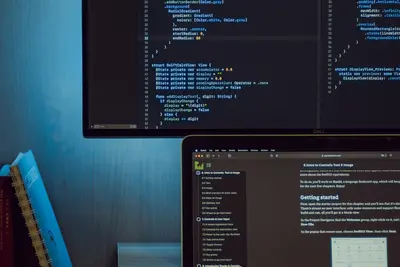🔐 Implementing SSL/TLS Encryption on Alpine Linux: Simple Guide
Setting up SSL/TLS encryption on Alpine Linux protects your data and communications! 💻 This guide shows you how to create certificates and secure your services. Let’s encrypt everything! 😊
🤔 What is SSL/TLS Encryption?
SSL/TLS encryption secures data traveling between computers over networks.
SSL/TLS encryption is like:
- 📝 Secret codes for messages - Only the right people can read them
- 🔧 Secure envelopes for mail - Nobody can peek inside
- 💡 Digital locks on your communications - Keep private things private
🎯 What You Need
Before we start, you need:
- ✅ Alpine Linux running on your computer
- ✅ Root access or sudo permissions
- ✅ A domain name (or localhost for testing)
- ✅ Basic understanding of web servers
📋 Step 1: Install SSL/TLS Tools
Install OpenSSL and Certificate Tools
Let’s install the tools we need for SSL/TLS! 😊
What we’re doing: Installing OpenSSL and certificate management tools.
# Update package list
apk update
# Install OpenSSL
apk add openssl
# Install certificate management tools
apk add ca-certificates
# Install additional SSL tools
apk add openssl-dev
# Check OpenSSL version
openssl version
# Check available ciphers
openssl ciphers | head -5What this does: 📖 Installs powerful tools for creating and managing SSL certificates.
Example output:
(1/3) Installing openssl (3.1.4-r1)
(2/3) Installing ca-certificates (20230506-r0)
(3/3) Installing openssl-dev (3.1.4-r1)
OpenSSL 3.1.4 24 Oct 2023
ECDHE-RSA-AES256-GCM-SHA384:ECDHE-ECDSA-AES256-GCM-SHA384What this means: Your SSL/TLS tools are ready! ✅
💡 Important Tips
Tip: Keep your OpenSSL version updated for security! 💡
Warning: Never share private keys with anyone! ⚠️
🛠️ Step 2: Create Self-Signed Certificates
Generate Your First SSL Certificate
Now let’s create a self-signed certificate for testing! 😊
What we’re doing: Creating a private key and self-signed certificate.
# Create directory for certificates
mkdir -p /etc/ssl/private
mkdir -p /etc/ssl/certs
# Generate private key
openssl genrsa -out /etc/ssl/private/server.key 2048
# Set secure permissions on private key
chmod 600 /etc/ssl/private/server.key
# Generate certificate signing request (CSR)
openssl req -new -key /etc/ssl/private/server.key -out /tmp/server.csr
# You'll be prompted for information:
# Country Name: US
# State: Your State
# City: Your City
# Organization: Your Organization
# Organizational Unit: IT Department
# Common Name: localhost (or your domain)
# Email: [email protected]
# Challenge password: (leave blank)
# Optional company name: (leave blank)
# Generate self-signed certificate
openssl x509 -req -days 365 -in /tmp/server.csr -signkey /etc/ssl/private/server.key -out /etc/ssl/certs/server.crt
# Clean up CSR
rm /tmp/server.csrCode explanation:
genrsa -out server.key 2048: Creates 2048-bit RSA private keyreq -new: Creates certificate signing requestx509 -req -days 365: Creates certificate valid for 365 dayschmod 600: Sets secure permissions (owner read/write only)
Expected Output:
✅ Generating RSA private key, 2048 bit long modulus
✅ Certificate request created
✅ Certificate signed successfully
✅ Certificate valid for 365 daysWhat this means: Great job! You have your first SSL certificate! 🎉
🎮 Let’s Test Your Certificate!
Time for hands-on practice! This is the fun part! 🎯
What we’re doing: Examining and verifying your SSL certificate.
# Check certificate details
openssl x509 -in /etc/ssl/certs/server.crt -text -noout | head -20
# Check certificate expiration
openssl x509 -in /etc/ssl/certs/server.crt -noout -dates
# Verify certificate matches private key
openssl rsa -in /etc/ssl/private/server.key -noout -modulus | openssl md5
openssl x509 -in /etc/ssl/certs/server.crt -noout -modulus | openssl md5
# Check certificate chain
openssl x509 -in /etc/ssl/certs/server.crt -noout -subject -issuer
# List certificate files
echo "📋 Certificate Files:"
ls -la /etc/ssl/private/server.key
ls -la /etc/ssl/certs/server.crtYou should see:
✅ Certificate:
Version: 3 (0x2)
Serial Number: 12345...
Signature Algorithm: sha256WithRSAEncryption
Issuer: C=US, ST=YourState, L=YourCity...
Validity: Not Before: Jun 17 22:00:00 2025 GMT
Not After : Jun 17 22:00:00 2026 GMT
📋 Certificate Files:
-rw------- 1 root root 1679 server.key
-rw-r--r-- 1 root root 1127 server.crtAwesome work! 🌟
📊 Certificate Types
| Type | Security Level | Best For | Validation |
|---|---|---|---|
| 🔧 Self-Signed | Basic | ✅ Testing/Development | None |
| 🛠️ Domain Validated | Good | ✅ Small websites | Domain ownership |
| 🎯 Organization Validated | Better | ✅ Business sites | Company verification |
| 💾 Extended Validation | Best | ✅ E-commerce | Full legal verification |
🛠️ Step 3: Configure NGINX with SSL
Install and Configure NGINX
What we’re doing: Setting up NGINX web server with SSL encryption.
# Install NGINX
apk add nginx
# Create SSL configuration for NGINX
cat > /etc/nginx/conf.d/ssl.conf << 'EOF'
server {
listen 443 ssl http2;
server_name localhost;
# SSL Configuration
ssl_certificate /etc/ssl/certs/server.crt;
ssl_certificate_key /etc/ssl/private/server.key;
# SSL Security Settings
ssl_protocols TLSv1.2 TLSv1.3;
ssl_ciphers ECDHE-RSA-AES128-GCM-SHA256:ECDHE-RSA-AES256-GCM-SHA384;
ssl_prefer_server_ciphers off;
# SSL Session Settings
ssl_session_cache shared:SSL:1m;
ssl_session_timeout 10m;
# Security Headers
add_header Strict-Transport-Security "max-age=31536000" always;
add_header X-Frame-Options DENY;
add_header X-Content-Type-Options nosniff;
# Document Root
root /var/www/html;
index index.html;
location / {
try_files $uri $uri/ =404;
}
}
# Redirect HTTP to HTTPS
server {
listen 80;
server_name localhost;
return 301 https://$server_name$request_uri;
}
EOF
# Create simple test page
mkdir -p /var/www/html
cat > /var/www/html/index.html << 'EOF'
<!DOCTYPE html>
<html>
<head>
<title>🔐 SSL/TLS Test Page</title>
<style>
body { font-family: Arial, sans-serif; text-align: center; margin-top: 50px; }
.ssl-info { background: #e8f5e8; padding: 20px; border-radius: 10px; margin: 20px; }
</style>
</head>
<body>
<h1>🔐 SSL/TLS Encryption Working!</h1>
<div class="ssl-info">
<p>✅ Your connection is secure</p>
<p>🌟 SSL/TLS encryption is active</p>
<p>🛡️ Data is protected</p>
</div>
<p>Alpine Linux SSL/TLS Configuration Complete!</p>
</body>
</html>
EOF
# Start NGINX
rc-service nginx start
rc-update add nginxWhat this does: Sets up a secure web server with SSL encryption! 🌟
Test SSL Configuration
What we’re doing: Testing if SSL is working correctly.
# Test NGINX configuration
nginx -t
# Check if NGINX is running
rc-service nginx status
# Test SSL connection locally
openssl s_client -connect localhost:443 -servername localhost < /dev/null
# Test with curl (ignore self-signed certificate warning)
curl -k https://localhost
# Check SSL certificate from command line
echo | openssl s_client -connect localhost:443 2>/dev/null | openssl x509 -noout -datesExpected Output:
✅ nginx: the configuration file /etc/nginx/nginx.conf syntax is ok
✅ nginx: configuration file /etc/nginx/nginx.conf test is successful
✅ nginx * service started
✅ SSL handshake successful
✅ 🔐 SSL/TLS Encryption Working!What this does: Confirms your SSL setup is working perfectly! 📚
🛠️ Step 4: Advanced SSL Configuration
Implement Perfect Forward Secrecy
What we’re doing: Adding advanced security features to SSL.
# Generate Diffie-Hellman parameters
openssl dhparam -out /etc/ssl/certs/dhparam.pem 2048
# Create advanced SSL configuration
cat > /etc/nginx/conf.d/ssl-advanced.conf << 'EOF'
# Advanced SSL/TLS Configuration
# Diffie-Hellman Parameters
ssl_dhparam /etc/ssl/certs/dhparam.pem;
# Modern SSL Configuration
ssl_protocols TLSv1.2 TLSv1.3;
ssl_ciphers ECDHE-ECDSA-AES128-GCM-SHA256:ECDHE-RSA-AES128-GCM-SHA256:ECDHE-ECDSA-AES256-GCM-SHA384:ECDHE-RSA-AES256-GCM-SHA384;
ssl_prefer_server_ciphers off;
# OCSP Stapling
ssl_stapling on;
ssl_stapling_verify on;
ssl_trusted_certificate /etc/ssl/certs/server.crt;
# Advanced Security Headers
add_header Strict-Transport-Security "max-age=63072000; includeSubDomains; preload" always;
add_header X-Frame-Options DENY always;
add_header X-Content-Type-Options nosniff always;
add_header X-XSS-Protection "1; mode=block" always;
add_header Referrer-Policy "no-referrer-when-downgrade" always;
# SSL Session Optimization
ssl_session_cache shared:SSL:10m;
ssl_session_timeout 10m;
ssl_session_tickets off;
EOF
# Include advanced configuration in main SSL config
echo "include /etc/nginx/conf.d/ssl-advanced.conf;" >> /etc/nginx/conf.d/ssl.conf
# Reload NGINX
nginx -s reloadWhat this does: Adds enterprise-level SSL security features! 💫
Create SSL Management Script
What we’re doing: Building tools to manage SSL certificates easily.
# Create SSL management script
cat > /usr/local/bin/ssl_manager.sh << 'EOF'
#!/bin/bash
echo "🔐 SSL Certificate Manager"
echo "========================="
case "$1" in
check)
echo "📋 Certificate Information:"
echo " Subject: $(openssl x509 -in /etc/ssl/certs/server.crt -noout -subject | sed 's/subject= //')"
echo " Issuer: $(openssl x509 -in /etc/ssl/certs/server.crt -noout -issuer | sed 's/issuer= //')"
echo " Valid from: $(openssl x509 -in /etc/ssl/certs/server.crt -noout -startdate | sed 's/notBefore=//')"
echo " Valid until: $(openssl x509 -in /etc/ssl/certs/server.crt -noout -enddate | sed 's/notAfter=//')"
# Calculate days until expiration
END_DATE=$(openssl x509 -in /etc/ssl/certs/server.crt -noout -enddate | sed 's/notAfter=//')
END_EPOCH=$(date -d "$END_DATE" +%s)
NOW_EPOCH=$(date +%s)
DAYS_LEFT=$(( (END_EPOCH - NOW_EPOCH) / 86400 ))
echo " Days until expiration: $DAYS_LEFT"
if [ $DAYS_LEFT -lt 30 ]; then
echo " ⚠️ Certificate expires soon!"
else
echo " ✅ Certificate is valid"
fi
;;
test)
echo "🧪 Testing SSL Configuration:"
echo " NGINX config test: $(nginx -t 2>&1 | grep -o 'successful\|failed')"
echo " SSL connection test:"
if echo | timeout 5 openssl s_client -connect localhost:443 >/dev/null 2>&1; then
echo " ✅ SSL connection successful"
else
echo " ❌ SSL connection failed"
fi
;;
renew)
echo "🔄 Renewing SSL Certificate:"
# Backup old certificate
cp /etc/ssl/certs/server.crt /etc/ssl/certs/server.crt.backup
# Generate new certificate
openssl x509 -req -days 365 -in <(openssl req -new -key /etc/ssl/private/server.key -subj "/C=US/ST=State/L=City/O=Org/CN=localhost") -signkey /etc/ssl/private/server.key -out /etc/ssl/certs/server.crt
# Reload NGINX
nginx -s reload
echo " ✅ Certificate renewed successfully"
;;
*)
echo "Usage: $0 {check|test|renew}"
echo " check - Show certificate information"
echo " test - Test SSL configuration"
echo " renew - Renew certificate"
;;
esac
echo "========================="
EOF
# Make executable and test
chmod +x /usr/local/bin/ssl_manager.sh
/usr/local/bin/ssl_manager.sh checkWhat this does: Provides easy SSL certificate management! 💫
🎮 Practice Time!
Let’s practice what you learned! Try these simple examples:
Example 1: Multiple SSL Certificates 🟢
What we’re doing: Setting up SSL for multiple domains/services.
# Create certificate for a second service
openssl genrsa -out /etc/ssl/private/api.key 2048
openssl req -new -key /etc/ssl/private/api.key -out /tmp/api.csr -subj "/C=US/ST=State/L=City/O=Org/CN=api.localhost"
openssl x509 -req -days 365 -in /tmp/api.csr -signkey /etc/ssl/private/api.key -out /etc/ssl/certs/api.crt
rm /tmp/api.csr
# Create NGINX config for API service
cat > /etc/nginx/conf.d/api-ssl.conf << 'EOF'
server {
listen 8443 ssl http2;
server_name api.localhost;
ssl_certificate /etc/ssl/certs/api.crt;
ssl_certificate_key /etc/ssl/private/api.key;
include /etc/nginx/conf.d/ssl-advanced.conf;
location / {
return 200 '{"message": "🔐 Secure API endpoint", "ssl": true}';
add_header Content-Type application/json;
}
}
EOF
# Reload NGINX
nginx -s reload
# Test API SSL
curl -k https://localhost:8443What this does: Shows how to manage multiple SSL certificates! 🌟
Example 2: SSL Monitoring and Alerts 🟡
What we’re doing: Setting up automated SSL monitoring.
# Create SSL monitoring script
cat > /usr/local/bin/ssl_monitor.sh << 'EOF'
#!/bin/bash
echo "🔍 SSL Certificate Monitor"
echo "========================="
CERTS_TO_CHECK=(
"/etc/ssl/certs/server.crt:localhost:443"
"/etc/ssl/certs/api.crt:api.localhost:8443"
)
for cert_info in "${CERTS_TO_CHECK[@]}"; do
CERT_FILE=$(echo "$cert_info" | cut -d: -f1)
HOST=$(echo "$cert_info" | cut -d: -f2)
PORT=$(echo "$cert_info" | cut -d: -f3)
if [ -f "$CERT_FILE" ]; then
echo "📋 Checking $HOST:$PORT"
# Check expiration
END_DATE=$(openssl x509 -in "$CERT_FILE" -noout -enddate | sed 's/notAfter=//')
END_EPOCH=$(date -d "$END_DATE" +%s 2>/dev/null)
NOW_EPOCH=$(date +%s)
if [ $? -eq 0 ]; then
DAYS_LEFT=$(( (END_EPOCH - NOW_EPOCH) / 86400 ))
echo " 📅 Expires in: $DAYS_LEFT days"
if [ $DAYS_LEFT -lt 7 ]; then
echo " 🚨 CRITICAL: Certificate expires in $DAYS_LEFT days!"
elif [ $DAYS_LEFT -lt 30 ]; then
echo " ⚠️ WARNING: Certificate expires in $DAYS_LEFT days"
else
echo " ✅ Certificate is valid"
fi
else
echo " ❌ Could not parse expiration date"
fi
# Test connection
if timeout 5 bash -c "</dev/tcp/$HOST/$PORT" 2>/dev/null; then
echo " 🌐 Connection: ✅ Reachable"
else
echo " 🌐 Connection: ❌ Unreachable"
fi
else
echo "❌ Certificate file not found: $CERT_FILE"
fi
echo ""
done
echo "========================="
EOF
# Make executable and test
chmod +x /usr/local/bin/ssl_monitor.sh
/usr/local/bin/ssl_monitor.shWhat this does: Provides comprehensive SSL monitoring! 📚
🚨 Fix Common Problems
Problem 1: Certificate not trusted ❌
What happened: Self-signed certificates show security warnings. How to fix it: Add certificate to trusted store (for testing)!
# Copy certificate to system trust store
cp /etc/ssl/certs/server.crt /usr/local/share/ca-certificates/
update-ca-certificates
# Or use Let's Encrypt for production
apk add certbot certbot-nginx
# Generate Let's Encrypt certificate (requires valid domain)
# certbot --nginx -d yourdomain.comProblem 2: SSL handshake fails ❌
What happened: SSL configuration has errors. How to fix it: Check configuration and logs!
# Check NGINX error logs
tail -f /var/log/nginx/error.log
# Test SSL configuration
openssl s_client -connect localhost:443 -debug
# Verify certificate and key match
openssl rsa -in /etc/ssl/private/server.key -noout -modulus | openssl md5
openssl x509 -in /etc/ssl/certs/server.crt -noout -modulus | openssl md5
# Check file permissions
ls -la /etc/ssl/private/server.key
ls -la /etc/ssl/certs/server.crtDon’t worry! SSL configuration can be tricky. You’re doing great! 💪
💡 Simple Tips
- Keep certificates updated 📅 - Monitor expiration dates regularly
- Use strong ciphers 🌱 - Follow modern SSL best practices
- Secure private keys 🤝 - Protect with proper file permissions
- Test configurations 💪 - Verify SSL works before going live
✅ Check Everything Works
Let’s make sure your SSL/TLS setup is working:
# Run SSL management tools
/usr/local/bin/ssl_manager.sh check
/usr/local/bin/ssl_manager.sh test
# Check NGINX SSL configuration
nginx -t
# Test SSL connections
curl -k https://localhost
curl -k https://localhost:8443
# Monitor SSL certificates
/usr/local/bin/ssl_monitor.sh
# Check security headers
curl -k -I https://localhost | grep -E "(Strict-Transport|X-Frame|X-Content)"
echo "SSL/TLS encryption fully operational! ✅"Good output:
✅ Certificate is valid
✅ NGINX config test successful
✅ SSL connection successful
✅ 🔐 SSL/TLS Encryption Working!
✅ Strict-Transport-Security: max-age=63072000
SSL/TLS encryption fully operational! ✅🏆 What You Learned
Great job! Now you can:
- ✅ Install and configure OpenSSL tools
- ✅ Generate private keys and SSL certificates
- ✅ Configure NGINX with SSL/TLS encryption
- ✅ Implement advanced SSL security features
- ✅ Create multiple SSL certificates for different services
- ✅ Monitor and manage SSL certificate health
- ✅ Fix common SSL configuration problems
🎯 What’s Next?
Now you can try:
- 📚 Setting up Let’s Encrypt for automatic certificate renewal
- 🛠️ Implementing client certificate authentication
- 🤝 Creating SSL certificate management automation
- 🌟 Building SSL monitoring and alerting systems
Remember: Every expert was once a beginner. You’re doing amazing! 🎉
Keep practicing and you’ll become an SSL/TLS encryption expert too! 💫