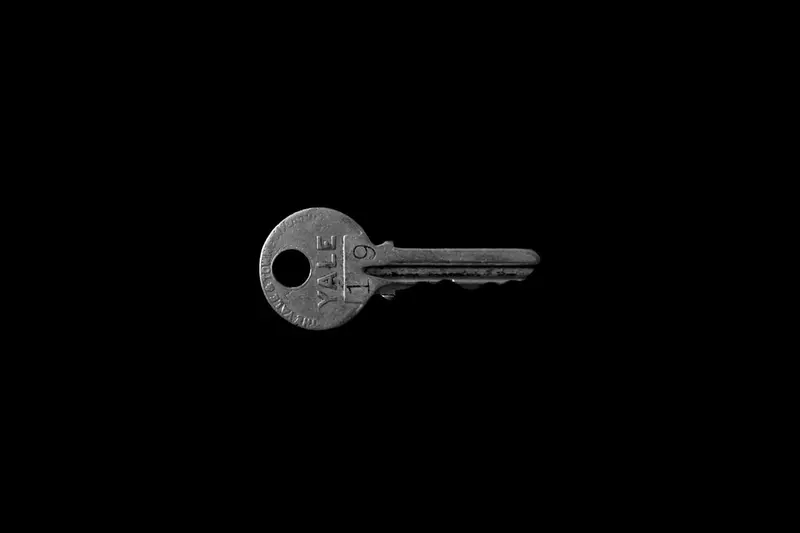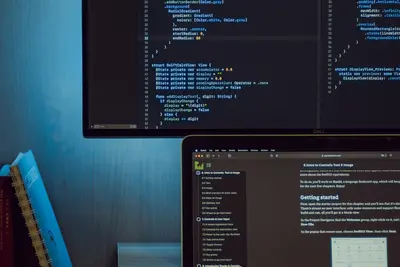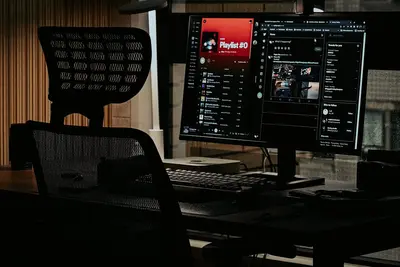🔑 Implementing Certificate Management on Alpine Linux: Simple Guide
Managing certificates on Alpine Linux is super easy! 💻 This guide shows you how to handle SSL certificates. Let’s keep your connections secure and organized! 😊
🤔 What is Certificate Management?
Certificate management helps you organize SSL certificates. It’s like keeping your digital keys safe!
Certificate management is like:
- 📝 A key holder for websites
- 🔧 A system for security
- 💡 Organization for certificates
🎯 What You Need
Before we start, you need:
- ✅ Alpine Linux running
- ✅ Root or sudo access
- ✅ Basic terminal skills
- ✅ Internet connection
📋 Step 1: Install Certificate Tools
Get Certificate Manager
Let’s install certificate tools! 😊
What we’re doing: Installing certificate management packages.
# Update packages
apk update
# Install certbot and tools
apk add certbot openssl ca-certificates
# Check installation
certbot --versionWhat this does: 📖 Installs tools for managing certificates.
Example output:
certbot 2.7.4
✅ Certificate tools installed!What this means: Your tools are ready! ✅
💡 Important Tips
Tip: Update certificates monthly! 💡
Warning: Never lose private keys! ⚠️
🛠️ Step 2: Create Certificate Store
Set Up Storage System
Now let’s organize certificates! It’s easy! 😊
What we’re doing: Creating certificate directories.
# Create certificate structure
mkdir -p /etc/certificates/{live,archive,renewal}
# Set permissions
chmod 700 /etc/certificates
chmod 755 /etc/certificates/liveCode explanation:
mkdir -p: Creates nested directorieschmod 700: Sets secure permissions
Expected Output:
✅ Success! Certificate store created.What this means: Great job! Storage is ready! 🎉
🎮 Let’s Try It!
Time to manage a certificate! This is fun! 🎯
What we’re doing: Creating a test certificate.
# Generate self-signed cert
openssl req -x509 -nodes -days 365 \
-newkey rsa:2048 \
-keyout /etc/certificates/test.key \
-out /etc/certificates/test.crt \
-subj "/CN=test.local"
# List certificates
ls -la /etc/certificates/You should see:
-rw-r--r-- 1 root root test.crt
-rw------- 1 root root test.key
✅ Test certificate created!Awesome work! 🌟
📊 Quick Summary Table
| What to Do | Command | Result |
|---|---|---|
| 🔧 Install Tools | apk add certbot | ✅ Manager ready |
| 🛠️ Create Store | mkdir certificates | ✅ Storage set |
| 🎯 Make Certificate | openssl req | ✅ Certificate created |
🎮 Practice Time!
Let’s practice certificate tasks! Try these examples:
Example 1: Certificate Info 🟢
What we’re doing: Checking certificate details.
# View certificate info
openssl x509 -in /etc/certificates/test.crt \
-text -noout | head -15
# Check expiration
openssl x509 -in /etc/certificates/test.crt \
-noout -datesWhat this does: Shows certificate information! 🌟
Example 2: Certificate Backup 🟡
What we’re doing: Creating secure backups.
# Create backup directory
mkdir -p /backup/certificates
# Backup certificates
tar -czf /backup/certificates/backup-$(date +%Y%m%d).tar.gz \
/etc/certificates/
echo "✅ Certificates backed up!"What this does: Saves certificates safely! 📚
🚨 Fix Common Problems
Problem 1: Permission denied ❌
What happened: Wrong file permissions. How to fix it: Fix ownership!
# Fix permissions
chown -R root:root /etc/certificates
chmod 600 /etc/certificates/*.keyProblem 2: Certificate expired ❌
What happened: Certificate too old. How to fix it: Renew certificate!
# Check expiration
openssl x509 -checkend 86400 -noout -in test.crt
# Returns 0 if valid for 24 hoursDon’t worry! Renewal is easy! 💪
💡 Simple Tips
- Check weekly 📅 - Monitor expiration dates
- Backup often 🌱 - Keep copies safe
- Track renewals 🤝 - Set reminders
- Test first 💪 - Use staging certificates
✅ Check Everything Works
Let’s verify certificate management:
# List all certificates
find /etc/certificates -name "*.crt" -type f
# Check certificate validity
for cert in /etc/certificates/*.crt; do
echo "Checking: $cert"
openssl x509 -checkend 0 -noout -in "$cert"
done
echo "✅ Certificate management active!"Good output:
Checking: /etc/certificates/test.crt
Certificate will not expire
✅ Certificate management active!🏆 What You Learned
Great job! Now you can:
- ✅ Install certificate tools
- ✅ Create certificate storage
- ✅ Generate certificates
- ✅ Manage certificate files!
🎯 What’s Next?
Now you can try:
- 📚 Setting up Let’s Encrypt
- 🛠️ Automating renewals
- 🤝 Creating wildcard certs
- 🌟 Building certificate API!
Remember: Good certificate management keeps sites secure. You’re protecting connections! 🎉
Keep managing and stay secure! 💫