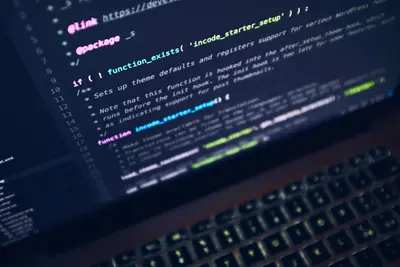🏠 Configuring Motion Detection Systems: Simple Guide
Building a smart home is fun and easy! 📹 This guide shows you how to set up motion detection. Let’s make your home smarter! 😊
🤔 What is Motion Detection?
Motion detection watches for movement. It can trigger cameras, lights, or alarms when something moves.
Motion detection is like:
- 📝 A guard dog that never sleeps
- 🔧 Eyes that watch 24/7
- 💡 A friend who alerts you
🎯 What You Need
Before we start, you need:
- ✅ Alpine Linux device
- ✅ USB webcam or IP camera
- ✅ Basic terminal knowledge
- ✅ 30 minutes of time
📋 Step 1: Install Motion Software
Getting the Tools Ready
Let’s install motion detection software! 😊
What we’re doing: Installing Motion package.
# Update packages first
apk update
# Install motion detection
apk add motion v4l-utilsWhat this does: 📖 Installs camera and motion tools.
Example output:
(1/3) Installing v4l-utils (1.22.1-r1)
(2/3) Installing motion (4.4.0-r0)
(3/3) Installing dependencies
OK: 145 MiB in 92 packagesWhat this means: Motion tools are ready! ✅
💡 Important Tips
Tip: USB cameras work best! 💡
Warning: Check camera compatibility first! ⚠️
🛠️ Step 2: Find Your Camera
Detecting Camera Device
Now let’s find your camera! 😊
What we’re doing: Looking for connected cameras.
# List video devices
ls -la /dev/video*
# Check camera info
v4l2-ctl --list-devicesCode explanation:
ls -la /dev/video*: Shows camera filesv4l2-ctl: Shows camera details
Expected Output:
USB Camera (usb-0000:00:14.0-1):
/dev/video0
/dev/video1What this means: Camera found at /dev/video0! 🎉
🎮 Let’s Try It!
Time to test the camera! 🎯
What we’re doing: Taking a test picture.
# Create test directory
mkdir -p ~/motion-test
# Take a snapshot
fswebcam -r 640x480 ~/motion-test/test.jpgYou should see:
--- Opening /dev/video0...
Capturing frame...
✅ Saved to test.jpgAwesome work! 🌟
📊 Quick Summary Table
| What to Do | Command | Result |
|---|---|---|
| 🔧 Install motion | apk add motion | ✅ Software ready |
| 🛠️ Find camera | ls /dev/video* | ✅ Camera located |
| 🎯 Test capture | fswebcam test.jpg | ✅ Picture taken |
🎮 Practice Time!
Let’s configure motion detection!
Example 1: Basic Motion Config 🟢
What we’re doing: Setting up motion.conf.
# Copy default config
cp /etc/motion/motion.conf /etc/motion/motion.conf.bak
# Edit config file
vi /etc/motion/motion.confAdd these simple settings:
daemon on
videodevice /dev/video0
width 640
height 480
framerate 15
threshold 1500
output_pictures on
picture_filename %Y%m%d-%H%M%S
target_dir /var/lib/motionWhat this does: Sets basic detection! 🌟
Example 2: Email Alerts 🟡
What we’re doing: Send alerts on motion.
# Add to motion.conf
on_motion_detected mail -s "Motion Detected!" [email protected] < /dev/null
# Create alert directory
mkdir -p /var/lib/motion
chmod 755 /var/lib/motionWhat this does: Emails when motion seen! 📚
🚨 Fix Common Problems
Problem 1: Camera not found ❌
What happened: Wrong device path. How to fix it: Check connections!
# Check USB devices
lsusb | grep -i cameraProblem 2: Permission denied ❌
What happened: Need proper access. How to fix it: Add user to video group!
# Add user to video group
adduser $USER videoDon’t worry! These problems happen to everyone. You’re doing great! 💪
💡 Simple Tips
- Test in daylight 📅 - Better detection
- Adjust sensitivity 🌱 - Avoid false alerts
- Check storage 🤝 - Pictures use space
- Use good lighting 💪 - Helps detection
✅ Check Everything Works
Let’s start motion detection:
# Start motion service
rc-service motion start
# Enable at boot
rc-update add motion default
# Check it's running
ps aux | grep motionGood output:
✅ Motion daemon started
✅ Watching for movement🏆 What You Learned
Great job! Now you can:
- ✅ Install motion detection
- ✅ Configure cameras
- ✅ Set up alerts
- ✅ Monitor your space!
🎯 What’s Next?
Now you can try:
- 📚 Adding multiple cameras
- 🛠️ Setting up web interface
- 🤝 Creating smart triggers
- 🌟 Building automation rules!
Remember: Every expert was once a beginner. You’re doing amazing! 🎉
Keep practicing and you’ll become an expert too! 💫