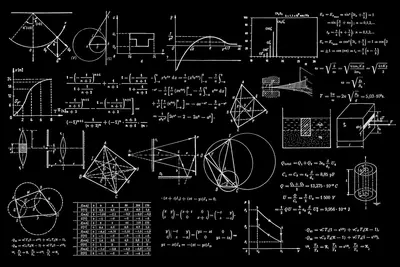Processing financial data is like being a digital accountant with superpowers! 💼 Alpine Linux provides a secure and efficient platform for handling sensitive financial information. Let’s build a complete financial data processing system that can analyze, report, and visualize financial data! 🚀
Understanding Financial Data Processing 🤔
Financial data processing involves:
- Data ingestion - Importing from various sources
- Data cleaning - Ensuring accuracy and consistency
- Analysis - Calculating metrics and trends
- Reporting - Creating financial statements
- Security - Protecting sensitive information
Think of it as building a smart financial assistant! 🤖
Setting Up the Environment 📦
First, let’s install the necessary tools:
# Update package list
sudo apk update
# Install Python and development tools
sudo apk add python3 py3-pip python3-dev
sudo apk add gcc musl-dev linux-headers
# Install database tools
sudo apk add postgresql postgresql-client
sudo apk add redis
# Install additional utilities
sudo apk add git curl jqInstalling Financial Python Libraries 📚
Set up Python packages for financial analysis:
# Create virtual environment
python3 -m venv finenv
source finenv/bin/activate
# Install financial libraries
pip install pandas numpy
pip install yfinance pandas-datareader
pip install matplotlib seaborn plotly
pip install openpyxl xlsxwriter
pip install sqlalchemy psycopg2-binary
# Install additional tools
pip install jupyter notebook
pip install streamlit dashCreating a Financial Data Pipeline 🔄
Build an automated data processing system:
# Create project structure
mkdir -p ~/findata/{data,scripts,reports,logs}
cd ~/findata
# Data ingestion script
cat > scripts/ingest_data.py << 'EOF'
#!/usr/bin/env python3
import pandas as pd
import yfinance as yf
from datetime import datetime, timedelta
import json
class FinancialDataIngester:
def __init__(self):
self.data_dir = "../data"
def fetch_stock_data(self, symbols, period="1mo"):
"""Fetch stock data from Yahoo Finance"""
print(f"Fetching data for {symbols}...")
data = {}
for symbol in symbols:
ticker = yf.Ticker(symbol)
hist = ticker.history(period=period)
data[symbol] = hist
print(f"✓ Downloaded {symbol}: {len(hist)} records")
return data
def fetch_forex_data(self):
"""Fetch foreign exchange rates"""
pairs = ["EURUSD=X", "GBPUSD=X", "JPYUSD=X"]
forex_data = {}
for pair in pairs:
ticker = yf.Ticker(pair)
data = ticker.history(period="1d")
forex_data[pair] = data['Close'].iloc[-1]
return forex_data
def save_data(self, data, filename):
"""Save data to CSV"""
for symbol, df in data.items():
filepath = f"{self.data_dir}/{symbol}_{filename}.csv"
df.to_csv(filepath)
print(f"Saved {symbol} data to {filepath}")
if __name__ == "__main__":
ingester = FinancialDataIngester()
# Fetch stock data
stocks = ["AAPL", "GOOGL", "MSFT", "AMZN"]
stock_data = ingester.fetch_stock_data(stocks)
ingester.save_data(stock_data, datetime.now().strftime("%Y%m%d"))
# Fetch forex data
forex = ingester.fetch_forex_data()
print("\nForex Rates:")
for pair, rate in forex.items():
print(f"{pair}: {rate:.4f}")
EOF
chmod +x scripts/ingest_data.pyFinancial Analysis Tools 📈
Create analysis scripts:
# Portfolio analysis script
cat > scripts/portfolio_analysis.py << 'EOF'
#!/usr/bin/env python3
import pandas as pd
import numpy as np
from datetime import datetime
class PortfolioAnalyzer:
def __init__(self, portfolio):
self.portfolio = portfolio # Dict of {symbol: shares}
self.data = {}
def load_data(self, data_dir="../data"):
"""Load stock data"""
for symbol in self.portfolio.keys():
# Find latest file
import glob
files = glob.glob(f"{data_dir}/{symbol}_*.csv")
if files:
latest = max(files)
self.data[symbol] = pd.read_csv(latest, index_col='Date', parse_dates=True)
def calculate_portfolio_value(self):
"""Calculate current portfolio value"""
total_value = 0
holdings = {}
for symbol, shares in self.portfolio.items():
if symbol in self.data:
current_price = self.data[symbol]['Close'].iloc[-1]
value = current_price * shares
holdings[symbol] = {
'shares': shares,
'price': current_price,
'value': value
}
total_value += value
return total_value, holdings
def calculate_returns(self, period_days=30):
"""Calculate returns over period"""
returns = {}
for symbol in self.portfolio.keys():
if symbol in self.data:
df = self.data[symbol]
if len(df) >= period_days:
start_price = df['Close'].iloc[-period_days]
end_price = df['Close'].iloc[-1]
return_pct = ((end_price - start_price) / start_price) * 100
returns[symbol] = return_pct
return returns
def calculate_risk_metrics(self):
"""Calculate portfolio risk metrics"""
# Calculate daily returns
returns_data = pd.DataFrame()
for symbol in self.portfolio.keys():
if symbol in self.data:
df = self.data[symbol]
returns_data[symbol] = df['Close'].pct_change()
# Portfolio statistics
portfolio_returns = returns_data.mean()
portfolio_std = returns_data.std()
# Sharpe ratio (assuming 0% risk-free rate)
sharpe_ratio = (portfolio_returns.mean() * 252) / (portfolio_std.mean() * np.sqrt(252))
return {
'daily_returns': portfolio_returns.to_dict(),
'volatility': portfolio_std.to_dict(),
'sharpe_ratio': sharpe_ratio
}
# Example usage
if __name__ == "__main__":
# Define portfolio
my_portfolio = {
'AAPL': 100,
'GOOGL': 50,
'MSFT': 75,
'AMZN': 25
}
analyzer = PortfolioAnalyzer(my_portfolio)
analyzer.load_data()
# Calculate metrics
total_value, holdings = analyzer.calculate_portfolio_value()
returns = analyzer.calculate_returns()
risk_metrics = analyzer.calculate_risk_metrics()
# Display results
print(f"\n📊 Portfolio Analysis Report")
print(f"{'='*40}")
print(f"Total Portfolio Value: ${total_value:,.2f}")
print(f"\nHoldings:")
for symbol, data in holdings.items():
print(f" {symbol}: {data['shares']} shares @ ${data['price']:.2f} = ${data['value']:,.2f}")
print(f"\n30-Day Returns:")
for symbol, ret in returns.items():
print(f" {symbol}: {ret:+.2f}%")
print(f"\nRisk Metrics:")
print(f" Sharpe Ratio: {risk_metrics['sharpe_ratio']:.3f}")
EOF
chmod +x scripts/portfolio_analysis.pyAutomated Financial Reports 📊
Generate professional reports:
# Report generation script
cat > scripts/generate_report.py << 'EOF'
#!/usr/bin/env python3
import pandas as pd
import matplotlib.pyplot as plt
import seaborn as sns
from datetime import datetime
from reportlab.lib import colors
from reportlab.lib.pagesizes import letter, A4
from reportlab.platypus import SimpleDocTemplate, Table, TableStyle, Paragraph
from reportlab.lib.styles import getSampleStyleSheet
class FinancialReportGenerator:
def __init__(self):
self.styles = getSampleStyleSheet()
def create_performance_chart(self, data, output_path):
"""Create performance visualization"""
plt.figure(figsize=(12, 6))
for symbol, df in data.items():
normalized = (df['Close'] / df['Close'].iloc[0]) * 100
plt.plot(normalized.index, normalized.values, label=symbol, linewidth=2)
plt.title('Portfolio Performance (Normalized)', fontsize=16)
plt.xlabel('Date')
plt.ylabel('Performance (%)')
plt.legend()
plt.grid(True, alpha=0.3)
plt.tight_layout()
plt.savefig(output_path)
plt.close()
def create_pdf_report(self, portfolio_data, filename):
"""Generate PDF report"""
doc = SimpleDocTemplate(filename, pagesize=letter)
story = []
# Title
title = Paragraph(f"Financial Report - {datetime.now().strftime('%B %Y')}",
self.styles['Title'])
story.append(title)
# Portfolio summary table
table_data = [['Symbol', 'Shares', 'Price', 'Value', '30-Day Return']]
for symbol, data in portfolio_data.items():
table_data.append([
symbol,
str(data['shares']),
f"${data['price']:.2f}",
f"${data['value']:,.2f}",
f"{data['return']:.2f}%"
])
table = Table(table_data)
table.setStyle(TableStyle([
('BACKGROUND', (0, 0), (-1, 0), colors.grey),
('TEXTCOLOR', (0, 0), (-1, 0), colors.whitesmoke),
('ALIGN', (0, 0), (-1, -1), 'CENTER'),
('FONTNAME', (0, 0), (-1, 0), 'Helvetica-Bold'),
('FONTSIZE', (0, 0), (-1, 0), 14),
('BOTTOMPADDING', (0, 0), (-1, 0), 12),
('BACKGROUND', (0, 1), (-1, -1), colors.beige),
('GRID', (0, 0), (-1, -1), 1, colors.black)
]))
story.append(table)
doc.build(story)
print(f"Report saved to {filename}")
# Generate report
if __name__ == "__main__":
generator = FinancialReportGenerator()
# Sample data
portfolio_data = {
'AAPL': {'shares': 100, 'price': 185.50, 'value': 18550, 'return': 5.2},
'GOOGL': {'shares': 50, 'price': 142.30, 'value': 7115, 'return': 3.8},
'MSFT': {'shares': 75, 'price': 378.40, 'value': 28380, 'return': 7.1}
}
generator.create_pdf_report(portfolio_data, '../reports/monthly_report.pdf')
EOFReal-time Data Dashboard 📱
Create a web dashboard:
# Streamlit dashboard
cat > scripts/dashboard.py << 'EOF'
#!/usr/bin/env python3
import streamlit as st
import pandas as pd
import plotly.graph_objects as go
import yfinance as yf
from datetime import datetime, timedelta
st.set_page_config(page_title="Financial Dashboard", layout="wide")
st.title("📊 Financial Data Dashboard")
# Sidebar
st.sidebar.header("Settings")
symbols = st.sidebar.multiselect(
"Select Stocks",
["AAPL", "GOOGL", "MSFT", "AMZN", "TSLA", "META"],
default=["AAPL", "GOOGL", "MSFT"]
)
period = st.sidebar.selectbox(
"Time Period",
["1d", "5d", "1mo", "3mo", "6mo", "1y"],
index=2
)
# Fetch data
@st.cache_data
def load_data(symbols, period):
data = {}
for symbol in symbols:
ticker = yf.Ticker(symbol)
data[symbol] = ticker.history(period=period)
return data
# Main content
col1, col2 = st.columns(2)
with col1:
st.subheader("Stock Prices")
data = load_data(symbols, period)
fig = go.Figure()
for symbol, df in data.items():
fig.add_trace(go.Scatter(
x=df.index,
y=df['Close'],
mode='lines',
name=symbol
))
fig.update_layout(height=400)
st.plotly_chart(fig, use_container_width=True)
with col2:
st.subheader("Volume Analysis")
fig2 = go.Figure()
for symbol, df in data.items():
fig2.add_trace(go.Bar(
x=df.index,
y=df['Volume'],
name=symbol
))
fig2.update_layout(height=400)
st.plotly_chart(fig2, use_container_width=True)
# Metrics
st.subheader("Key Metrics")
cols = st.columns(len(symbols))
for i, symbol in enumerate(symbols):
with cols[i]:
df = data[symbol]
current_price = df['Close'].iloc[-1]
prev_price = df['Close'].iloc[-2]
change = ((current_price - prev_price) / prev_price) * 100
st.metric(
label=symbol,
value=f"${current_price:.2f}",
delta=f"{change:.2f}%"
)
# Run with: streamlit run dashboard.py
EOFSecurity for Financial Data 🔒
Implement security measures:
# Encryption setup
cat > scripts/secure_data.py << 'EOF'
#!/usr/bin/env python3
from cryptography.fernet import Fernet
import os
import json
class SecureFinancialData:
def __init__(self):
self.key_file = "../.keys/master.key"
self.ensure_key()
def ensure_key(self):
"""Generate or load encryption key"""
os.makedirs(os.path.dirname(self.key_file), exist_ok=True)
if not os.path.exists(self.key_file):
key = Fernet.generate_key()
with open(self.key_file, 'wb') as f:
f.write(key)
os.chmod(self.key_file, 0o600)
with open(self.key_file, 'rb') as f:
self.cipher = Fernet(f.read())
def encrypt_data(self, data):
"""Encrypt sensitive data"""
json_data = json.dumps(data).encode()
return self.cipher.encrypt(json_data)
def decrypt_data(self, encrypted_data):
"""Decrypt sensitive data"""
decrypted = self.cipher.decrypt(encrypted_data)
return json.loads(decrypted.decode())
def secure_file(self, input_file, output_file):
"""Encrypt file contents"""
with open(input_file, 'rb') as f:
encrypted = self.cipher.encrypt(f.read())
with open(output_file, 'wb') as f:
f.write(encrypted)
print(f"Encrypted {input_file} -> {output_file}")
EOFAutomated Trading Signals 📡
Create trading signal generator:
# Trading signals script
cat > scripts/trading_signals.py << 'EOF'
#!/usr/bin/env python3
import pandas as pd
import numpy as np
import talib
class TradingSignalGenerator:
def __init__(self):
self.signals = []
def calculate_indicators(self, df):
"""Calculate technical indicators"""
# Moving averages
df['SMA_20'] = talib.SMA(df['Close'], timeperiod=20)
df['SMA_50'] = talib.SMA(df['Close'], timeperiod=50)
# RSI
df['RSI'] = talib.RSI(df['Close'], timeperiod=14)
# MACD
df['MACD'], df['MACD_signal'], df['MACD_hist'] = talib.MACD(df['Close'])
# Bollinger Bands
df['BB_upper'], df['BB_middle'], df['BB_lower'] = talib.BBANDS(df['Close'])
return df
def generate_signals(self, df):
"""Generate buy/sell signals"""
signals = []
# Moving average crossover
if df['SMA_20'].iloc[-1] > df['SMA_50'].iloc[-1] and \
df['SMA_20'].iloc[-2] <= df['SMA_50'].iloc[-2]:
signals.append(('BUY', 'MA Crossover'))
# RSI oversold/overbought
if df['RSI'].iloc[-1] < 30:
signals.append(('BUY', 'RSI Oversold'))
elif df['RSI'].iloc[-1] > 70:
signals.append(('SELL', 'RSI Overbought'))
# Bollinger Band bounce
if df['Close'].iloc[-1] < df['BB_lower'].iloc[-1]:
signals.append(('BUY', 'BB Lower Band'))
elif df['Close'].iloc[-1] > df['BB_upper'].iloc[-1]:
signals.append(('SELL', 'BB Upper Band'))
return signals
EOFData Backup and Recovery 💾
Set up automated backups:
# Backup script
cat > scripts/backup_data.sh << 'EOF'
#!/bin/sh
# Financial Data Backup Script
BACKUP_DIR="/backup/findata"
DATA_DIR="$HOME/findata"
DATE=$(date +%Y%m%d_%H%M%S)
# Create backup directory
mkdir -p "$BACKUP_DIR"
# Backup data files
tar -czf "$BACKUP_DIR/data_$DATE.tar.gz" "$DATA_DIR/data"
# Backup database
pg_dump -U postgres findb > "$BACKUP_DIR/findb_$DATE.sql"
# Encrypt backup
gpg --encrypt --recipient [email protected] "$BACKUP_DIR/findb_$DATE.sql"
rm "$BACKUP_DIR/findb_$DATE.sql"
# Keep only last 30 days
find "$BACKUP_DIR" -name "*.tar.gz" -mtime +30 -delete
echo "Backup completed: $DATE"
EOF
chmod +x scripts/backup_data.sh
# Add to crontab
echo "0 2 * * * /home/user/findata/scripts/backup_data.sh" | crontab -Best Practices 📌
- Data validation - Always verify data integrity
- Error handling - Gracefully handle missing data
- Audit trails - Log all financial operations
- Regular backups - Protect against data loss
- Access control - Limit who can view sensitive data
Troubleshooting 🔧
Data Feed Issues
# Check network connectivity
ping finance.yahoo.com
# Test API access
curl -s "https://query1.finance.yahoo.com/v8/finance/chart/AAPL"
# Use alternative data sources
# Alpha Vantage, IEX Cloud, etc.Performance Optimization
# Use data caching
# Implement batch processing
# Optimize database queriesQuick Reference 📋
# Activate environment
source finenv/bin/activate
# Run data ingestion
python scripts/ingest_data.py
# Generate report
python scripts/generate_report.py
# Start dashboard
streamlit run scripts/dashboard.py
# Run analysis
python scripts/portfolio_analysis.pyConclusion 🎯
You’ve built a comprehensive financial data processing system on Alpine Linux! From data ingestion to analysis, reporting, and visualization, you now have the tools to handle financial data professionally. Remember to always prioritize security and accuracy when working with financial information. Happy analyzing! 💰✨