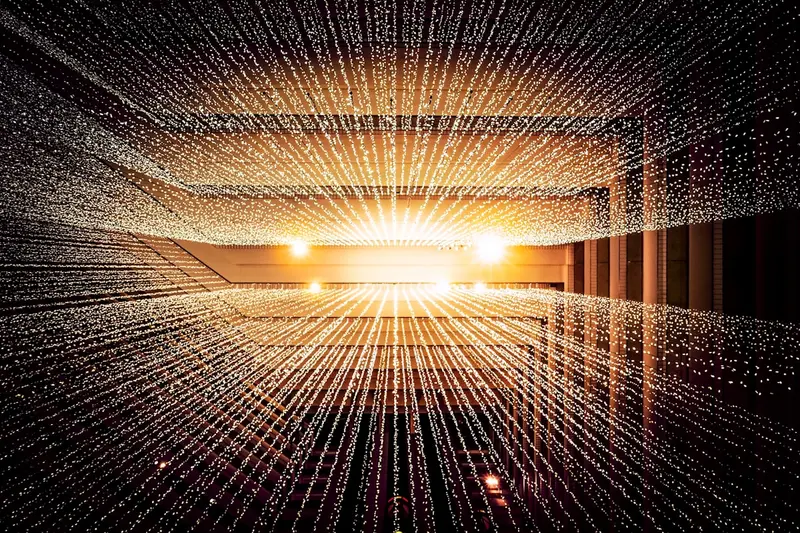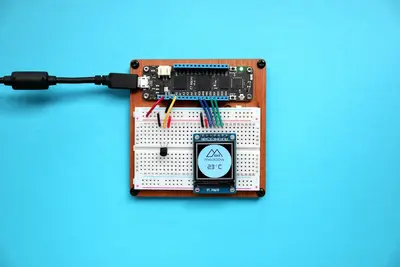🌐 Edge Gateway Implementation: Simple Guide
Connect your IoT devices smartly! 🔌 This guide shows you how to build an edge gateway. Let’s process data locally! 😊
🤔 What is an Edge Gateway?
An edge gateway connects IoT devices to networks. It processes data locally before sending to cloud.
Edge gateways are like:
- 📝 A smart translator
- 🔧 Local data processor
- 💡 IoT traffic controller
🎯 What You Need
Before we start, you need:
- ✅ Alpine Linux device
- ✅ Network connection
- ✅ IoT devices to connect
- ✅ 60 minutes of time
📋 Step 1: Install Base Software
Core Components
Let’s install gateway basics! 😊
What we’re doing: Installing edge software.
# Install networking tools
apk add mosquitto mosquitto-clients
# Install Node.js runtime
apk add nodejs npm
# Install database
apk add redisWhat this does: 📖 Sets up gateway foundation.
Example output:
(1/5) Installing mosquitto (2.0.15-r0)
(2/5) Installing nodejs (18.16.0-r0)
(3/5) Installing redis (7.0.11-r0)
OK: 245 MiB in 120 packagesWhat this means: Gateway tools ready! ✅
💡 Important Tips
Tip: Mosquitto handles IoT messages! 💡
Warning: Configure firewall first! ⚠️
🛠️ Step 2: Configure MQTT Broker
Message System Setup
Now let’s configure MQTT! 😊
What we’re doing: Setting up IoT messaging.
# Configure Mosquitto
cat > /etc/mosquitto/mosquitto.conf << EOF
listener 1883
allow_anonymous false
password_file /etc/mosquitto/passwd
EOF
# Create user
mosquitto_passwd -c /etc/mosquitto/passwd gateway
# Start service
rc-service mosquitto start
rc-update add mosquittoCode explanation:
listener: Port for connectionspassword_file: User authentication
Expected Output:
✅ Password file created
✅ Mosquitto started
✅ Listening on port 1883What this means: MQTT broker running! 🎉
🎮 Let’s Try It!
Time to build gateway logic! 🎯
What we’re doing: Creating edge processor.
# Create gateway project
mkdir -p /opt/edge-gateway
cd /opt/edge-gateway
# Initialize Node.js project
npm init -y
npm install mqtt redis expressYou should see:
✅ Package.json created
✅ Dependencies installedAwesome work! 🌟
📊 Quick Summary Table
| What to Do | Command | Result |
|---|---|---|
| 🔧 Install MQTT | apk add mosquitto | ✅ Message broker |
| 🛠️ Add Redis | apk add redis | ✅ Local storage |
| 🎯 Setup Node | npm install | ✅ Runtime ready |
🎮 Practice Time!
Let’s create the gateway!
Example 1: IoT Data Processor 🟢
What we’re doing: Build data handler.
# Create gateway server
cat > /opt/edge-gateway/gateway.js << 'EOF'
const mqtt = require('mqtt');
const redis = require('redis');
const express = require('express');
console.log('🌐 Edge Gateway Starting...');
// Connect to MQTT
const mqttClient = mqtt.connect('mqtt://localhost', {
username: 'gateway',
password: 'your_password'
});
// Connect to Redis
const redisClient = redis.createClient();
redisClient.connect();
// Create API server
const app = express();
app.use(express.json());
// Handle IoT data
mqttClient.on('connect', () => {
console.log('✅ Connected to MQTT');
mqttClient.subscribe('sensors/+/data');
});
mqttClient.on('message', async (topic, message) => {
console.log(`📊 Data: ${topic} = ${message}`);
// Store locally
const sensor = topic.split('/')[1];
await redisClient.set(`sensor:${sensor}`, message.toString());
// Process data
const value = parseFloat(message);
if (value > 100) {
console.log('⚠️ High value alert!');
}
});
// API endpoints
app.get('/status', (req, res) => {
res.json({ status: 'running', time: new Date() });
});
app.get('/sensors/:id', async (req, res) => {
const data = await redisClient.get(`sensor:${req.params.id}`);
res.json({ sensor: req.params.id, value: data });
});
app.listen(3000, () => {
console.log('🚀 Gateway API on port 3000');
});
EOF
# Create startup script
cat > /opt/edge-gateway/start.sh << 'EOF'
#!/bin/sh
cd /opt/edge-gateway
node gateway.js
EOF
chmod +x /opt/edge-gateway/start.shWhat this does: Processes IoT data! 🌟
Example 2: Device Manager 🟡
What we’re doing: Manage connected devices.
# Create device registry
cat > /opt/edge-gateway/devices.js << 'EOF'
const fs = require('fs');
class DeviceManager {
constructor() {
this.devices = new Map();
this.loadDevices();
}
loadDevices() {
if (fs.existsSync('devices.json')) {
const data = fs.readFileSync('devices.json');
const devices = JSON.parse(data);
devices.forEach(d => this.devices.set(d.id, d));
}
console.log(`📱 Loaded ${this.devices.size} devices`);
}
addDevice(id, type, location) {
const device = {
id,
type,
location,
lastSeen: new Date(),
status: 'active'
};
this.devices.set(id, device);
this.saveDevices();
console.log(`✅ Added device: ${id}`);
}
updateStatus(id, data) {
if (this.devices.has(id)) {
const device = this.devices.get(id);
device.lastSeen = new Date();
device.data = data;
this.devices.set(id, device);
}
}
saveDevices() {
const data = Array.from(this.devices.values());
fs.writeFileSync('devices.json', JSON.stringify(data, null, 2));
}
}
module.exports = DeviceManager;
EOF
echo '✅ Device manager created!'What this does: Tracks IoT devices! 📚
🚨 Fix Common Problems
Problem 1: Connection refused ❌
What happened: Service not running. How to fix it: Start services!
# Check services
rc-service mosquitto status
rc-service redis status
# Start if needed
rc-service mosquitto start
rc-service redis startProblem 2: Memory issues ❌
What happened: Too much data. How to fix it: Add data limits!
# Configure Redis memory
echo "maxmemory 100mb" >> /etc/redis.conf
echo "maxmemory-policy allkeys-lru" >> /etc/redis.confDon’t worry! These problems happen to everyone. You’re doing great! 💪
💡 Simple Tips
- Start small 📅 - Few devices first
- Monitor resources 🌱 - Watch memory
- Backup configs 🤝 - Save settings
- Test locally 💪 - Before deploy
✅ Check Everything Works
Let’s test the gateway:
# Test MQTT
mosquitto_pub -h localhost -t test/message -m "Hello Gateway" \
-u gateway -P your_password
# Test Redis
redis-cli ping
# Test gateway
cd /opt/edge-gateway
npm test
# Send test data
mosquitto_pub -h localhost -t sensors/temp1/data -m "23.5" \
-u gateway -P your_password
echo "Gateway working! ✅"Good output:
✅ MQTT message sent
✅ Redis: PONG
✅ API responds🏆 What You Learned
Great job! Now you can:
- ✅ Build edge gateways
- ✅ Connect IoT devices
- ✅ Process data locally
- ✅ Create IoT APIs!
🎯 What’s Next?
Now you can try:
- 📚 Adding ML models
- 🛠️ Protocol adapters
- 🤝 Cloud integration
- 🌟 Real-time dashboards!
Remember: Every expert was once a beginner. You’re doing amazing! 🎉
Keep practicing and you’ll become an expert too! 💫