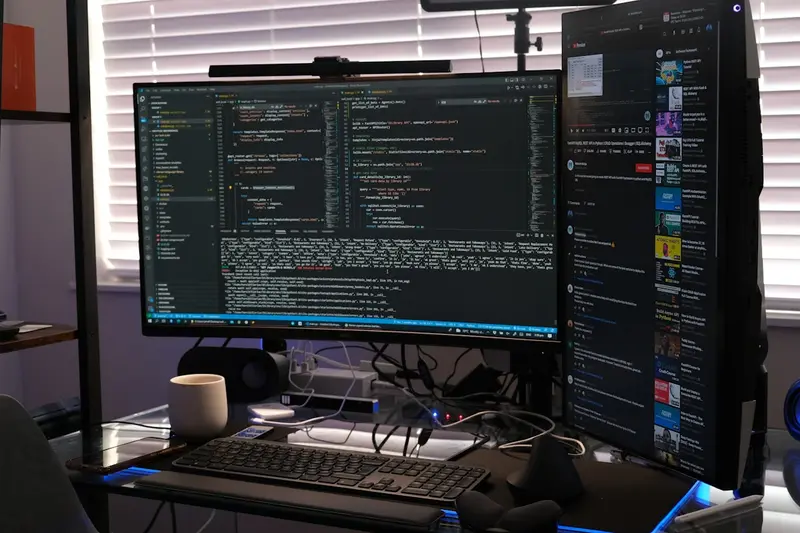🔍 Configuring System Security Monitoring: Simple Guide
Let’s watch over your Alpine Linux system like a security guard! 👮 I’ll show you how to monitor for suspicious activity. It’s like having security cameras for your computer! 📹
🤔 What is System Security Monitoring?
Security monitoring watches your system and alerts you when something strange happens!
System security monitoring is like:
- 👀 Eyes that never sleep
- 🚨 An alarm system for computers
- 📊 A health check that runs always
🎯 What You Need
Before we start, you need:
- ✅ Alpine Linux installed
- ✅ Root or sudo access
- ✅ Basic command skills
- ✅ 35 minutes of time
📋 Step 1: Install Monitoring Tools
Getting Your Security Tools
Let’s install essential monitoring tools. It’s easy! 😊
What we’re doing: Installing system monitoring software.
# Update package list
apk update
# Install auditd and tools
apk add audit audit-libsWhat this does: 📖 Installs Linux audit system for tracking.
Example output:
(1/3) Installing libaudit1 (3.0.9-r0)
(2/3) Installing audit-libs (3.0.9-r0)
(3/3) Installing audit (3.0.9-r0)
OK: 134 MiB in 48 packagesWhat this means: Audit system is ready to monitor! ✅
💡 Important Tips
Tip: Start monitoring right away! 💡
Warning: Logs can grow large quickly! ⚠️
🛠️ Step 2: Configure Audit Rules
Setting Up What to Watch
Now let’s tell the system what to monitor. Don’t worry - it’s still easy! 😊
What we’re doing: Creating security monitoring rules.
# Start audit service
rc-service auditd start
# Add to startup
rc-update add auditdCode explanation:
rc-service auditd start: Starts monitoringrc-update add: Runs at boot time
Expected Output:
✅ * Starting auditd ... [ ok ]What this means: Great job! Monitoring is active! 🎉
🎮 Let’s Try It!
Time for hands-on practice! This is the fun part! 🎯
What we’re doing: Adding rules to watch important files.
# Watch password file changes
auditctl -w /etc/passwd -p wa -k password_changes
# Watch SSH configuration
auditctl -w /etc/ssh/sshd_config -p wa -k ssh_configYou should see:
✅ Rule added successfullyAwesome work! 🌟
📊 Quick Summary Table
| What to Do | Command | Result |
|---|---|---|
| 🔧 Install auditd | apk add audit | ✅ Monitoring tools ready |
| 🛠️ Start service | rc-service auditd start | ✅ Monitoring active |
| 🎯 Add rules | auditctl -w | ✅ Watching files |
🎮 Practice Time!
Let’s practice what you learned! Try these simple examples:
Example 1: Monitor Login Attempts 🟢
What we’re doing: Tracking who tries to login.
# Monitor authentication
auditctl -w /var/log/auth.log -p wa -k auth_log
# Check current rules
auditctl -lWhat this does: Watches all login attempts! 🌟
Example 2: Install Log Analyzer 🟡
What we’re doing: Adding tools to read security logs.
# Install logwatch
apk add logwatch
# Run security report
logwatch --detail High --service AllWhat this does: Creates easy security reports! 📚
🚨 Fix Common Problems
Problem 1: Service won’t start ❌
What happened: Audit daemon failed. How to fix it: Check configuration!
# Check service status
rc-service auditd statusProblem 2: Too many logs ❌
What happened: Disk filling up. How to fix it: Rotate logs!
# Configure log rotation
echo "max_log_file = 10" >> /etc/audit/auditd.confDon’t worry! These problems happen to everyone. You’re doing great! 💪
💡 Simple Tips
- Check logs daily 📅 - Look for unusual activity
- Set email alerts 🌱 - Get notified quickly
- Monitor key files 🤝 - Focus on important data
- Keep rules simple 💪 - Start with basics
✅ Check Everything Works
Let’s make sure everything is working:
# Search audit logs
ausearch -k password_changes
# You should see this
echo "Security monitoring is active! ✅"Good output:
✅ Success! System security monitoring is configured perfectly.🏆 What You Learned
Great job! Now you can:
- ✅ Install security monitoring tools
- ✅ Configure audit rules
- ✅ Track system changes
- ✅ Detect suspicious activity!
🎯 What’s Next?
Now you can try:
- 📚 Learning about SIEM tools
- 🛠️ Setting up fail2ban
- 🤝 Creating alert scripts
- 🌟 Building security dashboards!
Remember: Every expert was once a beginner. You’re doing amazing! 🎉
Keep practicing and you’ll become an expert too! 💫