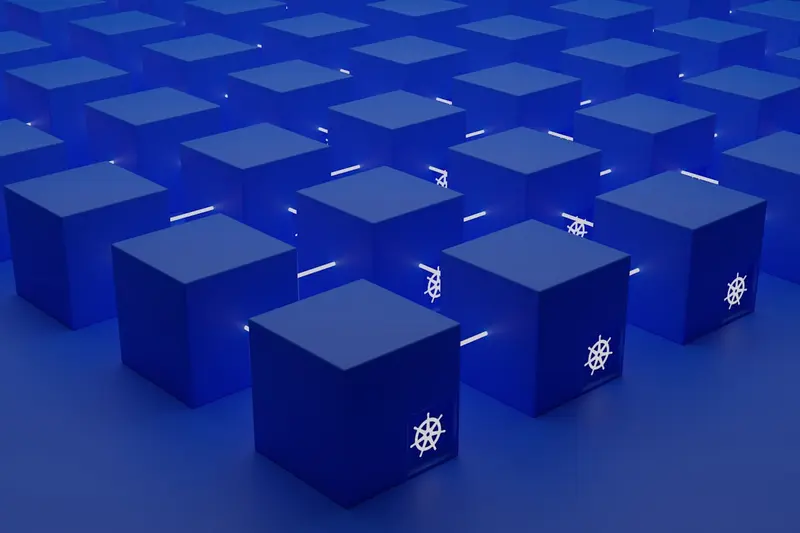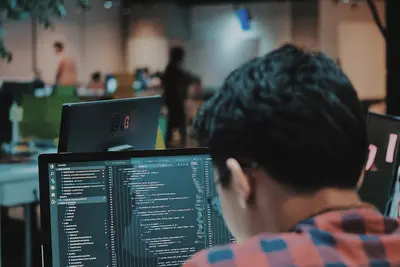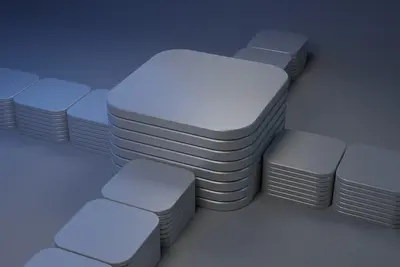🌐 Configuring Kubernetes Ingress: Simple Guide
Let’s open the door to your Kubernetes services! 🚪 I’ll show you how to set up Ingress on Alpine Linux. It’s like creating a front door for your apps! 🏠
🤔 What is Kubernetes Ingress?
Ingress is like a smart doorman for your Kubernetes cluster! It directs visitors to the right services.
Kubernetes Ingress is like:
- 🚦 A traffic controller for web requests
- 📬 A mailman who knows every address
- 🗺️ A GPS for internet traffic
🎯 What You Need
Before we start, you need:
- ✅ Alpine Linux with Kubernetes
- ✅ kubectl configured
- ✅ Basic Kubernetes knowledge
- ✅ 40 minutes of time
📋 Step 1: Install NGINX Ingress
Getting the Ingress Controller
Let’s install NGINX Ingress Controller. It’s easy! 😊
What we’re doing: Installing the traffic manager for Kubernetes.
# Add Helm repository
helm repo add ingress-nginx https://kubernetes.github.io/ingress-nginx
# Update Helm repos
helm repo updateWhat this does: 📖 Prepares to install Ingress controller.
Example output:
"ingress-nginx" has been added to your repositories
Update Complete. ⎈Happy Helming!⎈What this means: Helm is ready to install! ✅
💡 Important Tips
Tip: Check Kubernetes is running first! 💡
Warning: Installation needs cluster admin rights! ⚠️
🛠️ Step 2: Deploy Ingress Controller
Installing to Your Cluster
Now let’s deploy the controller. Don’t worry - it’s still easy! 😊
What we’re doing: Installing NGINX Ingress to Kubernetes.
# Install Ingress controller
helm install nginx-ingress ingress-nginx/ingress-nginx \
--namespace ingress-nginx \
--create-namespace
# Check if it's running
kubectl get pods -n ingress-nginxCode explanation:
helm install: Deploys the controller--namespace: Creates special area--create-namespace: Makes new namespace
Expected Output:
NAME READY STATUS
nginx-ingress-controller-7fb85bc8bb-xxxxx 1/1 RunningWhat this means: Great job! Ingress is running! 🎉
🎮 Let’s Try It!
Time for hands-on practice! This is the fun part! 🎯
What we’re doing: Creating a simple Ingress rule.
# Create test Ingress
cat > test-ingress.yaml << EOF
apiVersion: networking.k8s.io/v1
kind: Ingress
metadata:
name: test-ingress
spec:
rules:
- host: test.local
http:
paths:
- path: /
pathType: Prefix
backend:
service:
name: test-service
port:
number: 80
EOF
# Apply the Ingress
kubectl apply -f test-ingress.yamlYou should see:
ingress.networking.k8s.io/test-ingress createdAwesome work! 🌟
📊 Quick Summary Table
| What to Do | Command | Result |
|---|---|---|
| 🔧 Add Helm repo | helm repo add | ✅ Repository ready |
| 🛠️ Install controller | helm install | ✅ Ingress deployed |
| 🎯 Create rules | kubectl apply | ✅ Traffic routing |
🎮 Practice Time!
Let’s practice what you learned! Try these simple examples:
Example 1: Check Ingress Status 🟢
What we’re doing: Viewing all Ingress rules.
# List all Ingress resources
kubectl get ingress
# Get detailed info
kubectl describe ingress test-ingressWhat this does: Shows your routing rules! 🌟
Example 2: Add SSL/TLS Support 🟡
What we’re doing: Making connections secure.
# Create TLS secret
kubectl create secret tls test-tls \
--cert=path/to/cert.crt \
--key=path/to/key.key
# Update Ingress with TLS
echo " tls:
- hosts:
- test.local
secretName: test-tls" >> test-ingress.yamlWhat this does: Enables HTTPS for your site! 📚
🚨 Fix Common Problems
Problem 1: Service not found ❌
What happened: Backend service missing. How to fix it: Create the service first!
# Create a service
kubectl expose deployment my-app --port=80Problem 2: Address not assigned ❌
What happened: No external IP yet. How to fix it: Wait or check service!
# Check Ingress service
kubectl get svc -n ingress-nginxDon’t worry! These problems happen to everyone. You’re doing great! 💪
💡 Simple Tips
- Use simple hostnames 📅 - Start with test.local
- Check DNS settings 🌱 - Update /etc/hosts
- Monitor the logs 🤝 - kubectl logs helps
- Test with curl 💪 - Verify it works
✅ Check Everything Works
Let’s make sure everything is working:
# Test your Ingress
curl -H "Host: test.local" http://localhost
# You should see this
echo "Ingress is routing traffic! ✅"Good output:
✅ Success! Kubernetes Ingress is configured perfectly.🏆 What You Learned
Great job! Now you can:
- ✅ Install Ingress controllers
- ✅ Create routing rules
- ✅ Direct traffic to services
- ✅ Manage external access!
🎯 What’s Next?
Now you can try:
- 📚 Learning about cert-manager
- 🛠️ Setting up multiple domains
- 🤝 Adding authentication
- 🌟 Building load balancing!
Remember: Every expert was once a beginner. You’re doing amazing! 🎉
Keep practicing and you’ll become an expert too! 💫