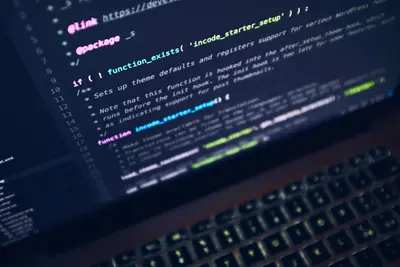⛓️ Blockchain Node Operation: Simple Guide
Running a blockchain node is exciting! 🚀 This guide shows you how to set up cryptocurrency nodes. Let’s join the blockchain network! 😊
🤔 What is a Blockchain Node?
A blockchain node is a computer that stores blockchain data. It helps keep the network running.
A blockchain node is like:
- 📝 A library with all books
- 🔧 A helper in the network
- 💡 Part of a team effort
🎯 What You Need
Before we start, you need:
- ✅ Alpine Linux server
- ✅ 500GB+ disk space
- ✅ Good internet connection
- ✅ 45 minutes of time
📋 Step 1: Prepare Your System
Set Up the Basics
Let’s prepare for blockchain! 😊
What we’re doing: Installing needed tools.
# Update system
apk update && apk upgrade
# Install dependencies
apk add git make gcc g++ python3 nodejs npmWhat this does: 📖 Gets system ready for blockchain.
Example output:
(1/8) Installing git (2.40.1-r0)
(2/8) Installing make (4.4.1-r1)
(3/8) Installing gcc (12.2.1-r10)
OK: 245 MiB in 108 packagesWhat this means: Tools installed! ✅
💡 Important Tips
Tip: Nodes need lots of space! 💡
Warning: Keep system updated! ⚠️
🛠️ Step 2: Install Bitcoin Node
Get Bitcoin Core
Now let’s install Bitcoin! 😊
What we’re doing: Setting up Bitcoin node.
# Create bitcoin user
adduser -D -s /sbin/nologin bitcoin
# Download Bitcoin Core
cd /tmp
wget https://bitcoincore.org/bin/bitcoin-core-25.0/bitcoin-25.0-x86_64-linux-gnu.tar.gz
# Extract files
tar -xzf bitcoin-25.0-x86_64-linux-gnu.tar.gz
cp -r bitcoin-25.0/bin/* /usr/local/bin/Code explanation:
adduser -D: Creates system userwget: Downloads Bitcoin software
Expected Output:
✅ Bitcoin Core downloaded
✅ Files extracted
✅ Binaries installedWhat this means: Bitcoin ready to run! 🎉
🎮 Let’s Try It!
Time to start your node! 🎯
What we’re doing: Running Bitcoin node.
# Create config directory
mkdir -p /home/bitcoin/.bitcoin
chown -R bitcoin:bitcoin /home/bitcoin
# Create config file
cat > /home/bitcoin/.bitcoin/bitcoin.conf << EOF
# Run as daemon
daemon=1
# Network settings
rpcuser=alpine_user
rpcpassword=secure_password_here
# Reduce storage
prune=550
EOF
# Start Bitcoin daemon
su - bitcoin -s /bin/sh -c "bitcoind"You should see:
Bitcoin Core starting
✅ Loading block index...
✅ Connecting to peers...Awesome work! 🌟
📊 Quick Summary Table
| What to Do | Command | Result |
|---|---|---|
| 🔧 Install deps | apk add tools | ✅ System ready |
| 🛠️ Get Bitcoin | wget bitcoin | ✅ Software downloaded |
| 🎯 Run node | bitcoind | ✅ Node running |
🎮 Practice Time!
Let’s add monitoring tools!
Example 1: Node Status Check 🟢
What we’re doing: Monitor node health.
# Create status script
cat > /usr/local/bin/node-status.sh << 'EOF'
#!/bin/sh
echo "⛓️ Blockchain Node Status"
echo "========================"
# Check if running
if pgrep bitcoind >/dev/null; then
echo "✅ Bitcoin node: Running"
else
echo "❌ Bitcoin node: Stopped"
fi
# Check sync status
blocks=$(bitcoin-cli getblockcount 2>/dev/null || echo "0")
echo "📊 Blocks synced: $blocks"
# Check peers
peers=$(bitcoin-cli getconnectioncount 2>/dev/null || echo "0")
echo "🌐 Connected peers: $peers"
# Disk usage
echo "💾 Disk usage:"
df -h /home/bitcoin/.bitcoin | tail -1
EOF
chmod +x /usr/local/bin/node-status.shWhat this does: Shows node status! 🌟
Example 2: Auto-Start Service 🟡
What we’re doing: Start node on boot.
# Create service file
cat > /etc/init.d/bitcoind << 'EOF'
#!/sbin/openrc-run
name="bitcoind"
description="Bitcoin Core Daemon"
command="/usr/local/bin/bitcoind"
command_user="bitcoin:bitcoin"
command_background=true
pidfile="/run/${RC_SVCNAME}.pid"
depend() {
need net
}
start_pre() {
checkpath -d -o bitcoin:bitcoin /home/bitcoin/.bitcoin
}
EOF
# Make executable
chmod +x /etc/init.d/bitcoind
# Enable service
rc-update add bitcoind default
rc-service bitcoind startWhat this does: Auto-starts node! 📚
🚨 Fix Common Problems
Problem 1: Sync too slow ❌
What happened: Network is busy. How to fix it: Add more peers!
# Add nodes to config
echo "addnode=seed.bitcoin.sipa.be" >> /home/bitcoin/.bitcoin/bitcoin.confProblem 2: Disk full ❌
What happened: Blockchain too big. How to fix it: Enable pruning!
# Already in config:
prune=550 # Keeps only 550MBDon’t worry! These problems happen to everyone. You’re doing great! 💪
💡 Simple Tips
- Monitor daily 📅 - Check sync status
- Keep backups 🌱 - Save wallet files
- Update regularly 🤝 - Get security fixes
- Join community 💪 - Learn from others
✅ Check Everything Works
Let’s verify node operation:
# Full node check
echo "Checking node... 🔍"
# Get info
bitcoin-cli getblockchaininfo | grep -E "chain|blocks|headers"
# Test connectivity
bitcoin-cli getnetworkinfo | grep connections
echo "Node healthy! ✅"Good output:
✅ Chain: main
✅ Blocks syncing
✅ 8+ connections🏆 What You Learned
Great job! Now you can:
- ✅ Install blockchain nodes
- ✅ Configure Bitcoin Core
- ✅ Monitor node status
- ✅ Join the network!
🎯 What’s Next?
Now you can try:
- 📚 Running Ethereum nodes
- 🛠️ Setting up Lightning
- 🤝 Creating node clusters
- 🌟 Building blockchain apps!
Remember: Every expert was once a beginner. You’re doing amazing! 🎉
Keep practicing and you’ll become an expert too! 💫