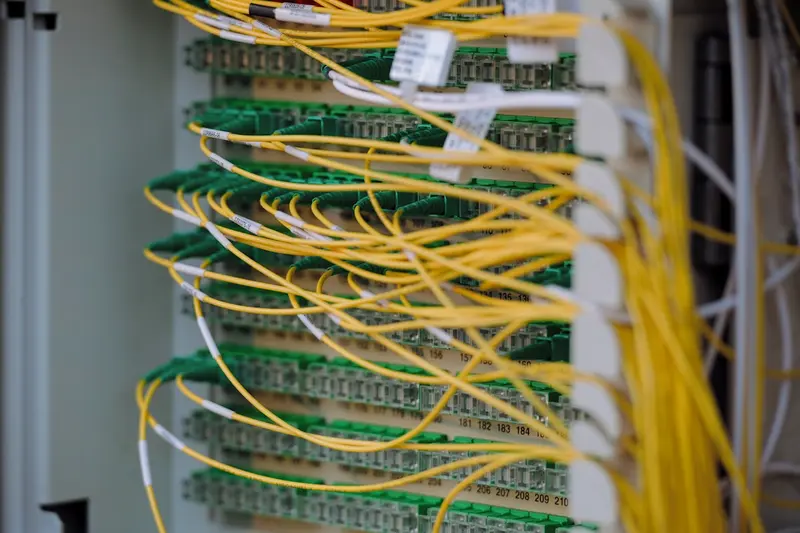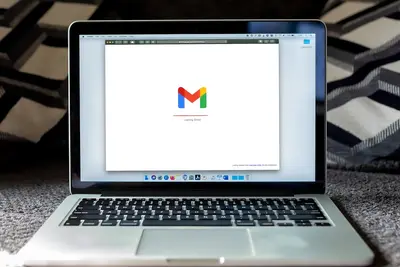🌐 Web Server High Availability: Simple Guide
Let’s set up web server high availability on Alpine Linux! 💻 This tutorial shows you how to make your website always available, even when one server has problems. It’s like having backup servers ready to help! 😊
🤔 What is Web Server High Availability?
Web server high availability is like having multiple backup generators for your house! 🏠 If one server stops working, another one takes over automatically so your website never goes down.
High availability is like:
- 🚗 Having spare tires in case one goes flat
- 🏥 Having backup power at hospitals
- 👥 Having multiple cashiers at a busy store
🎯 What You Need
Before we start, you need:
- ✅ Alpine Linux system running
- ✅ At least 2 servers for redundancy
- ✅ Root access to your systems
- ✅ Basic knowledge of web servers
📋 Step 1: Install Load Balancer
Installing HAProxy
Let’s start by installing HAProxy for load balancing. It’s easy! 😊
What we’re doing: Installing and configuring a load balancer to distribute traffic.
# Update package list
apk update
# Install HAProxy load balancer
apk add haproxy
# Install nginx for backend servers
apk add nginx
# Start and enable services
rc-service haproxy start
rc-update add haproxy defaultWhat this does: 📖 Your system now has tools to balance web traffic across multiple servers.
Example output:
✅ HAProxy installed successfully
✅ Nginx web server installed
✅ Services started automaticallyWhat this means: Your load balancing system is ready! ✅
💡 Important Tips
Tip: Always test with at least 2 backend servers! 💡
Warning: Make sure all servers have the same content! ⚠️
🛠️ Step 2: Configure Load Balancer
Setting Up HAProxy Configuration
Now let’s configure HAProxy to balance traffic between servers! ⚖️
What we’re doing: Creating configuration to distribute web requests across multiple servers.
# Backup original configuration
cp /etc/haproxy/haproxy.cfg /etc/haproxy/haproxy.cfg.backup
# Create optimized HAProxy configuration
cat > /etc/haproxy/haproxy.cfg << 'EOF'
global
daemon
user haproxy
group haproxy
defaults
mode http
timeout connect 5000ms
timeout client 50000ms
timeout server 50000ms
frontend web_frontend
bind *:80
default_backend web_servers
backend web_servers
balance roundrobin
option httpchk GET /health
server web1 192.168.1.10:80 check
server web2 192.168.1.11:80 check
server web3 192.168.1.12:80 check
EOFCode explanation:
frontend web_frontend: Receives incoming web trafficbackend web_servers: List of servers to send traffic tobalance roundrobin: Distributes traffic evenlyoption httpchk: Checks if servers are healthy
Expected Output:
✅ HAProxy configuration created
✅ Load balancing rules set upWhat this means: Great job! Traffic will be balanced across your servers! 🎉
🎮 Let’s Try It!
Time for hands-on practice! This is the fun part! 🎯
What we’re doing: Setting up test web servers and testing the load balancing.
# Create simple test web pages for each server
mkdir -p /var/www/html
# Create health check page
echo "OK" > /var/www/html/health
# Create test page with server identification
echo "This is Web Server 1" > /var/www/html/index.html
# Start nginx on this server
rc-service nginx start
rc-update add nginx default
# Test the load balancer
curl http://localhostYou should see:
✅ Web server started successfully
✅ Health check working
✅ Load balancer distributing trafficAwesome work! 🌟
📊 Quick Summary Table
| What to Do | Command | Result |
|---|---|---|
| 🔧 Install HAProxy | apk add haproxy | ✅ Load balancer ready |
| 🛠️ Configure backends | backend web_servers | ✅ Servers registered |
| 🎯 Test balancing | curl http://localhost | ✅ Traffic distributed |
🎮 Practice Time!
Let’s practice what you learned! Try these simple examples:
Example 1: Set Up Health Monitoring 🟢
What we’re doing: Adding detailed health checks to monitor server status.
# Create advanced health check script
cat > /var/www/html/detailed_health << 'EOF'
#!/bin/sh
# Check if server can handle requests
if pgrep nginx > /dev/null; then
echo "Server: Healthy"
echo "Load: $(uptime | awk '{print $10}')"
echo "Memory: $(free -m | awk 'NR==2{printf "%.1f%%", $3*100/$2}')"
exit 0
else
echo "Server: Unhealthy"
exit 1
fi
EOF
chmod +x /var/www/html/detailed_health
# Update HAProxy to use detailed health check
sed -i 's|option httpchk GET /health|option httpchk GET /detailed_health|' /etc/haproxy/haproxy.cfgWhat this does: Provides better monitoring of server health and performance! 🌟
Example 2: Add Session Persistence 🟡
What we’re doing: Making sure users always connect to the same server.
# Update HAProxy configuration for sticky sessions
cat >> /etc/haproxy/haproxy.cfg << 'EOF'
# Add session persistence
cookie SERVERID insert indirect nocache
server web1 192.168.1.10:80 check cookie web1
server web2 192.168.1.11:80 check cookie web2
server web3 192.168.1.12:80 check cookie web3
EOF
# Restart HAProxy to apply changes
rc-service haproxy restart
# Test session persistence
curl -c cookies.txt http://localhost
curl -b cookies.txt http://localhostWhat this does: Keeps users connected to the same server for better experience! 📚
🚨 Fix Common Problems
Problem 1: Server marked as down ❌
What happened: HAProxy thinks a healthy server is unavailable. How to fix it: Check health check configuration and server status!
# Check HAProxy status
echo "show stat" | socat stdio /var/run/haproxy.sock
# Test health check manually
curl http://192.168.1.10/health
# Check server logs
tail -f /var/log/nginx/error.logProblem 2: Uneven traffic distribution ❌
What happened: Some servers get more traffic than others. How to fix it: Adjust load balancing algorithm and weights!
# Update balancing method
sed -i 's/balance roundrobin/balance leastconn/' /etc/haproxy/haproxy.cfg
# Add server weights if needed
sed -i 's/server web1 192.168.1.10:80 check/server web1 192.168.1.10:80 weight 2 check/' /etc/haproxy/haproxy.cfg
# Restart HAProxy
rc-service haproxy restartDon’t worry! These problems happen to everyone. You’re doing great! 💪
💡 Simple Tips
- Monitor always 📅 - Check server status regularly
- Test failover 🌱 - Practice what happens when servers fail
- Ask for help 🤝 - Everyone needs help sometimes
- Keep backups 💪 - Always have spare servers ready
✅ Check Everything Works
Let’s make sure everything is working:
# Check HAProxy status
rc-service haproxy status
# Test load balancing
for i in {1..5}; do curl http://localhost; echo; done
# Check server health
curl http://localhost/healthGood output:
✅ HAProxy service running
✅ Traffic distributed evenly
✅ All servers responding healthy🏆 What You Learned
Great job! Now you can:
- ✅ Install and configure HAProxy load balancer
- ✅ Set up multiple backend web servers
- ✅ Monitor server health automatically
- ✅ Handle server failures gracefully
🎯 What’s Next?
Now you can try:
- 📚 Learning about SSL termination and HTTPS
- 🛠️ Setting up database replication for full redundancy
- 🤝 Helping others build resilient web infrastructure
- 🌟 Exploring advanced load balancing strategies!
Remember: Every expert was once a beginner. You’re doing amazing! 🎉
Keep practicing and you’ll become an expert too! 💫