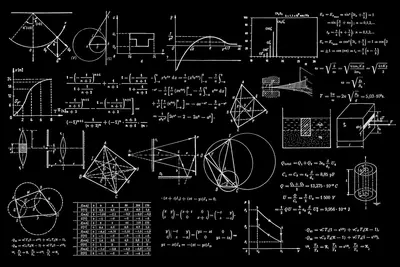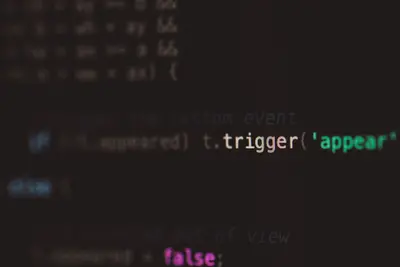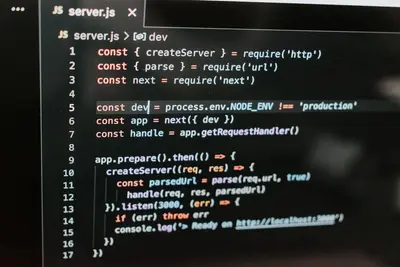Creating an online learning platform is like building a digital classroom that’s open 24/7! 🏫 Alpine Linux provides a secure and efficient foundation for hosting educational content, managing courses, and connecting teachers with students worldwide. Let’s build a complete e-learning system! 🚀
What is an Online Learning Platform? 🤔
An online learning platform includes:
- Course management - Organizing educational content
- Video streaming - Delivering lectures and tutorials
- Student tracking - Monitoring progress and grades
- Interactive tools - Quizzes, forums, and assignments
- Certification - Issuing completion certificates
Think of it as a virtual university in your server! 🎯
Installing Core Components 📦
Let’s set up the essential software:
# Update package list
sudo apk update
# Install web server and PHP
sudo apk add nginx php82 php82-fpm
sudo apk add php82-mysqli php82-pgsql php82-pdo_mysql
sudo apk add php82-gd php82-xml php82-mbstring
sudo apk add php82-curl php82-zip php82-intl
# Install database
sudo apk add mariadb mariadb-client
# Install multimedia tools
sudo apk add ffmpeg imagemagick
# Install Node.js for real-time features
sudo apk add nodejs npmSetting Up Moodle LMS 📚
Install the popular Moodle learning management system:
# Create web directory
sudo mkdir -p /var/www/moodle
cd /var/www
# Download Moodle
wget https://download.moodle.org/download.php/direct/stable404/moodle-latest-404.tgz
sudo tar -xzf moodle-latest-404.tgz
sudo mv moodle/* /var/www/moodle/
sudo chown -R nginx:nginx /var/www/moodle
# Create data directory
sudo mkdir /var/moodledata
sudo chown nginx:nginx /var/moodledata
sudo chmod 750 /var/moodledata
# Configure database
sudo mysql_install_db --user=mysql --datadir=/var/lib/mysql
sudo rc-service mariadb start
sudo rc-update add mariadb
# Create Moodle database
sudo mysql -u root << 'EOF'
CREATE DATABASE moodle DEFAULT CHARACTER SET utf8mb4 COLLATE utf8mb4_unicode_ci;
CREATE USER 'moodleuser'@'localhost' IDENTIFIED BY 'strongpassword';
GRANT ALL PRIVILEGES ON moodle.* TO 'moodleuser'@'localhost';
FLUSH PRIVILEGES;
EOFConfiguring Nginx for Moodle 🌐
Set up the web server:
# Create Nginx configuration
sudo cat > /etc/nginx/conf.d/moodle.conf << 'EOF'
server {
listen 80;
server_name learning.example.com;
root /var/www/moodle;
index index.php;
# Logging
access_log /var/log/nginx/moodle_access.log;
error_log /var/log/nginx/moodle_error.log;
# File upload size
client_max_body_size 100M;
location / {
try_files $uri $uri/ =404;
}
# PHP handling
location ~ \.php$ {
fastcgi_pass unix:/run/php-fpm82/php-fpm.sock;
fastcgi_index index.php;
fastcgi_param SCRIPT_FILENAME $document_root$fastcgi_script_name;
include fastcgi_params;
}
# Deny access to hidden files
location ~ /\. {
deny all;
}
# Cache static files
location ~* \.(jpg|jpeg|png|gif|ico|css|js)$ {
expires 365d;
add_header Cache-Control "public, immutable";
}
}
EOF
# Start services
sudo rc-service php-fpm82 start
sudo rc-service nginx start
sudo rc-update add php-fpm82
sudo rc-update add nginxVideo Streaming Server 📹
Set up video streaming for lectures:
# Install streaming server
sudo apk add nginx-mod-rtmp
# Configure RTMP module
sudo cat >> /etc/nginx/nginx.conf << 'EOF'
rtmp {
server {
listen 1935;
chunk_size 4096;
application live {
live on;
record off;
# Allow publishing from localhost
allow publish 127.0.0.1;
deny publish all;
# HLS streaming
hls on;
hls_path /var/www/streaming/hls;
hls_fragment 3;
hls_playlist_length 60;
}
application vod {
play /var/www/videos;
}
}
}
EOF
# Create streaming directories
sudo mkdir -p /var/www/streaming/hls /var/www/videos
sudo chown -R nginx:nginx /var/www/streaming /var/www/videos
# Restart Nginx
sudo nginx -t && sudo rc-service nginx restartCreating a Custom Learning Platform 🛠️
Build your own platform:
# Create project structure
mkdir -p ~/learning-platform/{backend,frontend,database}
cd ~/learning-platform
# Backend API with Node.js
cat > backend/server.js << 'EOF'
const express = require('express');
const mysql = require('mysql2');
const jwt = require('jsonwebtoken');
const bcrypt = require('bcrypt');
const multer = require('multer');
const app = express();
app.use(express.json());
// Database connection
const db = mysql.createConnection({
host: 'localhost',
user: 'learning_user',
password: 'password',
database: 'learning_platform'
});
// File upload configuration
const storage = multer.diskStorage({
destination: './uploads/',
filename: (req, file, cb) => {
cb(null, Date.now() + '-' + file.originalname);
}
});
const upload = multer({ storage });
// Routes
app.post('/api/register', async (req, res) => {
const { email, password, role } = req.body;
const hashedPassword = await bcrypt.hash(password, 10);
db.query(
'INSERT INTO users (email, password, role) VALUES (?, ?, ?)',
[email, hashedPassword, role],
(err, result) => {
if (err) return res.status(500).json({ error: err.message });
res.json({ message: 'User registered successfully' });
}
);
});
app.post('/api/login', async (req, res) => {
const { email, password } = req.body;
db.query(
'SELECT * FROM users WHERE email = ?',
[email],
async (err, results) => {
if (err || results.length === 0) {
return res.status(401).json({ error: 'Invalid credentials' });
}
const user = results[0];
const validPassword = await bcrypt.compare(password, user.password);
if (!validPassword) {
return res.status(401).json({ error: 'Invalid credentials' });
}
const token = jwt.sign(
{ id: user.id, email: user.email, role: user.role },
'your-secret-key',
{ expiresIn: '24h' }
);
res.json({ token, user: { id: user.id, email: user.email } });
}
);
});
app.get('/api/courses', (req, res) => {
db.query('SELECT * FROM courses', (err, results) => {
if (err) return res.status(500).json({ error: err.message });
res.json(results);
});
});
app.post('/api/courses', upload.single('thumbnail'), (req, res) => {
const { title, description, instructor_id } = req.body;
const thumbnail = req.file ? req.file.filename : null;
db.query(
'INSERT INTO courses (title, description, instructor_id, thumbnail) VALUES (?, ?, ?, ?)',
[title, description, instructor_id, thumbnail],
(err, result) => {
if (err) return res.status(500).json({ error: err.message });
res.json({ message: 'Course created', id: result.insertId });
}
);
});
app.listen(3000, () => {
console.log('Learning platform API running on port 3000');
});
EOF
# Install dependencies
cd backend
npm init -y
npm install express mysql2 jsonwebtoken bcrypt multer cors
cd ..Interactive Learning Tools 🎮
Add interactive features:
# Quiz system
cat > backend/quiz.js << 'EOF'
const express = require('express');
const router = express.Router();
// Create quiz
router.post('/create', (req, res) => {
const { course_id, title, questions } = req.body;
db.query(
'INSERT INTO quizzes (course_id, title) VALUES (?, ?)',
[course_id, title],
(err, result) => {
if (err) return res.status(500).json({ error: err.message });
const quiz_id = result.insertId;
// Insert questions
questions.forEach(q => {
db.query(
'INSERT INTO questions (quiz_id, question, options, correct_answer) VALUES (?, ?, ?, ?)',
[quiz_id, q.question, JSON.stringify(q.options), q.correct_answer]
);
});
res.json({ message: 'Quiz created', quiz_id });
}
);
});
// Submit quiz answers
router.post('/submit', (req, res) => {
const { quiz_id, user_id, answers } = req.body;
let score = 0;
// Calculate score
answers.forEach(answer => {
db.query(
'SELECT correct_answer FROM questions WHERE id = ?',
[answer.question_id],
(err, results) => {
if (!err && results[0].correct_answer === answer.answer) {
score++;
}
}
);
});
// Save result
db.query(
'INSERT INTO quiz_results (quiz_id, user_id, score, answers) VALUES (?, ?, ?, ?)',
[quiz_id, user_id, score, JSON.stringify(answers)]
);
res.json({ score, total: answers.length });
});
module.exports = router;
EOFLive Classroom Features 💬
Add real-time communication:
# WebSocket server for live chat
cat > backend/websocket.js << 'EOF'
const WebSocket = require('ws');
const jwt = require('jsonwebtoken');
function setupWebSocket(server) {
const wss = new WebSocket.Server({ server });
// Store active connections
const rooms = new Map();
wss.on('connection', (ws, req) => {
ws.on('message', (message) => {
const data = JSON.parse(message);
switch (data.type) {
case 'join_room':
// Add user to room
if (!rooms.has(data.room)) {
rooms.set(data.room, new Set());
}
rooms.get(data.room).add(ws);
ws.room = data.room;
// Notify others
broadcast(data.room, {
type: 'user_joined',
user: data.user
}, ws);
break;
case 'chat_message':
// Broadcast message to room
broadcast(ws.room, {
type: 'chat_message',
user: data.user,
message: data.message,
timestamp: new Date()
});
break;
case 'screen_share':
// Handle screen sharing
broadcast(ws.room, {
type: 'screen_share',
user: data.user,
stream: data.stream
}, ws);
break;
}
});
ws.on('close', () => {
// Remove from room
if (ws.room && rooms.has(ws.room)) {
rooms.get(ws.room).delete(ws);
broadcast(ws.room, {
type: 'user_left',
user: ws.user
});
}
});
});
function broadcast(room, data, exclude) {
if (rooms.has(room)) {
rooms.get(room).forEach(client => {
if (client !== exclude && client.readyState === WebSocket.OPEN) {
client.send(JSON.stringify(data));
}
});
}
}
}
module.exports = setupWebSocket;
EOF
# Install WebSocket library
cd backend
npm install ws
cd ..Student Progress Tracking 📊
Monitor learning progress:
# Progress tracking system
cat > backend/progress.js << 'EOF'
// Track video watch time
router.post('/video-progress', (req, res) => {
const { user_id, video_id, current_time, duration } = req.body;
const percentage = (current_time / duration) * 100;
db.query(
`INSERT INTO video_progress (user_id, video_id, watch_time, percentage)
VALUES (?, ?, ?, ?)
ON DUPLICATE KEY UPDATE watch_time = ?, percentage = ?`,
[user_id, video_id, current_time, percentage, current_time, percentage]
);
res.json({ saved: true });
});
// Get course completion status
router.get('/course-progress/:userId/:courseId', (req, res) => {
const { userId, courseId } = req.params;
db.query(
`SELECT
COUNT(DISTINCT l.id) as total_lessons,
COUNT(DISTINCT p.lesson_id) as completed_lessons,
AVG(q.score) as avg_quiz_score
FROM lessons l
LEFT JOIN progress p ON l.id = p.lesson_id AND p.user_id = ?
LEFT JOIN quiz_results q ON q.user_id = ? AND q.course_id = ?
WHERE l.course_id = ?`,
[userId, userId, courseId, courseId],
(err, results) => {
if (err) return res.status(500).json({ error: err.message });
const progress = results[0];
const completion = (progress.completed_lessons / progress.total_lessons) * 100;
res.json({
completion: completion.toFixed(2),
lessons_completed: progress.completed_lessons,
total_lessons: progress.total_lessons,
average_score: progress.avg_quiz_score || 0
});
}
);
});
EOFDatabase Schema 💾
Create the database structure:
# Database setup script
cat > database/schema.sql << 'EOF'
CREATE DATABASE IF NOT EXISTS learning_platform;
USE learning_platform;
-- Users table
CREATE TABLE users (
id INT AUTO_INCREMENT PRIMARY KEY,
email VARCHAR(255) UNIQUE NOT NULL,
password VARCHAR(255) NOT NULL,
full_name VARCHAR(255),
role ENUM('student', 'instructor', 'admin') DEFAULT 'student',
created_at TIMESTAMP DEFAULT CURRENT_TIMESTAMP
);
-- Courses table
CREATE TABLE courses (
id INT AUTO_INCREMENT PRIMARY KEY,
title VARCHAR(255) NOT NULL,
description TEXT,
instructor_id INT,
thumbnail VARCHAR(255),
price DECIMAL(10, 2) DEFAULT 0,
created_at TIMESTAMP DEFAULT CURRENT_TIMESTAMP,
FOREIGN KEY (instructor_id) REFERENCES users(id)
);
-- Lessons table
CREATE TABLE lessons (
id INT AUTO_INCREMENT PRIMARY KEY,
course_id INT,
title VARCHAR(255) NOT NULL,
content TEXT,
video_url VARCHAR(500),
order_num INT,
FOREIGN KEY (course_id) REFERENCES courses(id)
);
-- Enrollments table
CREATE TABLE enrollments (
id INT AUTO_INCREMENT PRIMARY KEY,
user_id INT,
course_id INT,
enrolled_at TIMESTAMP DEFAULT CURRENT_TIMESTAMP,
FOREIGN KEY (user_id) REFERENCES users(id),
FOREIGN KEY (course_id) REFERENCES courses(id)
);
-- Progress tracking
CREATE TABLE progress (
id INT AUTO_INCREMENT PRIMARY KEY,
user_id INT,
lesson_id INT,
completed BOOLEAN DEFAULT FALSE,
completed_at TIMESTAMP NULL,
FOREIGN KEY (user_id) REFERENCES users(id),
FOREIGN KEY (lesson_id) REFERENCES lessons(id)
);
-- Quizzes table
CREATE TABLE quizzes (
id INT AUTO_INCREMENT PRIMARY KEY,
course_id INT,
title VARCHAR(255),
FOREIGN KEY (course_id) REFERENCES courses(id)
);
-- Quiz results
CREATE TABLE quiz_results (
id INT AUTO_INCREMENT PRIMARY KEY,
quiz_id INT,
user_id INT,
score INT,
answers JSON,
submitted_at TIMESTAMP DEFAULT CURRENT_TIMESTAMP,
FOREIGN KEY (quiz_id) REFERENCES quizzes(id),
FOREIGN KEY (user_id) REFERENCES users(id)
);
-- Certificates
CREATE TABLE certificates (
id INT AUTO_INCREMENT PRIMARY KEY,
user_id INT,
course_id INT,
certificate_number VARCHAR(50) UNIQUE,
issued_at TIMESTAMP DEFAULT CURRENT_TIMESTAMP,
FOREIGN KEY (user_id) REFERENCES users(id),
FOREIGN KEY (course_id) REFERENCES courses(id)
);
EOF
# Run schema
sudo mysql < database/schema.sqlFrontend Interface 🎨
Create a simple learning interface:
# Basic frontend
cat > frontend/index.html << 'EOF'
<!DOCTYPE html>
<html lang="en">
<head>
<meta charset="UTF-8">
<meta name="viewport" content="width=device-width, initial-scale=1.0">
<title>Alpine Learning Platform</title>
<style>
* { margin: 0; padding: 0; box-sizing: border-box; }
body { font-family: Arial, sans-serif; background: #f4f4f4; }
.header { background: #2c3e50; color: white; padding: 1rem; }
.container { max-width: 1200px; margin: 0 auto; padding: 2rem; }
.course-grid { display: grid; grid-template-columns: repeat(auto-fill, minmax(300px, 1fr)); gap: 2rem; }
.course-card { background: white; border-radius: 8px; overflow: hidden; box-shadow: 0 2px 4px rgba(0,0,0,0.1); }
.course-thumbnail { width: 100%; height: 200px; object-fit: cover; }
.course-content { padding: 1rem; }
.btn { background: #3498db; color: white; padding: 0.5rem 1rem; border: none; border-radius: 4px; cursor: pointer; }
.btn:hover { background: #2980b9; }
</style>
</head>
<body>
<header class="header">
<h1>Alpine Learning Platform</h1>
<nav>
<a href="#courses">Courses</a>
<a href="#dashboard">My Learning</a>
<a href="#login">Login</a>
</nav>
</header>
<div class="container">
<h2>Featured Courses</h2>
<div class="course-grid" id="courses">
<!-- Courses will be loaded here -->
</div>
</div>
<script>
// Load courses
async function loadCourses() {
const response = await fetch('/api/courses');
const courses = await response.json();
const grid = document.getElementById('courses');
courses.forEach(course => {
const card = document.createElement('div');
card.className = 'course-card';
card.innerHTML = `
<img src="/uploads/${course.thumbnail}" class="course-thumbnail" alt="${course.title}">
<div class="course-content">
<h3>${course.title}</h3>
<p>${course.description}</p>
<button class="btn" onclick="enrollCourse(${course.id})">Enroll Now</button>
</div>
`;
grid.appendChild(card);
});
}
function enrollCourse(courseId) {
// Handle enrollment
alert('Enrollment feature coming soon!');
}
// Load courses on page load
loadCourses();
</script>
</body>
</html>
EOFMonitoring and Analytics 📈
Track platform usage:
# Analytics dashboard
cat > analytics.sh << 'EOF'
#!/bin/sh
# Learning Platform Analytics
echo "=== Learning Platform Analytics ==="
echo "Date: $(date)"
echo
# User statistics
echo "User Statistics:"
mysql -u root learning_platform -e "
SELECT role, COUNT(*) as count
FROM users
GROUP BY role;"
# Course enrollment
echo -e "\nPopular Courses:"
mysql -u root learning_platform -e "
SELECT c.title, COUNT(e.id) as enrollments
FROM courses c
LEFT JOIN enrollments e ON c.id = e.course_id
GROUP BY c.id
ORDER BY enrollments DESC
LIMIT 10;"
# Active learners
echo -e "\nActive Learners (Last 7 days):"
mysql -u root learning_platform -e "
SELECT COUNT(DISTINCT user_id) as active_users
FROM progress
WHERE completed_at > DATE_SUB(NOW(), INTERVAL 7 DAY);"
EOF
chmod +x analytics.shBest Practices 📌
- Content security - Protect copyrighted material
- Scalable architecture - Plan for growth
- Mobile responsive - Support all devices
- Regular backups - Protect student data
- Performance optimization - Fast loading times
Troubleshooting 🔧
Video Streaming Issues
# Check RTMP service
sudo netstat -tlnp | grep 1935
# Test streaming
ffmpeg -re -i test.mp4 -c copy -f flv rtmp://localhost/live/testDatabase Connection Errors
# Check MySQL service
sudo rc-service mariadb status
# Test connection
mysql -u learning_user -p learning_platformQuick Commands 📋
# Start all services
sudo rc-service nginx start
sudo rc-service php-fpm82 start
sudo rc-service mariadb start
# Monitor logs
tail -f /var/log/nginx/moodle_error.log
# Backup database
mysqldump learning_platform > backup.sql
# Check disk usage
df -h /var/www/moodleConclusion 🎯
You’ve successfully built an online learning platform on Alpine Linux! With course management, video streaming, interactive tools, and progress tracking, you’re ready to deliver education to students worldwide. Remember to keep the platform updated and secure. Happy teaching! 🎓✨