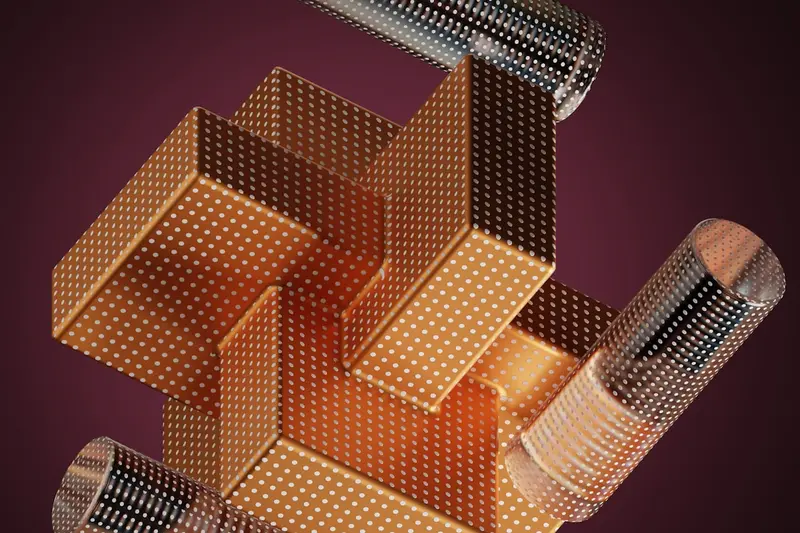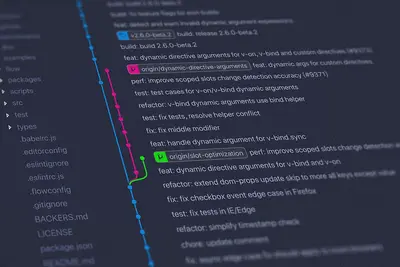🏗️ Microservices Architecture: Simple Guide
Let’s learn about microservices architecture on Alpine Linux! 💻 This tutorial shows you how to build applications using small, independent services. It’s like building with LEGO blocks instead of one big piece! 😊
🤔 What is Microservices Architecture?
Microservices architecture is like building a city with many small buildings instead of one giant skyscraper! 🏙️ Each small service does one job really well and talks to other services when needed.
Microservices are like:
- 🧩 LEGO blocks that work together
- 🏠 Small houses in a neighborhood
- 👥 A team where everyone has a special job
🎯 What You Need
Before we start, you need:
- ✅ Alpine Linux system running
- ✅ Docker installed on your system
- ✅ Basic knowledge of terminal commands
- ✅ Understanding of simple web applications
📋 Step 1: Install Required Tools
Setting Up Development Environment
Let’s start by installing the tools we need for microservices. It’s easy! 😊
What we’re doing: Installing Docker and tools for building microservices.
# Update package list
apk update
# Install Docker and Docker Compose
apk add docker docker-compose
# Install development tools
apk add git curl nodejs npm
# Start Docker service
rc-service docker start
rc-update add docker defaultWhat this does: 📖 Your system now has all the tools needed to build and run microservices.
Example output:
✅ Docker installed successfully
✅ Development tools ready
✅ Docker service startedWhat this means: Your microservices development environment is ready! ✅
💡 Important Tips
Tip: Each microservice should do one thing well! 💡
Warning: Start with simple services before building complex ones! ⚠️
🛠️ Step 2: Create Your First Microservice
Building a Simple User Service
Now let’s create a simple microservice for managing users! 👥
What we’re doing: Building a basic microservice that handles user information.
# Create project directory
mkdir microservices-demo
cd microservices-demo
# Create user service directory
mkdir user-service
cd user-service
# Create a simple Node.js service
cat > app.js << 'EOF'
const express = require('express');
const app = express();
const port = 3001;
app.use(express.json());
// Simple users data
let users = [
{ id: 1, name: 'John', email: '[email protected]' },
{ id: 2, name: 'Jane', email: '[email protected]' }
];
// Get all users
app.get('/users', (req, res) => {
res.json(users);
});
// Get user by ID
app.get('/users/:id', (req, res) => {
const user = users.find(u => u.id === parseInt(req.params.id));
res.json(user || { error: 'User not found' });
});
app.listen(port, () => {
console.log(`User service running on port ${port}`);
});
EOFCode explanation:
express: Web framework for Node.js/users: Endpoint to get all users/users/:id: Endpoint to get specific user
Expected Output:
✅ User service created
✅ API endpoints definedWhat this means: Great job! You have your first microservice! 🎉
🎮 Let’s Try It!
Time for hands-on practice! This is the fun part! 🎯
What we’re doing: Running our user service and testing it works.
# Create package.json for the user service
cat > package.json << 'EOF'
{
"name": "user-service",
"version": "1.0.0",
"main": "app.js",
"dependencies": {
"express": "^4.18.2"
}
}
EOF
# Install dependencies
npm install
# Start the service
node app.js &
# Test the service
curl http://localhost:3001/usersYou should see:
✅ Dependencies installed
✅ User service started
✅ API responds with user dataAwesome work! 🌟
📊 Quick Summary Table
| What to Do | Command | Result |
|---|---|---|
| 🔧 Create service | mkdir user-service | ✅ Service directory ready |
| 🛠️ Start service | node app.js | ✅ Service running |
| 🎯 Test API | curl localhost:3001/users | ✅ Gets user data |
🎮 Practice Time!
Let’s practice what you learned! Try these simple examples:
Example 1: Create Order Service 🟢
What we’re doing: Building another microservice for handling orders.
# Go back to main directory
cd ../
mkdir order-service
cd order-service
# Create order service
cat > app.js << 'EOF'
const express = require('express');
const app = express();
const port = 3002;
app.use(express.json());
let orders = [
{ id: 1, userId: 1, product: 'Laptop', amount: 999 },
{ id: 2, userId: 2, product: 'Phone', amount: 699 }
];
app.get('/orders', (req, res) => {
res.json(orders);
});
app.get('/orders/user/:userId', (req, res) => {
const userOrders = orders.filter(o => o.userId === parseInt(req.params.userId));
res.json(userOrders);
});
app.listen(port, () => {
console.log(`Order service running on port ${port}`);
});
EOF
# Create package.json
cp ../user-service/package.json .
sed -i 's/user-service/order-service/g' package.jsonWhat this does: Creates a second microservice for orders! 🌟
Example 2: Connect Services with Docker 🟡
What we’re doing: Using Docker to run multiple services together.
# Go to main project directory
cd ../
# Create Docker Compose file
cat > docker-compose.yml << 'EOF'
version: '3.8'
services:
user-service:
build: ./user-service
ports:
- "3001:3001"
order-service:
build: ./order-service
ports:
- "3002:3002"
EOF
# Create Dockerfile for user service
cat > user-service/Dockerfile << 'EOF'
FROM node:alpine
WORKDIR /app
COPY package.json .
RUN npm install
COPY . .
EXPOSE 3001
CMD ["node", "app.js"]
EOF
# Copy Dockerfile to order service
cp user-service/Dockerfile order-service/
sed -i 's/3001/3002/g' order-service/DockerfileWhat this does: Helps you run multiple services easily with Docker! 📚
🚨 Fix Common Problems
Problem 1: Services can’t talk to each other ❌
What happened: One microservice can’t connect to another. How to fix it: Use proper networking and service discovery!
# Update Docker Compose with network
cat >> docker-compose.yml << 'EOF'
networks:
microservices:
driver: bridge
EOF
# Add network to each service
sed -i '/ports:/a\ networks:\n - microservices' docker-compose.ymlProblem 2: Service crashes frequently ❌
What happened: Your microservice keeps stopping unexpectedly. How to fix it: Add error handling and health checks!
# Add health check to your service
cat >> user-service/app.js << 'EOF'
// Health check endpoint
app.get('/health', (req, res) => {
res.json({ status: 'healthy', timestamp: new Date() });
});
// Error handling
process.on('uncaughtException', (err) => {
console.error('Uncaught Exception:', err);
});
EOFDon’t worry! These problems happen to everyone. You’re doing great! 💪
💡 Simple Tips
- Start small 📅 - Begin with simple services
- One job per service 🌱 - Each service does one thing
- Ask for help 🤝 - Everyone needs help sometimes
- Test everything 💪 - Make sure services work together
✅ Check Everything Works
Let’s make sure everything is working:
# Start all services with Docker Compose
docker-compose up -d
# Test user service
curl http://localhost:3001/users
# Test order service
curl http://localhost:3002/orders
# Check running containers
docker psGood output:
✅ All services started successfully
✅ User service responds correctly
✅ Order service responds correctly
✅ Containers running normally🏆 What You Learned
Great job! Now you can:
- ✅ Understand what microservices architecture is
- ✅ Create simple microservices with Node.js
- ✅ Use Docker to run multiple services
- ✅ Connect services and handle basic communication
🎯 What’s Next?
Now you can try:
- 📚 Learning about API gateways and service discovery
- 🛠️ Setting up monitoring and logging for services
- 🤝 Building more complex microservices applications
- 🌟 Exploring container orchestration with Kubernetes!
Remember: Every expert was once a beginner. You’re doing amazing! 🎉
Keep practicing and you’ll become an expert too! 💫