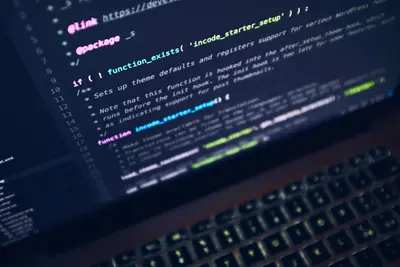📦 Installing Package Updates in Alpine Linux: Simple Guide
Keeping your packages updated is super important! 🚀 Let’s learn how to update them safely in Alpine Linux. It’s simple and fun! 😊
🤔 What are Package Updates?
Package updates are like getting new versions of your programs! 📱
Think of it like:
- 📱 App updates on your phone
- 🔧 New tools with better features
- 🛡️ Security fixes to keep you safe
Updates give you:
- ✨ New features to try
- 🐛 Bug fixes that work better
- 🔒 Security improvements
- ⚡ Faster performance
🎯 What You Need
Before we start, you need:
- ✅ Alpine Linux computer
- ✅ Internet connection
- ✅ Admin access (root or sudo)
- ✅ A few minutes of time
Ready? Let’s go! 🚀
📋 Step 1: Check Current Packages
See What’s Installed
Let’s see what packages you have! 👀
What we’re doing: Looking at your current packages.
# See installed packages
apk list --installed | head -10What this does: 📖 Shows the first 10 packages on your system.
Example output:
alpine-baselayout-3.4.3-r1
busybox-1.36.1-r5
ca-certificates-20230506-r0What this means: These are programs installed on your computer! ✅
Check for Available Updates
Want to see what updates are waiting? Easy! 🎯
What we’re doing: Finding packages that can be updated.
# Check for updates
apk list --upgradableExample output:
WARNING: Ignoring https://dl-cdn.alpinelinux.org/alpine/v3.18/main: No such file
busybox-1.36.1-r5 < 1.36.1-r6
nano-7.2-r1 < 7.2-r2What this means:
busyboxhas update available! 📦nanohas update available! ✨- Numbers show old version → new version 📈
🛠️ Step 2: Update Package List
Get Latest Package Info
First, let’s get the newest package information! 📡
What we’re doing: Downloading the latest package list from servers.
# Update package list
apk updateWhat this does: 📖 Gets fresh information about all available packages.
Example output:
fetch https://dl-cdn.alpinelinux.org/alpine/v3.18/main/x86_64/APKINDEX.tar.gz
fetch https://dl-cdn.alpinelinux.org/alpine/v3.18/community/x86_64/APKINDEX.tar.gz
v3.18.4-dirty [https://dl-cdn.alpinelinux.org/alpine/v3.18/main]
v3.18.4-dirty [https://dl-cdn.alpinelinux.org/alpine/v3.18/community]
OK: 17.8 MB in 19 packagesWhat this means: Your computer now knows about all available updates! ✅
💡 Why Update Package List?
Think of it like checking for new messages! 📧
- 🆕 Find new packages available
- 📈 See which packages have updates
- 🔍 Get latest version information
🚀 Step 3: Install Updates
Update All Packages
Ready to update everything? Let’s do it! 🎉
What we’re doing: Installing all available updates at once.
# Update all packages
apk upgradeWhat this does: 📖 Updates every package that has a newer version.
Example output:
(1/3) Upgrading busybox (1.36.1-r5 -> 1.36.1-r6)
(2/3) Upgrading nano (7.2-r1 -> 7.2-r2)
(3/3) Upgrading ca-certificates (20230506-r0 -> 20230506-r1)
Executing busybox-1.36.1-r6.trigger
OK: 18.2 MB in 19 packagesWhat this means:
- ✅ 3 packages were updated successfully!
- 📈 Each shows old version → new version
- 🎉 Everything worked perfectly!
Update One Package Only
Want to update just one package? Easy! 🎯
What we’re doing: Updating a specific package.
# Update specific package
apk upgrade nanoExample output:
(1/1) Upgrading nano (7.2-r1 -> 7.2-r2)
OK: 18.1 MB in 19 packagesWhat this means: Only nano was updated! ✅
📊 Quick Update Commands
| What to Do | Command | Result |
|---|---|---|
| 🔄 Get package list | apk update | ✅ Fresh package info |
| 🚀 Update all | apk upgrade | ✅ All packages updated |
| 🎯 Update one | apk upgrade nano | ✅ One package updated |
| 👀 Check updates | apk list --upgradable | ✅ See what can update |
🎮 Let’s Practice!
Time to practice updating! This is fun! 🌟
What we’re doing: Practicing the update process step by step.
# Step 1: Check current system
echo "Checking for updates... 🔍"
apk list --upgradable
# Step 2: Update package list
echo "Getting latest info... 📡"
apk update
# Step 3: Install updates
echo "Installing updates... 🚀"
apk upgrade
# Step 4: Celebrate!
echo "Updates complete! 🎉"What this does:
- Shows you what updates are available 👀
- Gets fresh package information 📡
- Installs all updates 🚀
- Celebrates your success! 🎉
🔍 Step 4: Verify Updates
Check What Was Updated
Let’s see what changed! 🔎
What we’re doing: Verifying that updates were installed.
# See recently updated packages
apk list --installed | grep -E "r[0-9]+$" | head -5Example output:
busybox-1.36.1-r6
nano-7.2-r2
ca-certificates-20230506-r1What this means: These packages have new version numbers! ✅
Check System Health
Make sure everything is working! 🏥
What we’re doing: Testing that your system is healthy after updates.
# Test basic commands work
echo "Testing system... 🔧"
ls --version | head -1
nano --version | head -1
echo "System is healthy! ✅"🚨 Fix Common Problems
Problem 1: “No upgrades available” ❌
What happened: No packages need updating. This is good! Your system is already up to date! 🎉
# This is normal and good!
echo "Your system is already updated! ✅"Problem 2: Internet connection error ❌
What happened: Can’t download package information. How to fix it: Check your internet connection.
# Test internet connection
ping -c 3 google.comProblem 3: Permission denied ❌
What happened: You need admin access. How to fix it: Use sudo!
# Use sudo for admin access
sudo apk update
sudo apk upgradeDon’t worry! These problems are normal and easy to fix! 💪
💡 Simple Tips
- Update regularly 📅 - Check for updates weekly
- Update package list first 📡 - Always run
apk updatefirst - Be patient ⏰ - Updates can take a few minutes
- Check internet 🌐 - Make sure you’re connected
✅ Check Everything Works
Let’s make sure your updates worked! 🎯
# Check Alpine version
cat /etc/alpine-release
# Check for remaining updates
apk list --upgradable
# Celebrate success!
echo "Updates completed successfully! 🎉"Good output:
3.18.4
echo "Updates completed successfully! 🎉"Perfect! Your system is updated! 🌟
🏆 What You Learned
Great job! Now you can:
- ✅ Check for available package updates
- ✅ Update the package list with
apk update - ✅ Install all updates with
apk upgrade - ✅ Update specific packages only
- ✅ Verify updates were installed correctly
- ✅ Fix common update problems
🎯 What’s Next?
Now you can try:
- 📚 Learning about package installation
- 🛠️ Setting up automatic updates
- 🤝 Helping other beginners
- 🌟 Exploring more Alpine Linux features
Remember: Regular updates keep your system safe and fast! 🛡️⚡
Keep your packages updated and your computer will thank you! 💫
Benefits of regular updates:
- 🔒 Better security protection
- 🐛 Fewer bugs and problems
- ✨ New features to enjoy
- ⚡ Better performance
You’re becoming an Alpine Linux expert! Keep learning! 🌟