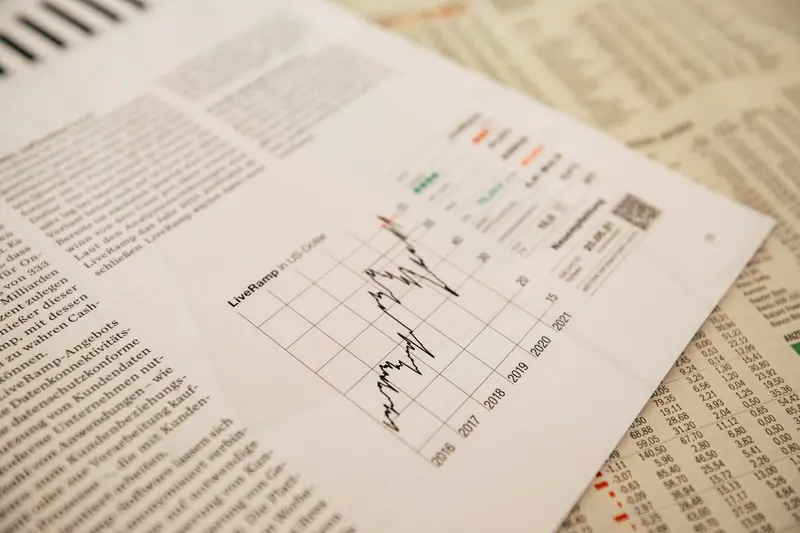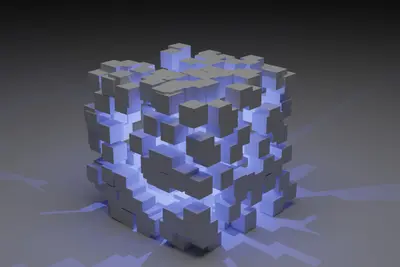Service mesh architecture has become essential for managing complex microservices deployments. This comprehensive guide will walk you through implementing Istio, the leading service mesh solution, on AlmaLinux, providing advanced traffic management, security, and observability for your microservices architecture.
Understanding Service Mesh Architecture
A service mesh provides a dedicated infrastructure layer for handling service-to-service communication. Key benefits include:
- Traffic Management: Advanced routing, load balancing, and failure recovery
- Security: Mutual TLS, fine-grained access control, and encryption
- Observability: Distributed tracing, metrics, and logging
- Policy Enforcement: Rate limiting, quotas, and access control
- Resilience: Circuit breaking, retries, and timeouts
Prerequisites
Before implementing Istio, ensure you have:
- AlmaLinux 9 server (minimum 8 CPU cores, 16GB RAM)
- Kubernetes cluster (1.24+) running on AlmaLinux
- kubectl configured with cluster access
- Helm 3.x installed
- Basic understanding of Kubernetes and microservices
Setting Up the Environment
Preparing AlmaLinux for Istio
# Update system
sudo dnf update -y
# Install required packages
sudo dnf install -y git curl wget jq
# Install istioctl
curl -L https://istio.io/downloadIstio | ISTIO_VERSION=1.19.0 sh -
sudo mv istio-1.19.0/bin/istioctl /usr/local/bin/
rm -rf istio-1.19.0
# Verify installation
istioctl version --remote=falseValidating Kubernetes Cluster
# Check cluster health
kubectl cluster-info
kubectl get nodes
# Verify Kubernetes version
kubectl version --short
# Check available resources
kubectl top nodes
# Create istio-system namespace
kubectl create namespace istio-systemInstalling Istio
Using istioctl for Installation
# Check pre-installation requirements
istioctl x precheck
# Install Istio with demo profile (for learning)
istioctl install --set profile=demo -y
# For production, use production profile
# istioctl install --set profile=production -y
# Verify installation
kubectl get pods -n istio-system
kubectl get svc -n istio-systemCustom Installation Configuration
Create a custom installation configuration:
# istio-config.yaml
apiVersion: install.istio.io/v1alpha1
kind: IstioOperator
metadata:
name: istio-control-plane
spec:
profile: production
components:
base:
enabled: true
pilot:
enabled: true
k8s:
resources:
requests:
cpu: 500m
memory: 2048Mi
limits:
cpu: 1000m
memory: 4096Mi
hpaSpec:
minReplicas: 2
maxReplicas: 5
ingressGateways:
- name: istio-ingressgateway
enabled: true
k8s:
resources:
requests:
cpu: 100m
memory: 128Mi
limits:
cpu: 2000m
memory: 1024Mi
service:
type: LoadBalancer
ports:
- port: 80
targetPort: 8080
name: http2
- port: 443
targetPort: 8443
name: https
egressGateways:
- name: istio-egressgateway
enabled: true
values:
global:
proxy:
resources:
requests:
cpu: 100m
memory: 128Mi
limits:
cpu: 2000m
memory: 1024Mi
pilot:
traceSampling: 100.0
telemetry:
v2:
prometheus:
configOverride:
inboundSidecar:
disable_host_header_fallback: true
outboundSidecar:
disable_host_header_fallback: trueApply custom configuration:
istioctl install -f istio-config.yaml -yInstalling Istio Addons
# Install Prometheus
kubectl apply -f https://raw.githubusercontent.com/istio/istio/release-1.19/samples/addons/prometheus.yaml
# Install Grafana
kubectl apply -f https://raw.githubusercontent.com/istio/istio/release-1.19/samples/addons/grafana.yaml
# Install Jaeger
kubectl apply -f https://raw.githubusercontent.com/istio/istio/release-1.19/samples/addons/jaeger.yaml
# Install Kiali
kubectl apply -f https://raw.githubusercontent.com/istio/istio/release-1.19/samples/addons/kiali.yaml
# Wait for addons to be ready
kubectl wait --for=condition=Ready pods --all -n istio-system --timeout=300sDeploying Sample Application
Creating a Microservices Application
Deploy a sample bookinfo application:
# namespace.yaml
apiVersion: v1
kind: Namespace
metadata:
name: bookinfo
labels:
istio-injection: enabled
---
# bookinfo.yaml
apiVersion: v1
kind: Service
metadata:
name: details
namespace: bookinfo
labels:
app: details
service: details
spec:
ports:
- port: 9080
name: http
selector:
app: details
---
apiVersion: v1
kind: ServiceAccount
metadata:
name: bookinfo-details
namespace: bookinfo
labels:
account: details
---
apiVersion: apps/v1
kind: Deployment
metadata:
name: details-v1
namespace: bookinfo
labels:
app: details
version: v1
spec:
replicas: 1
selector:
matchLabels:
app: details
version: v1
template:
metadata:
labels:
app: details
version: v1
spec:
serviceAccountName: bookinfo-details
containers:
- name: details
image: docker.io/istio/examples-bookinfo-details-v1:1.17.0
imagePullPolicy: IfNotPresent
ports:
- containerPort: 9080
securityContext:
runAsUser: 1000
---
apiVersion: v1
kind: Service
metadata:
name: ratings
namespace: bookinfo
labels:
app: ratings
service: ratings
spec:
ports:
- port: 9080
name: http
selector:
app: ratings
---
apiVersion: v1
kind: ServiceAccount
metadata:
name: bookinfo-ratings
namespace: bookinfo
labels:
account: ratings
---
apiVersion: apps/v1
kind: Deployment
metadata:
name: ratings-v1
namespace: bookinfo
labels:
app: ratings
version: v1
spec:
replicas: 1
selector:
matchLabels:
app: ratings
version: v1
template:
metadata:
labels:
app: ratings
version: v1
spec:
serviceAccountName: bookinfo-ratings
containers:
- name: ratings
image: docker.io/istio/examples-bookinfo-ratings-v1:1.17.0
imagePullPolicy: IfNotPresent
ports:
- containerPort: 9080
securityContext:
runAsUser: 1000
---
apiVersion: v1
kind: Service
metadata:
name: reviews
namespace: bookinfo
labels:
app: reviews
service: reviews
spec:
ports:
- port: 9080
name: http
selector:
app: reviews
---
apiVersion: v1
kind: ServiceAccount
metadata:
name: bookinfo-reviews
namespace: bookinfo
labels:
account: reviews
---
apiVersion: apps/v1
kind: Deployment
metadata:
name: reviews-v1
namespace: bookinfo
labels:
app: reviews
version: v1
spec:
replicas: 1
selector:
matchLabels:
app: reviews
version: v1
template:
metadata:
labels:
app: reviews
version: v1
spec:
serviceAccountName: bookinfo-reviews
containers:
- name: reviews
image: docker.io/istio/examples-bookinfo-reviews-v1:1.17.0
imagePullPolicy: IfNotPresent
env:
- name: LOG_DIR
value: "/tmp/logs"
ports:
- containerPort: 9080
volumeMounts:
- name: tmp
mountPath: /tmp
- name: wlp-output
mountPath: /opt/ibm/wlp/output
securityContext:
runAsUser: 1000
volumes:
- name: wlp-output
emptyDir: {}
- name: tmp
emptyDir: {}
---
apiVersion: apps/v1
kind: Deployment
metadata:
name: reviews-v2
namespace: bookinfo
labels:
app: reviews
version: v2
spec:
replicas: 1
selector:
matchLabels:
app: reviews
version: v2
template:
metadata:
labels:
app: reviews
version: v2
spec:
serviceAccountName: bookinfo-reviews
containers:
- name: reviews
image: docker.io/istio/examples-bookinfo-reviews-v2:1.17.0
imagePullPolicy: IfNotPresent
env:
- name: LOG_DIR
value: "/tmp/logs"
ports:
- containerPort: 9080
volumeMounts:
- name: tmp
mountPath: /tmp
- name: wlp-output
mountPath: /opt/ibm/wlp/output
securityContext:
runAsUser: 1000
volumes:
- name: wlp-output
emptyDir: {}
- name: tmp
emptyDir: {}
---
apiVersion: apps/v1
kind: Deployment
metadata:
name: reviews-v3
namespace: bookinfo
labels:
app: reviews
version: v3
spec:
replicas: 1
selector:
matchLabels:
app: reviews
version: v3
template:
metadata:
labels:
app: reviews
version: v3
spec:
serviceAccountName: bookinfo-reviews
containers:
- name: reviews
image: docker.io/istio/examples-bookinfo-reviews-v3:1.17.0
imagePullPolicy: IfNotPresent
env:
- name: LOG_DIR
value: "/tmp/logs"
ports:
- containerPort: 9080
volumeMounts:
- name: tmp
mountPath: /tmp
- name: wlp-output
mountPath: /opt/ibm/wlp/output
securityContext:
runAsUser: 1000
volumes:
- name: wlp-output
emptyDir: {}
- name: tmp
emptyDir: {}
---
apiVersion: v1
kind: Service
metadata:
name: productpage
namespace: bookinfo
labels:
app: productpage
service: productpage
spec:
ports:
- port: 9080
name: http
selector:
app: productpage
---
apiVersion: v1
kind: ServiceAccount
metadata:
name: bookinfo-productpage
namespace: bookinfo
labels:
account: productpage
---
apiVersion: apps/v1
kind: Deployment
metadata:
name: productpage-v1
namespace: bookinfo
labels:
app: productpage
version: v1
spec:
replicas: 1
selector:
matchLabels:
app: productpage
version: v1
template:
metadata:
labels:
app: productpage
version: v1
spec:
serviceAccountName: bookinfo-productpage
containers:
- name: productpage
image: docker.io/istio/examples-bookinfo-productpage-v1:1.17.0
imagePullPolicy: IfNotPresent
ports:
- containerPort: 9080
volumeMounts:
- name: tmp
mountPath: /tmp
securityContext:
runAsUser: 1000
volumes:
- name: tmp
emptyDir: {}Deploy the application:
# Apply the manifests
kubectl apply -f namespace.yaml
kubectl apply -f bookinfo.yaml
# Verify deployment
kubectl get pods -n bookinfo
kubectl get svc -n bookinfo
# Check sidecar injection
kubectl get pods -n bookinfo -o jsonpath='{range .items[*]}{.metadata.name}{"\t"}{.spec.containers[*].name}{"\n"}{end}'Configuring Traffic Management
Creating Gateway and VirtualService
# gateway.yaml
apiVersion: networking.istio.io/v1beta1
kind: Gateway
metadata:
name: bookinfo-gateway
namespace: bookinfo
spec:
selector:
istio: ingressgateway
servers:
- port:
number: 80
name: http
protocol: HTTP
hosts:
- "*"
---
# virtualservice.yaml
apiVersion: networking.istio.io/v1beta1
kind: VirtualService
metadata:
name: bookinfo
namespace: bookinfo
spec:
hosts:
- "*"
gateways:
- bookinfo-gateway
http:
- match:
- uri:
exact: /productpage
- uri:
prefix: /static
- uri:
exact: /login
- uri:
exact: /logout
- uri:
prefix: /api/v1/products
route:
- destination:
host: productpage
port:
number: 9080Apply the configuration:
kubectl apply -f gateway.yaml
kubectl apply -f virtualservice.yaml
# Get ingress gateway external IP
export INGRESS_HOST=$(kubectl -n istio-system get service istio-ingressgateway -o jsonpath='{.status.loadBalancer.ingress[0].ip}')
export INGRESS_PORT=$(kubectl -n istio-system get service istio-ingressgateway -o jsonpath='{.spec.ports[?(@.name=="http2")].port}')
export GATEWAY_URL=$INGRESS_HOST:$INGRESS_PORT
echo "Access the application at: http://$GATEWAY_URL/productpage"Implementing Traffic Splitting
Configure canary deployment:
# destination-rule.yaml
apiVersion: networking.istio.io/v1beta1
kind: DestinationRule
metadata:
name: reviews
namespace: bookinfo
spec:
host: reviews
subsets:
- name: v1
labels:
version: v1
- name: v2
labels:
version: v2
- name: v3
labels:
version: v3
---
# virtualservice-canary.yaml
apiVersion: networking.istio.io/v1beta1
kind: VirtualService
metadata:
name: reviews
namespace: bookinfo
spec:
hosts:
- reviews
http:
- match:
- headers:
end-user:
exact: jason
route:
- destination:
host: reviews
subset: v3
- route:
- destination:
host: reviews
subset: v1
weight: 80
- destination:
host: reviews
subset: v2
weight: 20Apply traffic rules:
kubectl apply -f destination-rule.yaml
kubectl apply -f virtualservice-canary.yamlImplementing Circuit Breaking
# circuit-breaker.yaml
apiVersion: networking.istio.io/v1beta1
kind: DestinationRule
metadata:
name: productpage
namespace: bookinfo
spec:
host: productpage
trafficPolicy:
connectionPool:
tcp:
maxConnections: 1
http:
http1MaxPendingRequests: 1
http2MaxRequests: 1
maxRequestsPerConnection: 1
outlierDetection:
consecutiveErrors: 1
interval: 1s
baseEjectionTime: 3m
maxEjectionPercent: 100
minHealthPercent: 0
splitExternalLocalOriginErrors: falseImplementing Security
Enabling Mutual TLS
# mtls-mesh.yaml
apiVersion: security.istio.io/v1beta1
kind: PeerAuthentication
metadata:
name: default
namespace: istio-system
spec:
mtls:
mode: STRICT
---
# mtls-namespace.yaml
apiVersion: security.istio.io/v1beta1
kind: PeerAuthentication
metadata:
name: default
namespace: bookinfo
spec:
mtls:
mode: STRICTApply mTLS configuration:
kubectl apply -f mtls-mesh.yaml
kubectl apply -f mtls-namespace.yaml
# Verify mTLS is enabled
istioctl authn tls-check productpage.bookinfo.svc.cluster.localImplementing Authorization Policies
# authorization-policy.yaml
apiVersion: security.istio.io/v1beta1
kind: AuthorizationPolicy
metadata:
name: productpage-viewer
namespace: bookinfo
spec:
selector:
matchLabels:
app: productpage
action: ALLOW
rules:
- to:
- operation:
methods: ["GET"]
---
apiVersion: security.istio.io/v1beta1
kind: AuthorizationPolicy
metadata:
name: reviews-viewer
namespace: bookinfo
spec:
selector:
matchLabels:
app: reviews
action: ALLOW
rules:
- from:
- source:
principals: ["cluster.local/ns/bookinfo/sa/bookinfo-productpage"]
to:
- operation:
methods: ["GET"]
---
apiVersion: security.istio.io/v1beta1
kind: AuthorizationPolicy
metadata:
name: ratings-viewer
namespace: bookinfo
spec:
selector:
matchLabels:
app: ratings
action: ALLOW
rules:
- from:
- source:
principals: ["cluster.local/ns/bookinfo/sa/bookinfo-reviews"]
to:
- operation:
methods: ["GET"]
---
apiVersion: security.istio.io/v1beta1
kind: AuthorizationPolicy
metadata:
name: details-viewer
namespace: bookinfo
spec:
selector:
matchLabels:
app: details
action: ALLOW
rules:
- from:
- source:
principals: ["cluster.local/ns/bookinfo/sa/bookinfo-productpage"]
to:
- operation:
methods: ["GET"]JWT Authentication
# jwt-auth.yaml
apiVersion: security.istio.io/v1beta1
kind: RequestAuthentication
metadata:
name: jwt-auth
namespace: bookinfo
spec:
selector:
matchLabels:
app: productpage
jwtRules:
- issuer: "[email protected]"
jwksUri: "https://raw.githubusercontent.com/istio/istio/release-1.19/security/tools/jwt/samples/jwks.json"
---
apiVersion: security.istio.io/v1beta1
kind: AuthorizationPolicy
metadata:
name: require-jwt
namespace: bookinfo
spec:
selector:
matchLabels:
app: productpage
action: ALLOW
rules:
- from:
- source:
requestPrincipals: ["[email protected]/[email protected]"]Observability and Monitoring
Configuring Distributed Tracing
# tracing-config.yaml
apiVersion: v1
data:
mesh: |-
defaultConfig:
proxyStatsMatcher:
inclusionRegexps:
- ".*circuit_breakers.*"
- ".*upstream_rq_retry.*"
- ".*upstream_rq_pending.*"
- ".*_cx_.*"
inclusionPrefixes:
- "cluster.outbound"
- "cluster.inbound"
- "http.inbound"
- "http.outbound"
extensionProviders:
- name: jaeger
envoyOtelAls:
service: jaeger-collector.istio-system.svc.cluster.local
port: 9411
defaultProviders:
tracing:
- jaeger
kind: ConfigMap
metadata:
name: istio
namespace: istio-systemConfigure telemetry:
# telemetry.yaml
apiVersion: telemetry.istio.io/v1alpha1
kind: Telemetry
metadata:
name: default-tracing
namespace: istio-system
spec:
tracing:
- providers:
- name: jaeger
randomSamplingPercentage: 100Custom Metrics with Prometheus
# custom-metrics.yaml
apiVersion: telemetry.istio.io/v1alpha1
kind: Telemetry
metadata:
name: custom-metrics
namespace: bookinfo
spec:
metrics:
- providers:
- name: prometheus
dimensions:
request_protocol: request.protocol | "unknown"
response_code: response.code | 200
overrides:
- match:
metric: REQUEST_COUNT
tagOverrides:
method:
value: request.methodAccessing Observability Tools
# Access Kiali dashboard
istioctl dashboard kiali
# Access Grafana
istioctl dashboard grafana
# Access Jaeger
istioctl dashboard jaeger
# Access Prometheus
istioctl dashboard prometheus
# Or use port-forwarding
kubectl port-forward -n istio-system svc/kiali 20001:20001 &
kubectl port-forward -n istio-system svc/grafana 3000:3000 &
kubectl port-forward -n istio-system svc/tracing 16686:80 &
kubectl port-forward -n istio-system svc/prometheus 9090:9090 &Advanced Configurations
Rate Limiting
# rate-limit.yaml
apiVersion: networking.istio.io/v1beta1
kind: EnvoyFilter
metadata:
name: rate-limit
namespace: bookinfo
spec:
workloadSelector:
labels:
app: productpage
configPatches:
- applyTo: HTTP_FILTER
match:
context: SIDECAR_INBOUND
listener:
filterChain:
filter:
name: "envoy.filters.network.http_connection_manager"
subFilter:
name: "envoy.filters.http.router"
patch:
operation: INSERT_BEFORE
value:
name: envoy.filters.http.local_ratelimit
typed_config:
"@type": type.googleapis.com/udpa.type.v1.TypedStruct
type_url: type.googleapis.com/envoy.extensions.filters.http.local_ratelimit.v3.LocalRateLimit
value:
stat_prefix: http_local_rate_limiter
token_bucket:
max_tokens: 10
tokens_per_fill: 10
fill_interval: 60s
filter_enabled:
runtime_key: local_rate_limit_enabled
default_value:
numerator: 100
denominator: HUNDRED
filter_enforced:
runtime_key: local_rate_limit_enforced
default_value:
numerator: 100
denominator: HUNDREDRetry and Timeout Policies
# retry-timeout.yaml
apiVersion: networking.istio.io/v1beta1
kind: VirtualService
metadata:
name: reviews-retry
namespace: bookinfo
spec:
hosts:
- reviews
http:
- timeout: 10s
retries:
attempts: 3
perTryTimeout: 3s
retryOn: 5xx,reset,connect-failure,refused-stream
route:
- destination:
host: reviews
subset: v1Fault Injection
# fault-injection.yaml
apiVersion: networking.istio.io/v1beta1
kind: VirtualService
metadata:
name: ratings-fault
namespace: bookinfo
spec:
hosts:
- ratings
http:
- match:
- headers:
test:
exact: fault
fault:
delay:
percentage:
value: 100.0
fixedDelay: 5s
abort:
percentage:
value: 10.0
httpStatus: 500
route:
- destination:
host: ratings
subset: v1
- route:
- destination:
host: ratings
subset: v1Multi-Cluster Setup
Installing Istio on Multiple Clusters
# On primary cluster
export CTX_CLUSTER1=cluster1
kubectl config use-context $CTX_CLUSTER1
# Create secret for cluster2
kubectl create secret generic cacerts -n istio-system \
--from-file=root-cert.pem \
--from-file=cert-chain.pem \
--from-file=key.pem
# Install Istio on primary cluster
istioctl install --set values.pilot.env.EXTERNAL_ISTIOD=true --set values.global.meshID=mesh1 --set values.global.multiCluster.clusterName=cluster1 --set values.global.network=network1
# On secondary cluster
export CTX_CLUSTER2=cluster2
kubectl config use-context $CTX_CLUSTER2
# Install Istio on secondary cluster
istioctl install --set values.global.meshID=mesh1 --set values.global.multiCluster.clusterName=cluster2 --set values.global.network=network2 --set values.pilot.env.EXTERNAL_ISTIOD=true --set values.global.remotePilotAddress=<EXTERNAL_ISTIOD_IP>
# Create multi-cluster secret
kubectl create secret generic cluster2-secret --from-file=cluster2=/path/to/cluster2/kubeconfig -n istio-system
kubectl label secret cluster2-secret istio/multiCluster=true -n istio-systemPerformance Optimization
Sidecar Configuration
# sidecar-config.yaml
apiVersion: networking.istio.io/v1beta1
kind: Sidecar
metadata:
name: default
namespace: bookinfo
spec:
egress:
- hosts:
- "./*"
- "istio-system/*"
- "istio-ingress/*"Resource Limits for Sidecars
# sidecar-resources.yaml
apiVersion: v1
data:
mesh: |-
defaultConfig:
proxyStatsMatcher:
inclusionRegexps:
- ".*outlier_detection.*"
- ".*circuit_breakers.*"
concurrency: 2
proxyResources:
requests:
cpu: 100m
memory: 128Mi
limits:
cpu: 2000m
memory: 1024Mi
kind: ConfigMap
metadata:
name: istio
namespace: istio-systemTroubleshooting
Common Issues and Solutions
# Check proxy configuration
istioctl proxy-config cluster productpage-v1-6b746f74dc-9ckdz -n bookinfo
# Check proxy logs
kubectl logs productpage-v1-6b746f74dc-9ckdz -c istio-proxy -n bookinfo
# Analyze configuration
istioctl analyze -n bookinfo
# Check mTLS status
istioctl authn tls-check productpage.bookinfo.svc.cluster.local
# Debug with proxy-status
istioctl proxy-status
# Check metrics
kubectl exec -n bookinfo -c istio-proxy productpage-v1-6b746f74dc-9ckdz -- curl -s localhost:15000/stats/prometheus | grep circuit_breakerPerformance Debugging
# Enable debug logging
istioctl proxy-config log productpage-v1-6b746f74dc-9ckdz --level debug
# Check Envoy admin interface
kubectl port-forward -n bookinfo productpage-v1-6b746f74dc-9ckdz 15000:15000
# Access Envoy admin
curl http://localhost:15000/clusters
curl http://localhost:15000/config_dumpBest Practices
-
Gradual Rollout
- Start with permissive mTLS mode
- Enable strict mode gradually
- Test thoroughly in staging
-
Resource Management
- Set appropriate resource limits
- Monitor sidecar memory usage
- Use Sidecar resources to limit scope
-
Security
- Always use mTLS in production
- Implement proper RBAC
- Regular security audits
-
Observability
- Enable distributed tracing
- Monitor key metrics
- Set up proper alerting
-
Traffic Management
- Use circuit breakers
- Implement retry logic
- Set appropriate timeouts
Conclusion
You’ve successfully implemented a comprehensive Istio service mesh on AlmaLinux, providing your microservices with advanced traffic management, security, and observability capabilities. This foundation enables you to build resilient, secure, and observable distributed systems that can scale with your needs.
Remember to continuously monitor and optimize your service mesh configuration as your application grows and evolves. Regular updates and security patches are essential for maintaining a healthy service mesh environment.