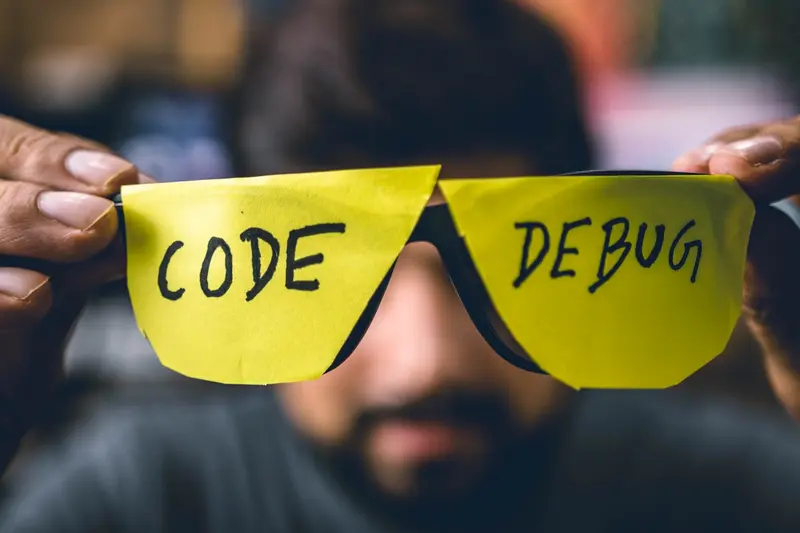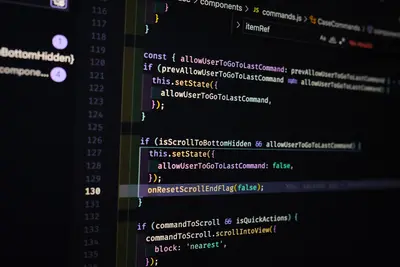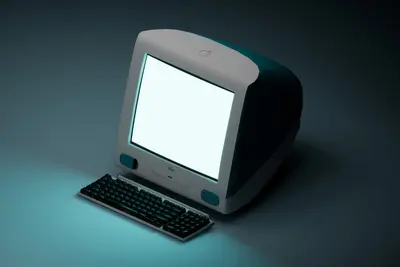I’ll show you how to create package patches in Alpine Linux! This is super useful when you need to fix bugs or add features to existing packages. It’s easier than you think!
🤔 What are Package Patches?
Package patches are small modifications to software source code that fix bugs or add features. Think of them like band-aids for software - they fix specific problems without replacing the whole program. In Alpine Linux, patches are essential for customizing packages to your needs!
Why create patches?
- Fix bugs in packages
- Add custom features
- Backport improvements
- Apply security fixes
- Customize behavior
🎯 What You Need
Before starting, you’ll need:
- Alpine Linux installed
- Basic terminal knowledge
- A package to patch
- Text editor (nano or vim)
- About 15 minutes
📋 Step 1: Install Required Tools
First, let’s get the tools we need:
# Update package list
apk update
# Install build tools
apk add alpine-sdk
# Install patch utilities
apk add patch diffutils
# Install git for version control
apk add git
# Create build user (if not exists)
adduser -D builder
addgroup builder abuild📋 Step 2: Set Up Build Environment
Let’s prepare our workspace:
# Switch to builder user
su - builder
# Generate signing key
abuild-keygen -a -i
# Create working directory
mkdir -p ~/patches
cd ~/patches
# Set up git (optional but recommended)
git init
git config --global user.name "Your Name"
git config --global user.email "[email protected]"📋 Step 3: Get Package Source
Now let’s get the package source code:
# Example: Let's patch the 'hello' package
# Clone Alpine package repository
git clone https://gitlab.alpinelinux.org/alpine/aports.git
# Or get specific package
cd ~/patches
cp -r /usr/src/packages/main/hello ./
cd hello
# If package doesn't exist, create new
mkdir -p ~/patches/hello
cd ~/patches/hello
# Create APKBUILD file
cat > APKBUILD << 'EOF'
# Contributor: Your Name <[email protected]>
# Maintainer: Your Name <[email protected]>
pkgname=hello
pkgver=2.12
pkgrel=0
pkgdesc="A friendly greeting program"
url="https://www.gnu.org/software/hello/"
arch="all"
license="GPL-3.0-or-later"
source="https://ftp.gnu.org/gnu/hello/hello-$pkgver.tar.gz"
build() {
./configure \
--prefix=/usr \
--sysconfdir=/etc \
--mandir=/usr/share/man \
--localstatedir=/var
make
}
check() {
make check
}
package() {
make DESTDIR="$pkgdir" install
}
EOF📋 Step 4: Download and Extract Source
Get the original source code:
# Download source
abuild fetch
# Extract source
abuild unpack
# Go to source directory
cd src/hello-*/
# Make a backup copy
cp -r . ../hello-original
# List files
ls -la📋 Step 5: Make Your Changes
Now let’s modify the source code:
# Edit main source file
nano src/hello.c
# Example modification - add custom message
# Find the line with printf("Hello, world!\n");
# Change it to:
# printf("Hello from Alpine Linux!\n");
# Save and exit (Ctrl+X, Y, Enter)
# For more complex changes
# Edit multiple files as needed📋 Step 6: Create the Patch
Generate a patch from your changes:
# Go back to build directory
cd ~/patches/hello
# Create patch using diff
diff -Naur src/hello-original src/hello-*/ > hello-alpine.patch
# Or use git (if in git repo)
cd src/hello-*/
git diff > ../../hello-alpine.patch
# View your patch
cat hello-alpine.patchYour patch should look like:
--- a/src/hello.c
+++ b/src/hello.c
@@ -50,7 +50,7 @@
int
main (int argc, char *argv[])
{
- printf ("Hello, world!\n");
+ printf ("Hello from Alpine Linux!\n");
return 0;
}📋 Step 7: Add Patch to APKBUILD
Update the APKBUILD to use your patch:
# Edit APKBUILD
nano APKBUILD
# Add patch to source
source="https://ftp.gnu.org/gnu/hello/hello-$pkgver.tar.gz
hello-alpine.patch"
# Add prepare function
cat >> APKBUILD << 'EOF'
prepare() {
default_prepare
# Apply our custom patch
patch -p1 -i "$srcdir/hello-alpine.patch"
}
EOF📋 Step 8: Build Patched Package
Now build your patched package:
# Generate checksums
abuild checksum
# Build package
abuild -r
# Check for errors
echo $?
# If successful, package is in ~/packages/
ls ~/packages/*/📋 Step 9: Test Your Patch
Install and test the patched package:
# Install your package
sudo apk add --allow-untrusted ~/packages/*/hello-*.apk
# Test it
hello
# Should output: Hello from Alpine Linux!
# Check package info
apk info -a hello🎮 Practice Exercise
Try creating your own patch:
- Pick a simple package
- Make a small change
- Create a patch
- Build and test
Example practice patch:
# Practice with 'fortune' package
cd ~/patches
mkdir fortune-mod
cd fortune-mod
# Create simple patch
cat > fortune-alpine.patch << 'EOF'
--- a/fortune/fortune.c
+++ b/fortune/fortune.c
@@ -100,6 +100,7 @@
int main(int argc, char *argv[])
{
+ printf("Fortune says:\n");
display_fortune();
return 0;
}
EOF🚨 Troubleshooting Common Issues
Patch Fails to Apply
If your patch won’t apply:
# Check patch format
file hello-alpine.patch
# Try different patch levels
patch -p0 < hello-alpine.patch # From same directory
patch -p1 < hello-alpine.patch # From parent directory
# Use --dry-run to test
patch -p1 --dry-run < hello-alpine.patch
# Check for whitespace issues
sed -i 's/[[:space:]]*$//' hello-alpine.patchBuild Fails
Fix common build errors:
# Missing dependencies
abuild deps
# Permission issues
sudo chown -R builder:builder ~/patches
# Clear build cache
rm -rf src/ pkg/
abuild cleanChecksum Mismatch
Update checksums:
# Regenerate checksums
abuild checksum
# Verify source URLs
wget -O /dev/null $(grep ^source APKBUILD | cut -d'"' -f2)💡 Pro Tips
Tip 1: Use Quilt for Complex Patches
For multiple patches, use quilt:
# Install quilt
apk add quilt
# Initialize
quilt init
# Create new patch
quilt new fix-bug.patch
# Add files to patch
quilt add src/hello.c
# Edit file
nano src/hello.c
# Refresh patch
quilt refresh
# View all patches
quilt seriesTip 2: Document Your Patches
Always document what your patch does:
# Add header to patch
cat > hello-alpine.patch << 'EOF'
Description: Add Alpine Linux greeting
Author: Your Name <[email protected]>
Date: 2025-06-13
This patch modifies the hello program to display
an Alpine Linux specific greeting message.
--- a/src/hello.c
+++ b/src/hello.c
@@ -50,7 +50,7 @@
EOFTip 3: Test Thoroughly
Create a test script:
cat > test-patch.sh << 'EOF'
#!/bin/sh
echo "Testing patched package..."
# Run basic test
hello | grep -q "Alpine Linux" || {
echo "FAIL: Patch not applied correctly"
exit 1
}
echo "PASS: All tests successful"
EOF
chmod +x test-patch.sh✅ Best Practices
Follow these guidelines:
-
Keep patches small and focused
- One fix per patch
- Easy to review
- Simple to maintain
-
Use descriptive names
fix-segfault.patchadd-alpine-support.patchsecurity-cve-2025-1234.patch
-
Always test patches
- Build the package
- Run the program
- Check functionality
-
Submit upstream
- Share fixes with developers
- Benefit the community
- Reduce maintenance
🏆 What You Learned
Great job! You now know how to:
- ✅ Set up patch environment
- ✅ Create source patches
- ✅ Apply patches to packages
- ✅ Build patched packages
- ✅ Test your modifications
You’re ready to customize any Alpine package!
🎯 What’s Next?
Now that you can create patches, explore:
- Contributing patches upstream
- Creating patch series
- Automating patch management
- Building custom packages
Keep patching and improving! 📦