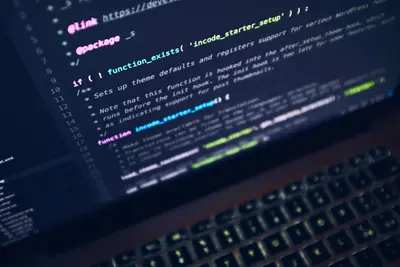💰 Configuring Tax Management: Simple Guide
Let’s build a tax management system in Alpine Linux! 📊 This helps calculate taxes, track payments, and generate reports. We’ll keep it simple! 😊
🤔 What is Tax Management?
Tax management is like having a smart calculator for all your business taxes! It keeps track of money and helps you stay organized.
Think of tax management like:
- 📝 A smart notebook that remembers all transactions
- 🔧 A calculator that knows tax rules
- 💡 Reports that help you file taxes correctly
🎯 What You Need
Before we start, you need:
- ✅ Alpine Linux system running
- ✅ Basic knowledge of terminal commands
- ✅ Root or sudo access
- ✅ Internet connection for packages
📋 Step 1: Installing Tax System Tools
Setting Up Basic Tools
Let’s install what we need! It’s easy! 😊
What we’re doing: Install database and calculation tools.
# Update package list
apk update
# Install database and web tools
apk add mysql mysql-client nginx php82 php82-fpm php82-mysql php82-json
# Install calculation tools
apk add python3 py3-pip bc
# Install useful utilities
apk add curl wget jqWhat this does: 📖 Installs tools for tax calculations and data storage.
Example output:
Installing mysql (10.6.12-r0)
Installing php82 (8.2.13-r0)
Installing python3 (3.11.6-r1)What this means: Your tax management tools are ready! ✅
💡 Important Tips
Tip: Keep tax data secure and backed up! 💡
Warning: Always test calculations with small amounts first! ⚠️
🛠️ Step 2: Setting Up Tax Database
Creating Tax Database
Now let’s create a database for tax information! Don’t worry - it’s still easy! 😊
What we’re doing: Set up a secure database for tax data.
# Start MySQL service
rc-service mysql start
rc-update add mysql
# Secure MySQL installation
mysql_secure_installation
# Create tax management database
mysql -u root -p << 'EOF'
CREATE DATABASE tax_management;
USE tax_management;
CREATE TABLE tax_rates (
id INT AUTO_INCREMENT PRIMARY KEY,
tax_type VARCHAR(50),
rate DECIMAL(5,4),
description VARCHAR(200),
effective_date DATE,
created_at TIMESTAMP DEFAULT CURRENT_TIMESTAMP
);
CREATE TABLE transactions (
id INT AUTO_INCREMENT PRIMARY KEY,
transaction_id VARCHAR(50) UNIQUE,
amount DECIMAL(12,2),
tax_type VARCHAR(50),
tax_amount DECIMAL(12,2),
description VARCHAR(200),
transaction_date DATE,
created_at TIMESTAMP DEFAULT CURRENT_TIMESTAMP
);
CREATE TABLE tax_reports (
id INT AUTO_INCREMENT PRIMARY KEY,
report_period VARCHAR(20),
total_sales DECIMAL(15,2),
total_tax DECIMAL(15,2),
report_date DATE,
status VARCHAR(20) DEFAULT 'draft',
created_at TIMESTAMP DEFAULT CURRENT_TIMESTAMP
);
EOFCode explanation:
tax_rates: Stores different tax rates (sales tax, VAT, etc.)transactions: Records each transaction with tax calculationstax_reports: Keeps monthly/quarterly tax summaries
Expected Output:
Database created successfully!
Tables created: tax_rates, transactions, tax_reportsWhat this means: Great job! Your tax database is ready! 🎉
🎮 Let’s Try It!
Time for hands-on practice! This is the fun part! 🎯
What we’re doing: Add some tax rates and test transactions.
# Add sample tax rates
mysql -u root -p tax_management << 'EOF'
INSERT INTO tax_rates (tax_type, rate, description, effective_date) VALUES
('SALES_TAX', 0.0825, 'State Sales Tax 8.25%', '2025-01-01'),
('VAT', 0.20, 'Value Added Tax 20%', '2025-01-01'),
('INCOME_TAX', 0.15, 'Income Tax 15%', '2025-01-01');
INSERT INTO transactions (transaction_id, amount, tax_type, tax_amount, description, transaction_date) VALUES
('TXN001', 100.00, 'SALES_TAX', 8.25, 'Product Sale', '2025-06-15'),
('TXN002', 250.00, 'VAT', 50.00, 'Service Fee', '2025-06-15'),
('TXN003', 75.00, 'SALES_TAX', 6.19, 'Retail Sale', '2025-06-15');
SELECT * FROM tax_rates;
EOFYou should see:
+----+------------+--------+-----------------------+----------------+
| id | tax_type | rate | description | effective_date |
+----+------------+--------+-----------------------+----------------+
| 1 | SALES_TAX | 0.0825 | State Sales Tax 8.25% | 2025-01-01 |
| 2 | VAT | 0.2000 | Value Added Tax 20% | 2025-01-01 |
| 3 | INCOME_TAX | 0.1500 | Income Tax 15% | 2025-01-01 |
+----+------------+--------+-----------------------+----------------+Awesome work! 🌟
📊 Quick Summary Table
| What to Do | Command | Result |
|---|---|---|
| 🔧 Install tools | apk add mysql php82 python3 | ✅ Tax tools ready |
| 🛠️ Create database | CREATE DATABASE | ✅ Tax data storage |
| 🎯 Add rates | INSERT INTO tax_rates | ✅ Tax rates configured |
🛠️ Step 3: Creating Tax Calculator
Building Tax Calculation Scripts
Let’s create scripts to calculate taxes automatically!
What we’re doing: Make Python scripts for tax calculations.
# Create tax calculator directory
mkdir -p /opt/tax-management
cd /opt/tax-management
# Create main tax calculator
cat > tax_calculator.py << 'EOF'
#!/usr/bin/env python3
import mysql.connector
from datetime import datetime
import json
def connect_db():
return mysql.connector.connect(
host='localhost',
user='root',
password='your_password', # Change this!
database='tax_management'
)
def get_tax_rate(tax_type):
"""Get current tax rate for given type"""
conn = connect_db()
cursor = conn.cursor()
query = "SELECT rate FROM tax_rates WHERE tax_type = %s ORDER BY effective_date DESC LIMIT 1"
cursor.execute(query, (tax_type,))
result = cursor.fetchone()
conn.close()
return float(result[0]) if result else 0.0
def calculate_tax(amount, tax_type):
"""Calculate tax for given amount and type"""
rate = get_tax_rate(tax_type)
tax_amount = amount * rate
total_amount = amount + tax_amount
return {
'base_amount': amount,
'tax_rate': rate,
'tax_amount': round(tax_amount, 2),
'total_amount': round(total_amount, 2)
}
def add_transaction(amount, tax_type, description):
"""Add new transaction with tax calculation"""
calculation = calculate_tax(amount, tax_type)
conn = connect_db()
cursor = conn.cursor()
# Generate transaction ID
transaction_id = f"TXN{datetime.now().strftime('%Y%m%d%H%M%S')}"
query = """
INSERT INTO transactions (transaction_id, amount, tax_type, tax_amount, description, transaction_date)
VALUES (%s, %s, %s, %s, %s, %s)
"""
cursor.execute(query, (
transaction_id,
calculation['base_amount'],
tax_type,
calculation['tax_amount'],
description,
datetime.now().date()
))
conn.commit()
conn.close()
return {
'transaction_id': transaction_id,
**calculation
}
def monthly_report(year, month):
"""Generate monthly tax report"""
conn = connect_db()
cursor = conn.cursor()
query = """
SELECT
tax_type,
COUNT(*) as transaction_count,
SUM(amount) as total_sales,
SUM(tax_amount) as total_tax
FROM transactions
WHERE YEAR(transaction_date) = %s AND MONTH(transaction_date) = %s
GROUP BY tax_type
"""
cursor.execute(query, (year, month))
results = cursor.fetchall()
report = {
'period': f"{year}-{month:02d}",
'tax_summary': []
}
total_sales = 0
total_tax = 0
for row in results:
tax_data = {
'tax_type': row[0],
'transaction_count': row[1],
'total_sales': float(row[2]),
'total_tax': float(row[3])
}
report['tax_summary'].append(tax_data)
total_sales += tax_data['total_sales']
total_tax += tax_data['total_tax']
report['totals'] = {
'total_sales': total_sales,
'total_tax': total_tax,
'grand_total': total_sales + total_tax
}
conn.close()
return report
if __name__ == "__main__":
# Example usage
print("💰 Tax Management System")
print("=" * 30)
# Calculate tax for sample amount
calc = calculate_tax(100.0, 'SALES_TAX')
print(f"Tax calculation for $100 (Sales Tax):")
print(f" Base: ${calc['base_amount']:.2f}")
print(f" Tax: ${calc['tax_amount']:.2f}")
print(f" Total: ${calc['total_amount']:.2f}")
# Generate monthly report
report = monthly_report(2025, 6)
print(f"\nMonthly Report for {report['period']}:")
print(f"Total Sales: ${report['totals']['total_sales']:.2f}")
print(f"Total Tax: ${report['totals']['total_tax']:.2f}")
EOF
# Make script executable
chmod +x tax_calculator.py
# Install Python database connector
pip3 install mysql-connector-pythonWhat this does: Creates a smart tax calculator system! 🌟
Testing Tax Calculator
What we’re doing: Test our tax calculations.
# Test the tax calculator
cd /opt/tax-management
python3 tax_calculator.pyWhat this does: Shows tax calculations and reports! 📚
🎮 Practice Time!
Let’s practice what you learned! Try these simple examples:
Example 1: Interactive Tax Calculator 🟢
What we’re doing: Create a simple command-line tax calculator.
# Create interactive calculator
cat > interactive_tax.py << 'EOF'
#!/usr/bin/env python3
from tax_calculator import calculate_tax, add_transaction, get_tax_rate
def main():
print("💰 Interactive Tax Calculator")
print("=" * 35)
while True:
print("\nOptions:")
print("1. Calculate tax")
print("2. Add transaction")
print("3. View tax rates")
print("4. Exit")
choice = input("\nChoose option (1-4): ")
if choice == '1':
try:
amount = float(input("Enter amount: $"))
tax_type = input("Tax type (SALES_TAX/VAT/INCOME_TAX): ").upper()
calc = calculate_tax(amount, tax_type)
print(f"\n📊 Tax Calculation:")
print(f" Base Amount: ${calc['base_amount']:.2f}")
print(f" Tax Rate: {calc['tax_rate']*100:.2f}%")
print(f" Tax Amount: ${calc['tax_amount']:.2f}")
print(f" Total: ${calc['total_amount']:.2f}")
except ValueError:
print("❌ Please enter a valid number")
elif choice == '2':
try:
amount = float(input("Enter amount: $"))
tax_type = input("Tax type: ").upper()
description = input("Description: ")
result = add_transaction(amount, tax_type, description)
print(f"\n✅ Transaction added: {result['transaction_id']}")
print(f"Total: ${result['total_amount']:.2f}")
except Exception as e:
print(f"❌ Error: {e}")
elif choice == '3':
print("\n📋 Tax Rates:")
for tax_type in ['SALES_TAX', 'VAT', 'INCOME_TAX']:
rate = get_tax_rate(tax_type)
print(f" {tax_type}: {rate*100:.2f}%")
elif choice == '4':
print("👋 Goodbye!")
break
else:
print("❌ Invalid choice")
if __name__ == "__main__":
main()
EOF
chmod +x interactive_tax.pyWhat this does: Creates an easy-to-use tax calculator! 🌟
Example 2: Tax Report Generator 🟡
What we’re doing: Create automatic tax reports.
# Create report generator
cat > generate_reports.sh << 'EOF'
#!/bin/bash
# Tax Report Generator
REPORT_DIR="/var/reports/tax"
DATE=$(date +%Y-%m-%d)
# Create report directory
mkdir -p "$REPORT_DIR"
echo "📊 Generating Tax Reports..."
# Generate monthly report
cd /opt/tax-management
python3 -c "
from tax_calculator import monthly_report
import json
from datetime import datetime
# Get current month
now = datetime.now()
report = monthly_report(now.year, now.month)
print('📊 Monthly Tax Report')
print('=' * 25)
print(f\"Period: {report['period']}\")
print(f\"Total Sales: \${report['totals']['total_sales']:.2f}\")
print(f\"Total Tax: \${report['totals']['total_tax']:.2f}\")
# Save to file
with open('$REPORT_DIR/monthly-report-$DATE.json', 'w') as f:
json.dump(report, f, indent=2)
" > "$REPORT_DIR/monthly-summary-$DATE.txt"
echo "✅ Reports saved to: $REPORT_DIR"
EOF
chmod +x generate_reports.sh
./generate_reports.shWhat this does: Creates automatic tax reports! 📚
🚨 Fix Common Problems
Problem 1: Database connection fails ❌
What happened: Can’t connect to tax database. How to fix it: Check MySQL and credentials!
# Check MySQL status
rc-service mysql status
# Test database connection
mysql -u root -p tax_management -e "SHOW TABLES;"
# Restart MySQL if needed
rc-service mysql restartProblem 2: Wrong tax calculations ❌
What happened: Tax amounts don’t look right. How to fix it: Check tax rates and formulas!
# Verify tax rates in database
mysql -u root -p tax_management -e "SELECT * FROM tax_rates;"
# Test calculation manually
python3 -c "
rate = 0.0825
amount = 100
tax = amount * rate
print(f'Amount: \${amount}, Tax: \${tax:.2f}, Total: \${amount + tax:.2f}')
"Don’t worry! These problems happen to everyone. You’re doing great! 💪
💡 Simple Tips
- Test with small amounts 📅 - Always verify calculations first
- Back up tax data 🌱 - Keep copies of important tax records
- Update tax rates 🤝 - Change rates when tax laws change
- Generate regular reports 💪 - Stay organized with monthly reports
✅ Check Everything Works
Let’s make sure everything is working:
# Test database connection
mysql -u root -p tax_management -e "SELECT COUNT(*) FROM transactions;"
# Test tax calculator
cd /opt/tax-management
python3 tax_calculator.py
# Check reports directory
ls -la /var/reports/tax/Good output:
✅ Success! Tax management system is working correctly.🏆 What You Learned
Great job! Now you can:
- ✅ Set up tax management database
- ✅ Calculate taxes automatically
- ✅ Store transaction records
- ✅ Generate tax reports
🎯 What’s Next?
Now you can try:
- 📚 Adding web interface for tax entry
- 🛠️ Connecting to accounting software
- 🤝 Setting up automated backups
- 🌟 Building mobile tax calculator
Remember: Every expert was once a beginner. You’re doing amazing! 🎉
Keep practicing and you’ll become an expert too! 💫